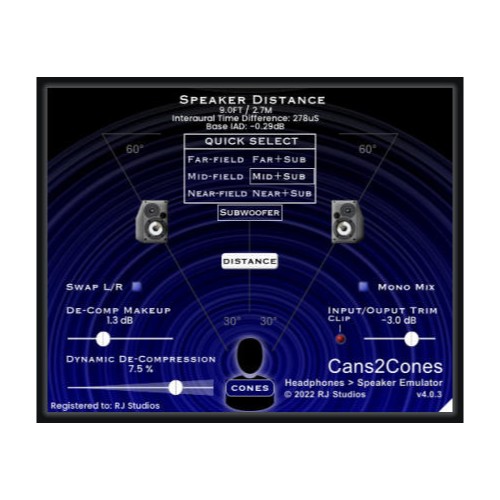
Headphone to Speaker Emulation
If you're mixing with headphones in a home studio, dorm room, or while on the go, you understand that it can be challenging to determine how your mix will sound when played back on loudspeakers. Cans2Cones is here to help!
What Cans2Cones Does
Cans2Cones addresses the "superstereo" effect of headphones by creating cross-mixed Interaural Time and Amplitude Differences (ITD and IAD) for the left and right ears. This crossfeed isn't merely panning or reducing stereo width; it actually creates a sense of distance as if you're listening to speakers in a real room. This effect is achieved through subtle EQ adjustments and comb filtering, simulating what occurs with real loudspeakers in a room.
What Cans2Cones Doesn't Do
Cans2Cones is not a "headphone equalizer." It doesn't attempt to correct any spectral imbalances in your headphone's frequency response, nor does it apply "room correction" or room ambience. It operates under the assumption of a flat frequency response in a well-treated room with monitors positioned in a customary equilateral triangle to the listening position.
One unique feature of Cans2Cones is the "Dynamic De-Compression" control, which reduces the "in your head" compressed sound caused by the proximity of headphone drivers to your eardrums. This feature helps replicate the sound one would hear with real speakers in a room, aiding in a more accurate assessment of reverb and compression in your mix, which can often be exaggerated when listening on headphones.
Cans2Cones includes three "Quick Select" presets: "Near-field," "Mid-field," and "Far-field," each mimicking the apparent distance and frequency response of typical monitor speakers placed in those positions. You can also adjust the emulated distance using the Distance control. Additionally, there's a "Subwoofer" control to enhance low-end frequency response, providing a full range on any of the virtual "speakers." Changing the distance settings alters the audio perspective, much like repositioning monitors in a real room.
Mac:
- macOS 10.11 or higher
- 64 bit
- Apple Silicon compatible
Windows:
- Windows 8 or higher
- 64 bit
Enregistrement Requis:
Raising Jake products require you to register with the manufacturer at www.raisingjakestudios.com to activate your license.
This product requires an activation!
An internet connection is required to authorize / activate the product.




