
The Essential Divisi Plugin
Divisimate Micro is a plugin that turns your virtual instruments into a playable ensemble. It splits up chords into individual musical voices and lets you route them to instrument tracks in your DAW. Play monophonic instruments in chords, build automatic voicings and speed up your workflow with different instruments.
Play your Parts
Divisimate Micro connects to four MIDI ports that can be selected as input on instrument tracks in your DAW. Incoming notes are analyzed and distributed in real time and can then be recorded as individual parts on these tracks. You can hear the different parts as you play live or perfect your arrangement by feeding pre-recorded MIDI into the plugin.
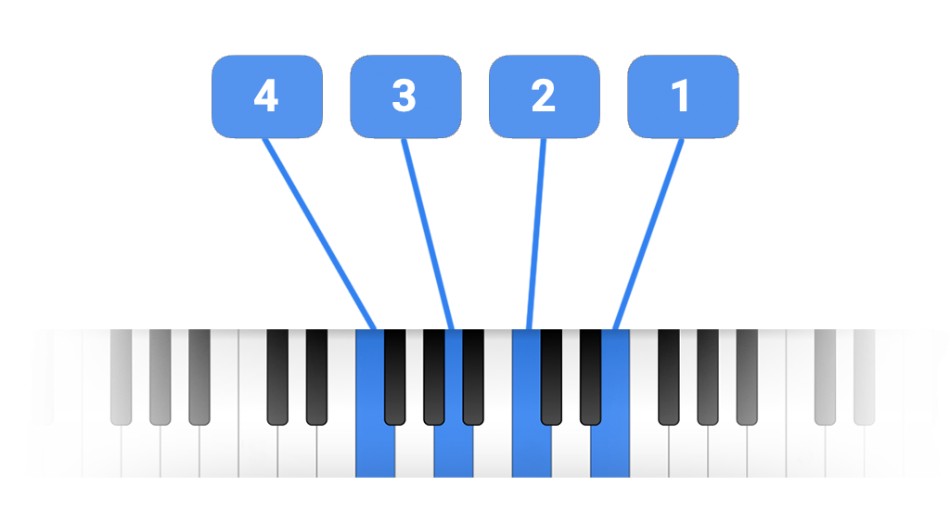
Realtime Divisi Engine
The centerpiece of Divisimate Micro is the Divisi Engine that splits up incoming chords in real time. You can select one of three different Divisi Modes to fit different musical situations. Choose how many voices you want to play and route the voices freely across the ports to build different combinations of instruments.
Get Creative
Use the transposer plugin to create open voicings from standard triads or double parts in octaves. Change articulations or playing styles quickly using the trigger plugin. Use key ranges to play melody and bass lines independent from the Divisi Engine. Add a little human touch to your parts using the humanization engine.
Limitless Expression
Divisimate Micro is compatible with MPE (MIDI Polyphonic Expression) and will turn the polyphonic expression data into individual monophonic MIDI streams. This allows you to play non-MPE instruments with your MPE controller and bridge the gap between polyphonic expression and monophonic instruments.
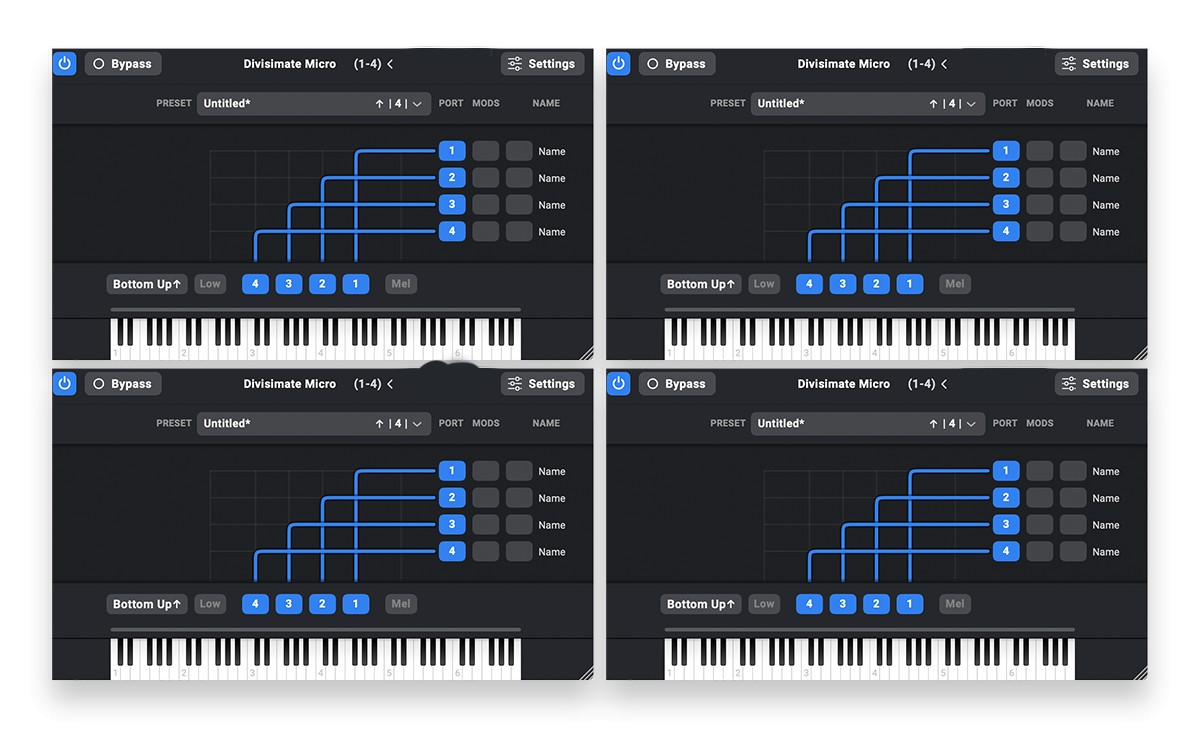
Open the door to a whole new workflow
You can build your own personal workflow with Divisimate Micro. Create automated voicings, switch articulations and recall all your settings quickly using presets. Use up to four instances with different settings at once, connecting to up to 16 different ports. Divisimate Micro was designed to be a reliable companion in your template.
Mac:
- macOS 10.11 or higher
- 64 bit
Windows:
- Windows 10 or higher
- 64 bit
Enregistrement Requis:
Nextmidi products require you to register with the manufacturer at www.nextmidi.com to activate your license.
This product requires an activation!
An internet connection is required to authorize / activate the product.







