Maximum Energy Transitions
If your transitions are lifeless (or nonexistent), grabbing some samples from your "Risers" folder and slapping them on is a surefire way to sound generic. However, with BOOST, you can repurpose any audio track or buss into a brand-new transition that seamlessly blends with the mix.
What’s in there?
- 60 versatile multi-effect modes
- 200+ included presets
- Loop control, intuitive Flip button, and Vari controls custom-tailored to each mode

-
Amp up the tension - Bland choruses all suffer from the same ailment: there’s no drama. BOOST adds a natural ebb and flow to any track with a complex combination of effect modules and processing techniques you can subtly drop in within seconds.
-
Plug into the grid - Sync to your DAW’s grid and choose phrase lengths of 2, 4 or 8 measures, choose which beat hits max intensity and let it run; everything else is done for you. For total control, go manual and freely automate the Finisher knob position in your DAW.
-
Spark your creativity - Create perfectly synced swells, downlifters, impacts and more in moments without diving under the hood — BOOST tracks the playhead position of your DAW so that no matter where you start from, the effect will always hit the same bars at the same time.
-
Hit turbo charge - Listen to how BOOST shoots a massive rush into these demo tracks.
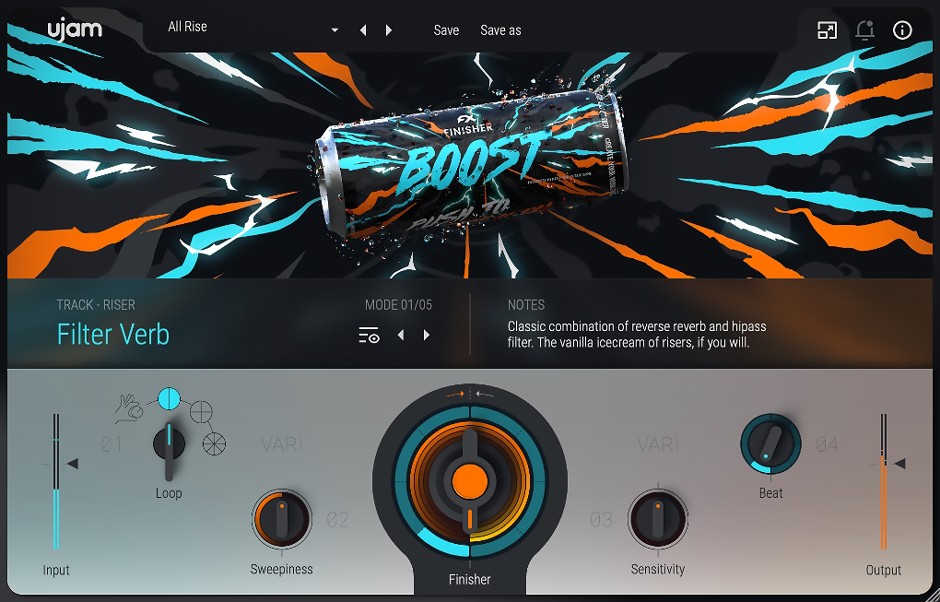
Features at a Glance:
BOOST features 50 modes with more than 200 presets, so you'll never run out of ideas. The 50 modes are divided into Track, Instrument, Drums & Vocals categories to speed up your workflow. Pair BOOST with Usynth Euphoria and Beatmaker HYPE for huge anthems and festival bangers.
-
Loop: Set your loop length or freehand the whole thing — you have complete control over the dramatic arc of everything you make.
-
More Drama: Crank it up for MORE of everything, or turn it negative to filter the dry signal into oblivion and print only the BOOSTed signal.
Mac:
- macOS 10.15 - macOS Sonoma (14)
- Intel Macs & Apple silicon Macs (Rosetta).
- 64 bit
- RAM: 4GB
Windows:
- Windows 10 - Windows 11
- 64 bit
- RAM: 4GB
Enregistrement Requis:
UJAM Instruments products require you to register with the manufacturer at www.ujam.com to activate your license.
This product requires an activation!
An internet connection is required to authorize / activate the product.








