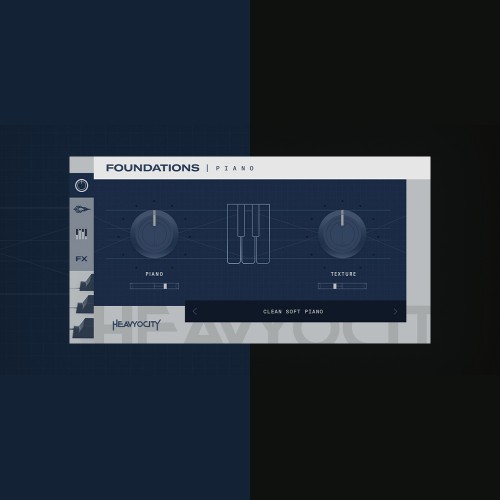
Expressive Cinematic Tool
FOUNDATIONS Piano is an inspiring introduction to the modern, hybrid sound. Combining the soft dynamics of a stunning grand piano, an expertly-crafted sound design layer, and a highly-customizable interface - FOUNDATIONS Piano is an expressive cinematic tool built to tell your story.
As a “powered-by-Kontakt” instrument FOUNDATIONS Piano offers all playback and sound-shaping functionality through the full version of Kontakt 6 or the free Kontakt 6 Player.
What's included
-
528 Samples
-
2 Sound Sources: Soft Grand Piano, Ambient Piano Texture
-
10 Custom Presets
-
Gate | Arpeggio control for building complex, rhythmic patterns
-
2 Channel Mixer realtime source blending
-
Envelope Control
-
Master FX – Punch, Delay, and Reverb
Tech Specs
- 1.21 GB uncompressed (2.7 GB on Disk with NI lossless compression)
- Powered by the Kontakt 6.6.1 Engine
- Kontakt 6.6.1 (Player) or later
- Komplete Kontrol integrated (NKS-ready)

This product requires the free Native Instruments Kontakt Player, the latest version can be downloaded through Native Access, Native Instrument’s download manager!
The minimum required Kontakt version for this product is stated in the product description or can be found on the manufacturers website.
System Requirements:
Mac:
- macOS 10.14 or higher
- 64 bit
- Intel Core i5 or Apple M1 (native)
- RAM: 4GB (6GB recommended)
Windows:
- Windows 10 or higher
- 64 bit
- Intel Core i5 or similar CPU
- RAM: 4GB (6GB recommended)
Supported Interfaces:
- Mac (64-bit only): Stand-alone, VST, VST3, AU, AAX
- Windows (64-bit): Stand-alone, VST, VST3, AAX
Legacy Versions:
If you require legacy installers of Kontakt Player please refer to this Knowledge Base Article.
Enregistrement Requis:
Heavyocity products require you to register with the manufacturer at www.heavyocity.com to activate your license. To use Kontakt Player Libraries you also need to register with www.native-instruments.com.
This product requires an activation!
This product requires Native Access for installation, registration and activation. Start the Native Access-Software and log in using your Native Instruments credetials to start the setup.
To sucesfully activate your product Native Access requires a working internet connection.
An Offline Activation on a different computer is Not Available with this product.





