
Interactive Sound Library Player
Interakt is a 64 Bits standalone multi-sampler software developed for creating high quality sound effects for games, apps, films, music & multimedia projects.
A user-friendly tool to create new sounds by combining your sound effects and selecting specific parts of these sounds to blend them together manually. It allows manipulating each source separately to achieve the desired sound. Sounds can be triggerd via midi keyboard or computer keys.
Features
- Files browser section
- 8 dropzone selections
- 4 layer sections
- Fade in/out settings
- Normalization
- Reversed playback
- Dropzone pitch bend
- MIDI & computer keyboard triggers
- Layers pitch shifting & envelope
- Master plugins section
- Master pitch
- Recording
- Batch exporting
- Presets manager
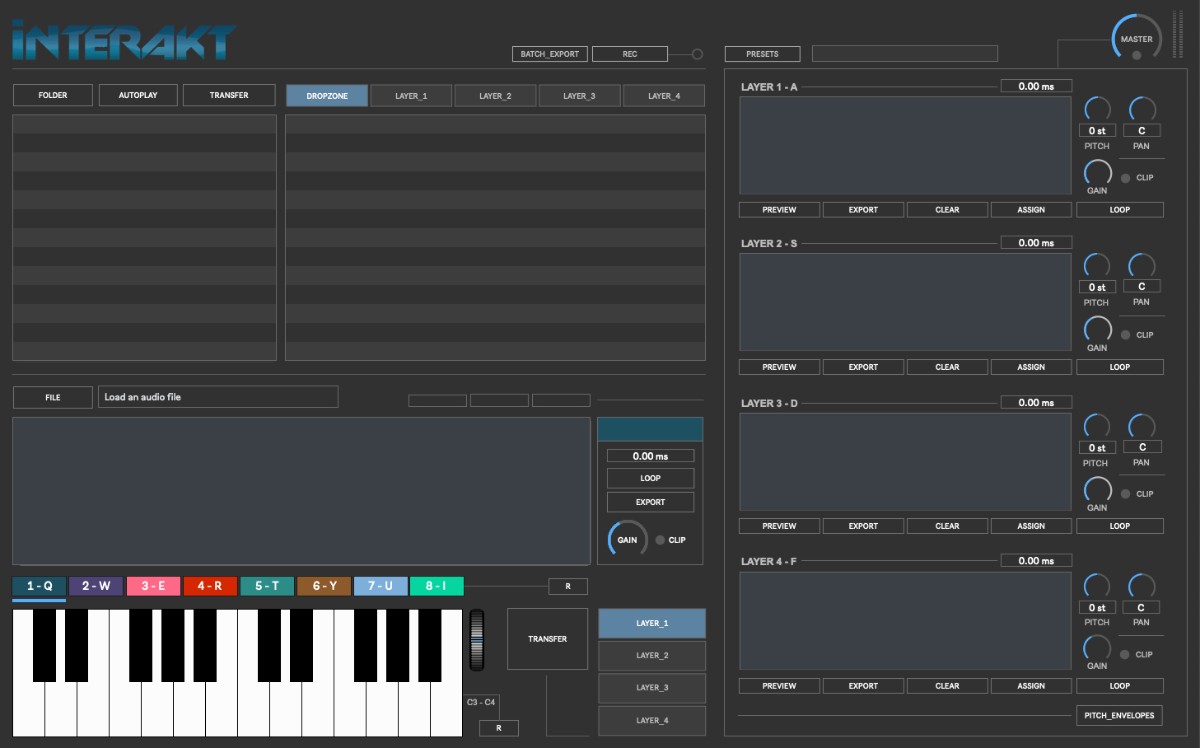
Drag & Drop: Drag&Drop any file from files browser section into dropzone and layers sections.
Dropzone: Select up to 8 audio file regions from the dropzone file. Pre-listen. Set start & end for each seclection. Picth Bend.
Layers: 4 Layer sections available. Drag&Drop from files browser section or selections from dropzone. Panorama. Pitch-Shifting & Envelope.
Fades: Set fade in/out settings to avoid unwanted noises when triggering the audio selections.
Playback: Assign dropzone selections and layers to midi device keys or use computer keyboard.
Master Plugins: Add up to 2 vst/au plugins to master output.
Recording: Record master output at 192kHz/32Bit depending your soundcrad. Batch Export audio selections and layers.
Presets: Save & Load the whole session data.
Mac:
- macOS 10.11.6 or higher
- 4GB RAM or higher
- Apple Silicon compatible
Windows
- Windows 8 or higher
- 4GB RAM or higher
Enregistrement Requis:
To use Digital Brain Instruments products, you must register with the manufacturer at www.digitalbrain-instruments.com to activate your license.
This product requires an activation!
An internet connection is required to authorize / activate the product.




