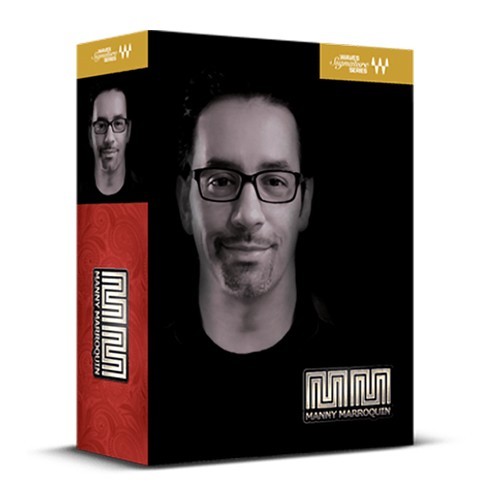
Four-time GRAMMY® award-winning mixing engineer Manny Marroquin takes the Waves Signature Series to a new level with six hybrid plugins that bring his unique workflow to your studio. Alongside his personalized versions of tried-and-true favorites like EQ, reverb, delay and distortion, Manny introduces the innovative new Tone Shaper and Triple D plugins which are destined to become mixing essentials as well.
Combining inspiration from his impressive collection of unique and boutique hardware, together with the fruits of his imagination, the Manny Marroquin Signature Series gives you direct access to the same tools Manny uses to mix hit after hit after hit.
TODAY’S BIGGEST STARS TRUST THEIR MIXES TO MANNY MARROQUIN:
Rihanna • Bruno Mars • Alicia Keys • John Legend • Cee Lo • Kanye West • The Rolling Stones • Chris Brown • Justin Bieber • Pitbull • Fun • Lana Del Rey • Usher • Nas • John Mayer • Imagine Dragons • Linkin Park • Christina Aguilera • B.o.B. • Enrique Iglesias • Jay-Z •
NOW IT’S YOUR TURN.
"For my Signature Series, my goal was to create a set of high-quality professional plugins that were innovative, effective and easy to use."
MM Reverb
Manny Marroquin on the MM Reverb: “For my Reverb plugin, we modeled the very best reverbs in my room, 18 of my favorites: Six different reverbs, with three different room sizes for each. We also included some EQ and compression, which I always use to shape the reverbs so they sit perfectly within the mix. Plus, we added what I like to call the ‘fun’ section, with phaser and distortion. For example, sometimes I’ll send something to a really big reverb, then add phase and distortion to get some really unique tails. With this plugin, it’s all right there in front of you.”
MM Delay
Manny Marroquin on the MM Delay: “Delay is all about depth. It’s one of the key elements in almost every mix I do. Plus, it enhances the groove, and creates layers of sound which can make a mix more exciting and multi-dimensional. It usually takes me five or six different plugins to get me those delay sounds; I wanted to put them all into one. We’ve included all the little extras that I always use to make the sound even more interesting: Some nice reverb, a little bit of distortion, a doubler/harmonizer to fatten things up plus a phaser, when you want to add some movement or really go wild.”
MM Triple D
Manny Marroquin on the MM Triple D: “Getting rid of “boxy” sound, harshness and sibilance can take a lot of work – if you want to do it right, which means not EQing things out and carving certain frequency ranges completely out of your signal. The Triple D plugin makes it easy to remove those unpleasant, even painful, frequencies. So why is it called “Triple D”, you may ask? Here’s why: DeBoxy, to remove “boxy” sound from the low mid area; DeHarsher, to eliminate harshness in the mids/high mids; and DeEsser for all those high ‘sss’ and ‘shh’ sounds. With Triple D, it’s a breeze to get your vocals sounding the way they should.”
MM Tone Shaper
Manny Marroquin on the MM Tone Shaper: “Parallel compression plays a huge part in my mixing technique. It adds richness and really brings out the full character of almost any sound and helps different elements stand out within a mix. Tone Shaper is a parallel compressor with four separate bands plus EQ and a few other ‘secret ingredients’ that make it quick and easy to change tonality of a track to match your mix. I’ve found that when a mix is like 80% there, instead of EQ or volume, adding the Tone Shaper makes things jump out, without sacrificing space in the mix.”
MM Distortion
Manny Marroquin on the MM Distortion: “One of the things I also love is distortion. Whether or not it’s audible, sometimes I just want to feel it. By adding just a touch of it, it will help get me that. And I’m not just talking just about guitars, either. A little bit of distortion on vocals, Rhodes, Wurlis, etc. can really add a lot of attitude and edge. So whether you like it ‘crunchy-style’ or ‘down-and-dirty,’ this Distortion is a simple but very effective plugin.”
MM EQ
Manny Marroquin on the MM EQ: “When I sit down to do a mix, and I’m looking to do some creative equalization, as opposed to doing some ‘clean up,’ I always seem to end up reaching for the same frequencies. That’s when I go for one of my six go-to equalizers, depending on the frequency: SSL 9080 XL K for its high and low pass filters; Quad 8 or Neve 1073 for the low end; Quad 8 or Motown for lows/low mids; Motown, 1073 and API 550B for mids/high mids; and Avalon 2055 for its silky high end. Waves and I captured the best of each of my favorite EQs – and put them together in one plugin.”
Mac:
- macOS Ventura 13, Sonoma 14, Sequoia 15, Tahoe 26
- Intel or Silicon Architecture
- RAM: 8GB (16GB recommended)
- 1024x768 or higher display resolution
Windows:
- Windows 10 / 11
- 64 bit
- X64 compatible Intel or AMD CPU
- RAM: 8GB (16GB recommended)
- 1024x768 or higher display resolution
Please check for details and latest information HERE!
Bundle- / Product-Content
All Plug-Ins, Collections and Bundles include the identical content/version as described on www.waves.com. As the content/version might be extended by the supplier from time to time, our descriptions might not be up to date in rare cases.
To always get the latest WAVES version, you need a valid WavesUpdatePlan "WUP". With a new purchase of PlugIns and Bundles 12 month of Free Update Plan are included!
Enregistrement Requis:
Waves products require you to register with the manufacturer at www.waves.com to activate your license.
This product requires an activation!
An internet connection is required to authorize / activate the product.



