
Beat making and music production software
Maschine is all about getting your musical ideas flowing. It’s there every step of the way from beat making and sampling to arranging and performing your tracks. Use it with virtual instruments or your own samples, both on its own and in a DAW. And if you’re ready to take things up a gear, bring in Maschine hardware to get hands on.
Maschine 3.4 - What’s New?
Maschine 3.4 introduces a rebuilt modulation editor with advanced automation tools, plus Play Series instrument and new effect support for Maschine+ standalone.
Included software
- Maschine Central
- Massive
- Monark
- Reaktor Prism
- Ozone Elements 11
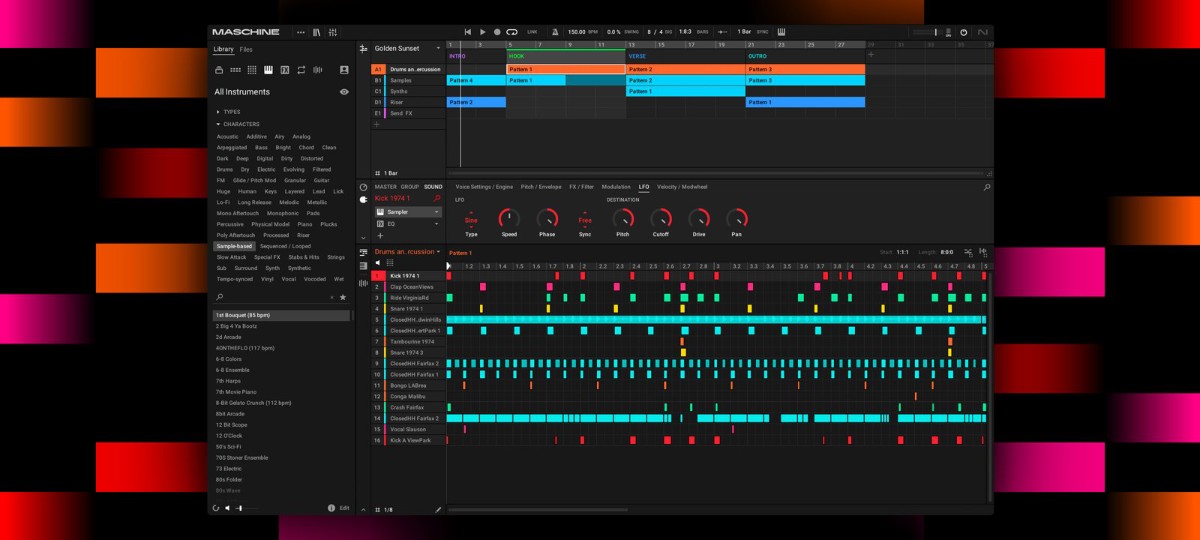
What’s new in Maschine 3?
-
Stem separation: Import any track and Maschine will identify bass, drums, vocals, and other elements at the click of the button. Stem separation opens up a whole world of sampling possibilities, all powered by iZotope’s legendary RX technology.
-
Community-requested features: Maschine 3 was designed to include feedback from the Maschine community. First there’s Bounce In Place which lets you render sounds, patterns, and ideas as audio, saving CPU power and opening up new creative possibilities. NI have also added support for compressed file formats and per scene tempo for deep control over track flow. And there’s basic Kontrol MK3 keyboard integration with transport controls and on-keyboard display of Maschine modules and thousands of NKS partner plugins.
-
No hardware needed: It just got easier to create a track from start to finish without additional gear, thanks to Maschine 3’s new and improved mouse MIDI editing tools. These include split, join, erase, mute, MIDI notes, keyboard shortcuts, computer keyboard, audible MIDI note previews, and more.
-
Maschine Central: Get everything you need to make tracks in any genre. Maschine Central is a completely redefined library with presets from cult synths Massive, Monark, Prism, over 700 drums, and 144 multi-sampled Kontakt instruments.
-
Even more software included: Bring your finished tracks to life with essential iZotope mastering software, included free. Get an updated Master Assistant that matches your favorite reference tracks, Assistive Vocal Balance so vocals don’t get lost in your mix, and much more. And old favorites, synths Monark, Massive, and Reaktor Prism come as part of the package too
Features
-
An ultra-fast, tag-based browser makes sorting instruments and sounds easy
-
Gather ideas, plan performance, mix things up, and experiment in the Ideas view
-
A clip-based pattern sequencer for editing patterns, nudging notes, changing velocity, recording modulation, and more
-
Record ideas into the Sampler Editor with various dynamic recording modes
-
Chop and shape sound with Maschine Sampler
-
A powerful mixer lets you adjust group and sound channel levels with one knob
-
Stem separation for splitting any audio file into vocals, bass, drums, and other instruments powered by iZotope’s legendary RX technology
-
A suite of MIDI editing tools including split, join, erase, mute, MIDI notes, keyboard shortcuts, computer keyboard, audible MIDI note previews, and more
-
Bounce In Place lets you render sounds, patterns, and ideas as audio, saving CPU power and opening up new creative possibilities
-
Set custom tempos per-scene for deep control over track flow and live performance
-
Support for compressed file formats – users can now import MP3, MP4, FLAC, and OGG files
-
Basic integration with Kontrol S-Series MK3 including transport controls and on-keyboard display of Maschine modules and NKS map
-
24 mix effects and 8 performance effects for spontaneous, tactile control in recording or live performance
-
Six monophonic drum plugins with 29 sound engines for any percussive sound you need including 9 kicks, 9 snares, 3 hi hats, 3 toms, 3 percussion, 2 cymbals
-
Includes iZotope Ozone 11 Elements, an easy-to-use set of mastering tools
-
Includes Maschine Central library with 7.7GB of content
Compatibility Info
Maschine 3 functions without hardware but also works with the following controllers: Maschine Mikro MK3, Maschine MK3, Maschine Studio, and Maschine+ in controller mode.
Maschine Jam is supported by Maschine 3 but without an update to the browser interface.
Mac:
- macOS 13 or higher
- Apple Silicon native or Rosetta 2
- RAM: 4GB (8GB recommended)
Windows:
- Windows 10 or Windows 11
- 64 bit
- Intel Core i5 or equivalent CPU
- RAM: 4GB (8GB recommended)
Enregistrement Requis:
Native Instruments products require you to register with the manufacturer at www.native-instruments.com to activate your license.
This product requires an activation!
This product requires Native Access for installation, registration and activation. Start the Native Access-Software and log in using your Native Instruments credetials to start the setup.
To sucesfully activate your product Native Access requires a working internet connection.
An Offline Activation on a different computer is Not Available with this product.




