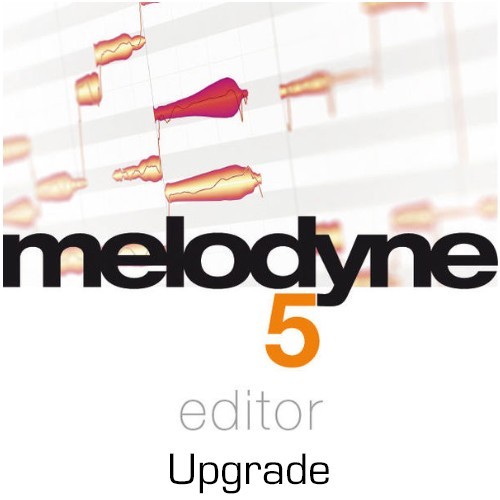
Malheureusement, cette page n'est actuellement pas encore disponible en français. Nous ne pouvons vous transmettre cette information qu'en anglais pour le moment. Merci de votre compréhension.
***Melodyne Editor Upgrade for registered Users of Melodyne Assistant
Mac:
- macOS 10.12 or higher
- Intel Dual Core Prozessor (Quad Core or higher recommended)
- works with “Rosetta” on ARM-based macs
- RAM: 4 GB (8 GB or higher recommended)
Windows:
- Windows 10 or higher
- Intel or AMD Dual Core Prozessor (Quad Core or higher recommended)
- RAM: 4 GB (8 GB or higher recommended))
- ASIO-compatible audio-hardware
Technical changes with Melodyne 5
Please note that due to Melodyne 5’s modernized software infrastructure, support for certain old standards has been discontinued. Those affected are:
- VST 2 discontinued (VST 3 is still supported, as is AU)
- RTAS discontinued (AAX is still supported)
- Rewire discontinued
- 32-Bit-support discontinued (operating system and DAW must provide 64-bit support)
Activation: Computer-based or iLok USB dongle (2nd or 3rd generation), Melodyne essential only computer-based. Internet access is required for the first activation.
Enregistrement Requis:
Celemony products require you to register with the manufacturer at www.celemony.com to activate your license.
This product requires an activation!
An internet connection is required to authorize / activate the product.




