
Adaptive Orchestral Transitions & Effects
Give your action, sci-fi, and horror scores a blockbuster boost with the fourth volume in ProjectSAM’s acclaimed Symphobia Series. Pandora lets you summon rousing cinematic risers, foreboding falls, and earth-shattering crescendos with unmatched ease and flexibility. Pandora’s innovative Adaptive Sync quickly and effortlessly matches its huge library of articulations and effects with your sequence – so your next deadline needn’t be a nightmare. Plus, fully-customizable sound design tools help you quickly sculpt your desired timbres.
- Effortlessly sync risers, rolls & crescendos to your sequence with Adaptive Sync
- Over 140 GB of orchestral ensemble recordings covering strings, brass, woodwinds & percussion
- Generate thrilling scores with powerful, fully customizable sound design tools
Introducing Adaptive SYNC
Pre-recorded crescendos and rolls sound great. But they used to have a disadvantage: they were not very flexible. Any composer will recognize the trial-and-error process of nudging a crescendo note around until it ends in the right spot. It’s a tedious task that most of us would rather skip if we could. This is why Project SAM developed Adaptive Sync.
Symphobia 4: Pandora is packed with transitional samples – sounds that progress dynamically or directionally over time – ranging from powerful brass crescendos to dissonant string risers. These samples all have one thing in common: a distinct, musical ending or climax.

With Adaptive Sync, you can simply set the number of beats or seconds you need the crescendo, roll or riser to be. Tapping from a vast pool, Adaptive Sync automatically picks the best matching recording from its database and intelligently adjusts it to match your hit point EXACTLY. Similarly, you can very quickly time a crescendo or roll with the next downbeat*. If you move a note backwards or forward, the engine will automatically switch to a better matching recording if needed. If you change your track's tempo, Adaptive Sync will adjust accordingly.
Bold Articulations & Haunting Effects
Symphobia 4: Pandora offers a vast selection of big & bold, playable ensemble articulations, ranging from cellos and basses to a massive 30-player low-range Tutti Orchestra. For all crescendos and swells in there, Adaptive Sync is ready to assist. The articulations have all been selected and recorded to add unprecedented oomph to your existing orchestral template. Symphobia 4: Pandora is the ultimate cinematic finishing touch.
A selection of the instruments offers exciting, optional sound layers that can be mixed in with the main articulation on-the-fly. For example, the Tutti Orchestra crescendo instrument displays controls for quickly adding gran cassa, timpani and cymbal rolls. Similarly, you can quickly add a sub sweetener to the bass drum and tutti percussion instruments.
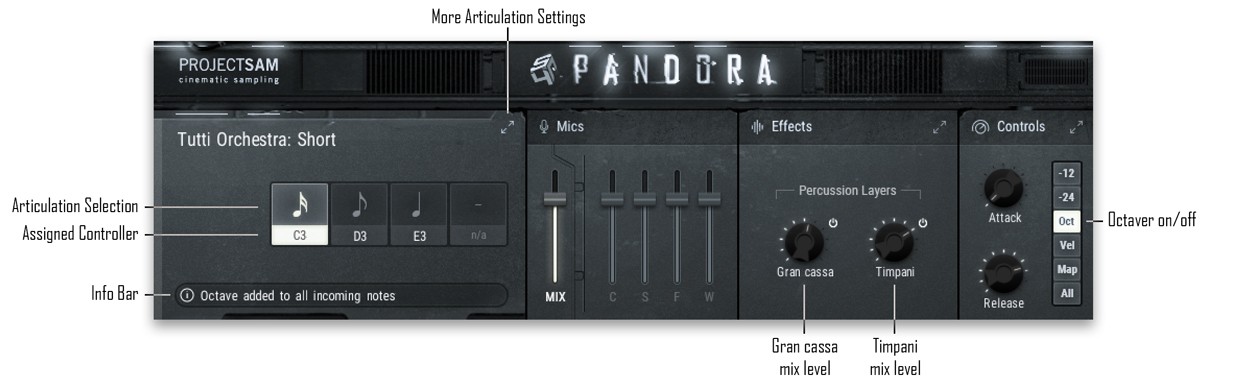
The Symphobia Series has always been THE go-to place for orchestral effects. For Pandora, many a bone was chilled during the effects sessions. The library packs more orchestrated effects than ever, ranging from eerie violin textures to loud brass stabs. And with Adaptive Sync and Sound Design Mode, the recorded effects are now more flexible and customizable than ever. For thriller, horror and sci-fi scoring, Symphobia 4: Pandora is an absolute must-have.
Pandora's dedicated Effects Module in combination with its Sound Design Mode gives you the power to turn any orchestral sound completely upside down, creating dark soundscapes and ominous textures utilizing the synchronized stutter, pitch envelope and other tailored effects.

Sound Design Mode
Clicking the triangle icon activates Sound Design Mode. This allows you to directly manipulate a selection of the mapped samples and highly customize your preset using the waveform control. You can jump-start sample positions, reverse playback, reverse sync to downbeat, time-stretch and more. These features are available even for instruments that use disk streaming by default.
Clicking the triangle icon again instantly takes you back to the safety of Orchestral Mode.

Pluses
Symphobia 4: Pandora features both Cluster Pulses and Tonal Pulses. Cluster Pulses are idiomatic note combinations that add INSTANT CINEMATIC DRIVE to your track. Each key holds a different recorded cluster of notes for the strings, brass and woodwind sections. For each pulse, a matching crescendo and staccato crescendo phrase is available. These work great as intros and outros, particularly when combined with Pandora's Adaptive Sync crescendos and rolls.
Tonal Pulses are available for low and mid strings, performed in octaves and in unison, respectively. The Tonal Pulses offer additional, synchronized synth layers that can be mixed in with the orchestral pulse on-the-fly.

All pulses have been recorded in 4ths, 8ths and 16ths repetitions. The Pandora interface allows you to switch mid-pattern, with synchronization completely intact.
Risers
No cinematic library is complete without a solid collection of tension-building string risers. For Pandora, multiple recording sessions were dedicated solely to this, covering risers lengths 2 to 15 seconds in different playing techniques and dynamic arcs, including arco, accelerating staccatos, harmonics and sul ponticello tremolo. Here too, matching up the risers with your sequence is a breeze using Adaptive Sync.
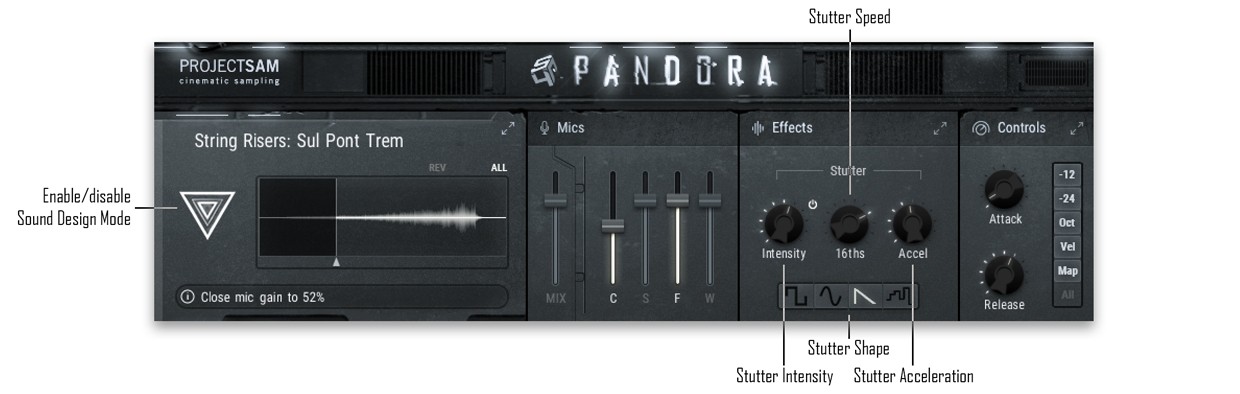
You can use the orchestral risers in their original form, or give them the TRAILER TREATMENT by adding an idiomatic, accelerating stutter effect and some saturation using Pandora’s Effects Module. A number of Snapshots are included as inspiring examples. Pandora also includes a set of suspenseful string DOWNERS.
Combos
Combining the library's individual articulations, effects, pulses and percussion, Pandora’s Combos hold some of the biggest orchestral ensembles you’ve heard yet. All elements inside a Combo are able to directly communicate with one another, allowing for musical wizardry such as the on-the-fly aligning of a col legno hit to a brass crescendo climax. Or a big tutti diminuendo at the end of a riser.
.jpg)
Combos featuring multiple Adaptive Sync instruments offer the option to link their sync settings. This allows you to set the length and timing of the entire ensemble with a single set of controls.
Library Specs
- Recording location: Concert hall
- Mic positions: 4 individual mic channels + pre-mixed mic
- Audio pool size: 140 GB (uncompressed)
- Download size: 74 GB
- Audio format: 48 kHz 24 bit
- NKS support
NKS Ready
Symphobia 4: Pandora fully supports the Native Kontrol Standard (NKS), offering Light Guide, Native Database and direct control of almost all of the Pandora's on-screen parameters from Native Instrument's awesome Komplete Kontrol keyboard series.
Requires Kontakt or Kontakt Player Version 6.1

This product requires the free Native Instruments Kontakt Player, the latest version can be downloaded through Native Access, Native Instrument’s download manager!
The minimum required Kontakt version for this product is stated in the product description or can be found on the manufacturers website.
System Requirements:
Mac:
- macOS 10.14 or higher
- 64 bit
- Intel Core i5 or Apple M1 (native)
- RAM: 4GB (6GB recommended)
Windows:
- Windows 10 or higher
- 64 bit
- Intel Core i5 or similar CPU
- RAM: 4GB (6GB recommended)
Supported Interfaces:
- Mac (64-bit only): Stand-alone, VST, VST3, AU, AAX
- Windows (64-bit): Stand-alone, VST, VST3, AAX
Legacy Versions:
If you require legacy installers of Kontakt Player please refer to this Knowledge Base Article.
Enregistrement Requis:
Project SAM products require you to register with the manufacturer at www.projectsam.com to activate your license. To use Kontakt Player Libraries you also need to register with www.native-instruments.com.
This product requires an activation!
This product requires Native Access for installation, registration and activation. Start the Native Access-Software and log in using your Native Instruments credetials to start the setup.
To sucesfully activate your product Native Access requires a working internet connection.
An Offline Activation on a different computer is Not Available with this product.










