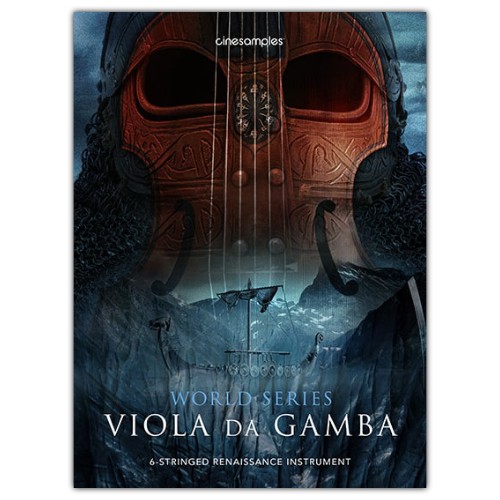Versatile 6-stringed Renaissance Instrument
Cinesamples World Series: Viola da Gamba, recorded at the legendary MGM Scoring Scoring Stage at Sony Pictures Studios in Los Angeles.
This unique Renaissance bowed string delivers a rich timbre suitable for a wide variety of film, TV, game, and media scoring. Now encoded for the free Kontakt Player 6.6.1+ and Komplete Kontrol plugin with NKS integration, this instrument is available for music creators everywhere.

This instrument is strung with 6 gut strings that are tuned to (relative to Kontakt): D1, G1, C2, E2, A2, and D3. Viols are fretted in a manner similar to early guitars or lutes, by means of movable wrapped-around and tied-on gut frets. The movable nature of the tied-on frets permits the viol player to make adjustments to the tempering of the instrument. On this particular instrument, the frets only extend 7 semi-tones on each string.
The Patches
-
The Articulations Patch - The main articulations patch contains sustains, True Legato, staccato, chug, sforzando, pizzicato (via the red keyswitch), with an optional accent overlay.
-
True Legato - What is True Legato? We sampled all of the intervallic leaps throughout the ranges, upwards and downwards, for each instrument. When you play a True Legato patch, it instantly analyzes the intervals you play, and then plays the appropriate transitional leap between the notes. The result is a smooth and realistic legato performance.
-
Vibrato Crossfade - CC02 will crossfade into vibrato on notes D3 thru D4. Vibrato is stable only on non-fretted notes on the Viola da Gamba.
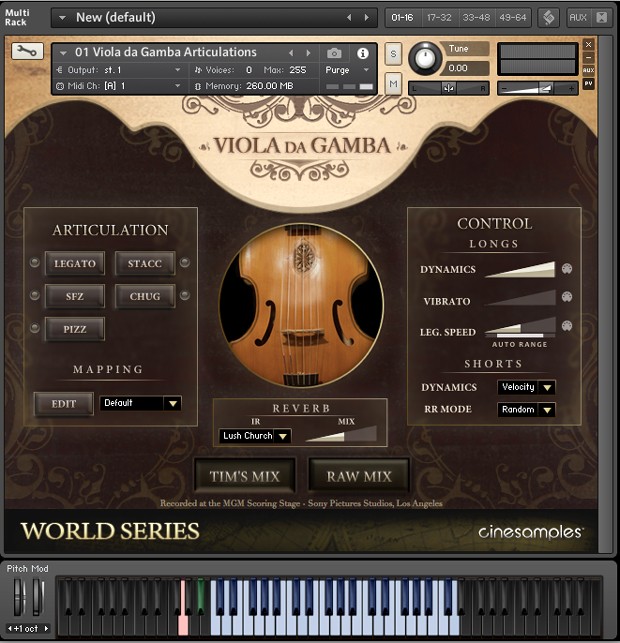
-
The Drones Patch - The Drones patch contains Measured Sustains, Trills, Tremolos, Sul Ponticello Drones, and Open Strings. By default these articulations are chosen using keyswitches.
-
The Split Keyboard Patch - The Split Keyboard patch is essentially a combination of the Drones patch and the main Articulations patch. The lower octaves keyswitch between Measured Sustains, Tremolos, and Sul Ponticello Drones, while the upper octaves play sustains and legato with the pedal down and Staccato with the pedal up. The two halves of the keyboard can be played together or independently.
-
The Infinite Bow - Most patches contain a green, non-latching Keyswitch. Hold it down before transitioning to a note you want played with an infinite sustain. This is understandably an unnatural occurrence, but it provides the necessary bow length needed in slower tempi.
Features
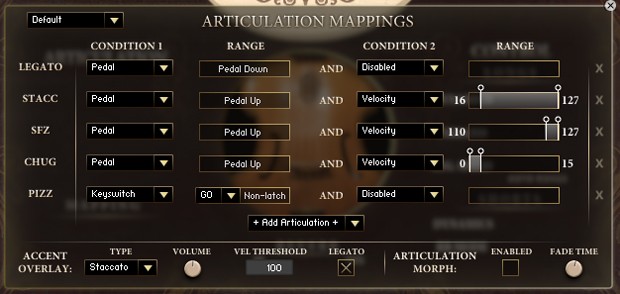
-
Articulations Mapping - Click EDIT on the main page to reach the ARTICULATION MAPPINGS page. This allows you to access any of the instrument’s articulations and play them however you choose. In this example (01 Viola da Gamba Articulations) the legato samples are triggered when the pedal is down. When the pedal is up, short articulations are triggered depending on note velocity.
-
Accent Overlay & Articulation Morph - The Articulation Mappings page also contains an optional Accent Overlay, which layers an additional Staccato, Chug, or Sforzando sample when a note is played above a user defined velocity threshold. In the Drones patch, the keyswitches select the type of drone. The drones can be switched, or cross-faded mid-note and can even be layered. Enable this feature in the EDIT tab. The crossfade time can be adjusted using the FADE TIME knob.
-
Synchronized Bow Changes - The Measured Sustains were recorded as whole notes at 60 BPM. Therefore their bow changes will occur every 4 seconds. As an added bonus, after playing a note, the bow changes of additionally layered subsequent notes will play in sync with the first.

This product requires the free Native Instruments Kontakt Player, the latest version can be downloaded through Native Access, Native Instrument’s download manager!
The minimum required Kontakt version for this product is stated in the product description or can be found on the manufacturers website.
System Requirements:
Mac:
- macOS 10.14 or higher
- 64 bit
- Intel Core i5 or Apple M1 (native)
- RAM: 4GB (6GB recommended)
Windows:
- Windows 10 or higher
- 64 bit
- Intel Core i5 or similar CPU
- RAM: 4GB (6GB recommended)
Supported Interfaces:
- Mac (64-bit only): Stand-alone, VST, VST3, AU, AAX
- Windows (64-bit): Stand-alone, VST, VST3, AAX
Legacy Versions:
If you require legacy installers of Kontakt Player please refer to this Knowledge Base Article.
Enregistrement Requis:
cinesamples products require you to register with the manufacturer at www.cinesamples.com to activate your license. To use Kontakt Player Libraries you also need to register with www.native-instruments.com.
This product requires an activation!
This product requires Native Access for installation, registration and activation. Start the Native Access-Software and log in using your Native Instruments credetials to start the setup.
To sucesfully activate your product Native Access requires a working internet connection.
An Offline Activation on a different computer is Not Available with this product.