
Virtual Delay Effect
Zen Delay Virtual is the official successor to the hardware FX unit phenomenom Zen Delay.
Feautures
-
The LFO page breathes surprising rhythmic animation to life, controlling Filter and Delay, with FM and AM controls to add further dank modulation scope.
-
The preset manager helps to save your own effect settings. Comes with a selection of killer presets from the talented team of mutant sound smiths such as Mijk van Dijk, Nerk from Toktok, Dr Walker of Air Liquide and others.
-
Groove timings of the various triplets and dotted delay times
-
Possibility to change the routing between the delay and filter stages, even inserting the filter within the feedback loop.
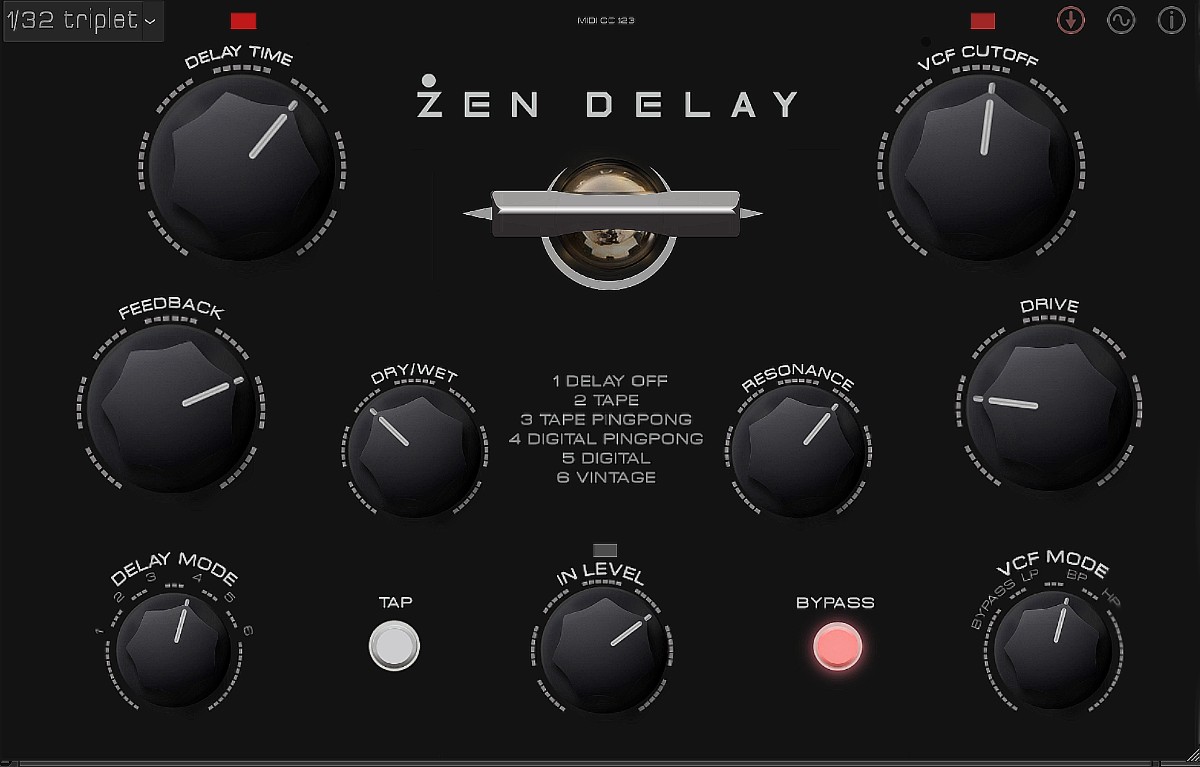
Zen Delay Virtual is not a replacement for the Zen Delay hardware but an addition to it.
It is not simply a digital replica of the original hardware; quite apart from the complete automation possibilities afforded by the DAW environment, ZDV brings several added functions into play.
The ZDV is a studio secret weapon for all possible instruments: drums, basses, keys, guitars, vocals, FX, Foley... no matter what instrument or sonic source you play, the ZDV will help you refine, redefine and remold your sound in fascinating ways.
Mac:
- macOS 10.15 or higher
- 64 bit
- Apple Silicon compatibility
Windows:
- Windows 10 or higher
- 64 bit
Enregistrement Requis:
Erica Synths products require you to register with the manufacturer at www.ericasynths.lv and with www.ilok.com to activate your license.
This product requires an activation!
You can either "soft" activate on your computer without addditional hardware or transfer the license to an iLok USB dongle which has to be purchased separately. The iLok dongle can be used to run the protected software on different computers. Your licenses can be easily manged using the iLok Licence Manager. To protect your investment against theft or loss we recommend the iLok Zero Downtime protection with TLC.
An internet connection on any computer and a free user-accout at www.ilok.com is required to authorize the product.
Please check with the software manufacturer which iLok version is required at least if you want to use a hardware iLok!




