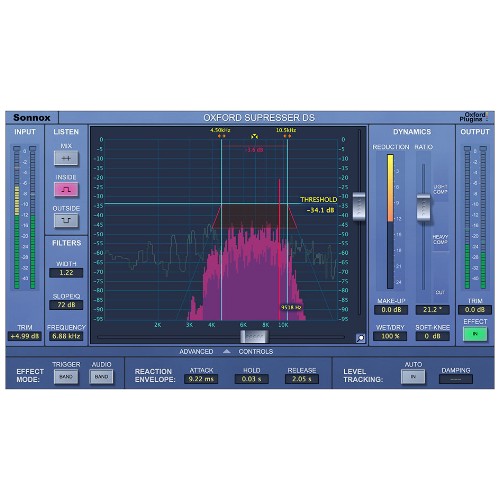
Powerful Linear Phase De-Esser
The Oxford SuprEsser DS is an optimized AAX DSP version of Sonnox' award-winning De-Esser/Dynamic EQ Plug-in and is designed for use with Avid’s S3L and S6L live consoles and Pro Tools HDX. With a latency of sub 2ms, it’s perfect for live applications or tracking.
SuprEsser DS offers simple and precise control of aggressive frequencies between 1kHz & 20kHz – using the combination of 3 listen modes and a clear FFT display. Hear and see where to focus the Plug-in’s filters before dialling out a problem tone with a single control. There’s a simple mode for quick fixes with an advanced mode to hand for increased functionality and fine-tuning.
Features
-
Powerful Linear Phase De-Esser
-
Transparent and accurate control of aggressive frequencies
-
Auto Level Tracking follows the energy of the input and applies same relative gain reduction as signal level changes perfect to de-ess a vocal that's quieter in verse than chorus
-
Low latency of 1.9ms (at 48kHz sample rate)
-
Operates from 1kHz - 20kHz
-
Wet/Dry control for quick parallel processing
-
Sample rates up to and including 96kHz are supported
HDX Format
The HDX format provides installers for users running hardware accelerated Pro Tools systems which require AAX DSP. This is also the format needed for legacy TDM compatibility for Pro Tools 10 HD and earlier. All Sonnox HDX Plugins also include a Native licence.
Mac
- macOS 10.8 or higher
- 64 bit
- Pro Tools 10.3.8, 11.3.2, 12
Windows
- Windows 7 or higher
- 64 bit
- Pro Tools 10.3.8, 11.3.2, 12
Sonnox products require you to register with the manufacturer at www.sonnox.com and with www.ilok.com to activate your license.
This product requires an activation!
For the activation you can either choose between using an iLok dongle (iLok 2 or iLok 3) or the iLok Cloud authorization process.
The iLokDongle can be used to run the protected software on different computers. Your licenses can be easily manged using the iLok License Manager. A internet connection on any computer and a free user-accout at www.ilok.com are required to authorize the product. To protect your investment against theft or loss we recommend the iLok Zero Downtime protection with TLC.
*This USB protection device is not included with your order, it is a separate item you have to buy additionally.
iLok Cloud requires an iLok account, which can be setup for free at www.ilok.com. Please install the latest version of iLok License Manger so you can manage your authorizations and active an iLok Cloud session. An active internet connection is required for all iLok Cloud sessions.
Please check with the software manufacturer which iLok version is required at least if you want to use a hardware iLok!



