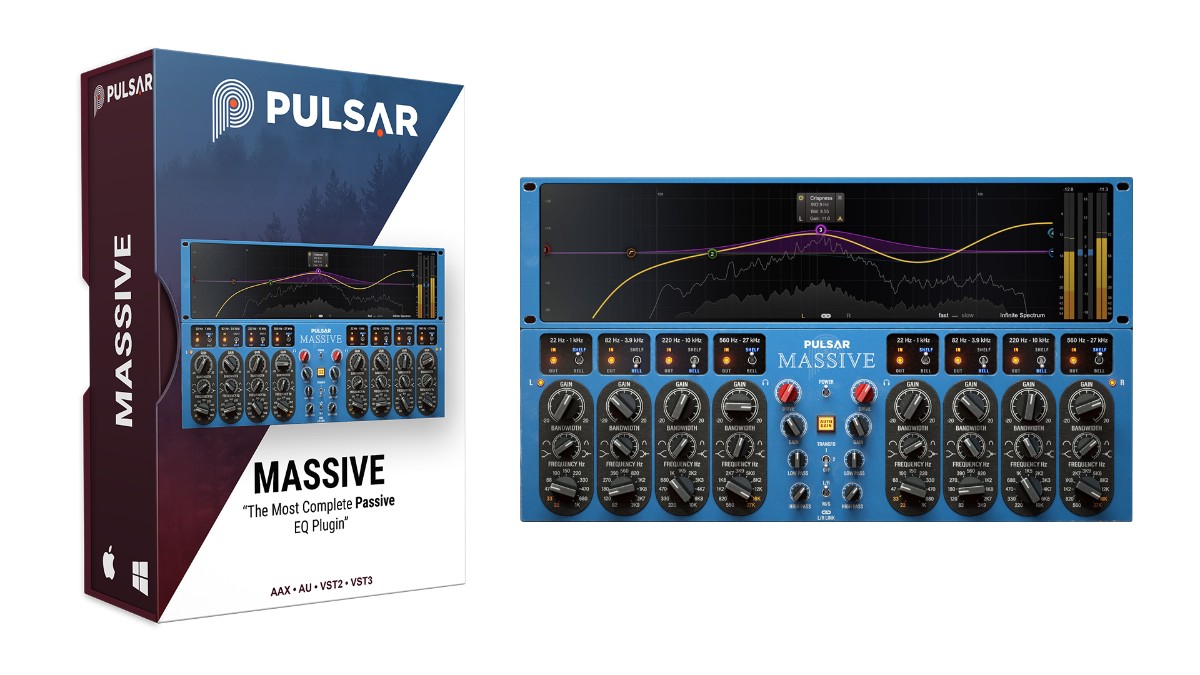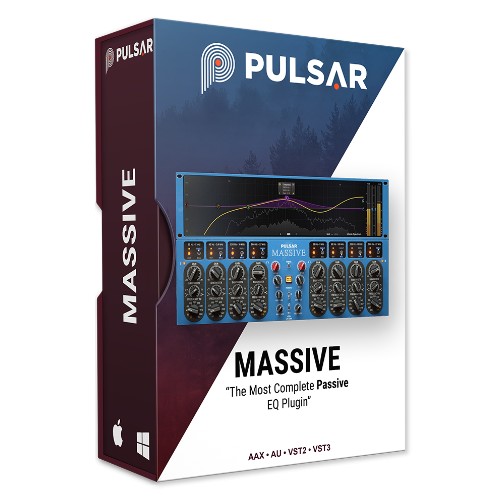
A Different Equalizing Experience
Pulsar Massive is an emulation of the Massive Passive*EQ that is present in almost every mastering studio in the world. This machine was designed as a synthesis of the best passive equalizers of the last 70 years, and several distinct features in the design give it an absolutely unique sound.
First of all, the fully parallel topology of the EQ gives completely different kind of response to a digital equalizer with the same settings. A parallel equalizer’s tonal corrections aren’t cumulative, but tend to interact with each other, resulting in a more intuitive and fluid way to shape the frequency spectrum.
As well as this, the whole equalization circuit of the original hardware is passive, and therefore has several inductors. These inductors, machined and wound specifically by the manufacturer, are responsible for a creamy, non-linear and organic sound due to the magnetic saturation they introduce.
Finally, the input, output, and internal gain stages are entirely tube and transformer operated, providing another step of warm and organic coloration. Pulsar's software meticulously reproduces all these important aspects of the original hardware, but also offers an interface inspired by its ergonomics, which were much appreciated by its users.
But they’ve taken Pulsar Massive even further, adding all the key features you would expect from a modern, versatile EQ plugin, including visual curve editing for a fast workflow and a drive parameter to push the inductor and tube saturation stages harder for more vibe.

Main Features
-
Visual curve editing: For the first time, a plugin enables you to manipulate a very peculiar analog-shaped EQ curve in an intuitive way. The curve editor is extremely easy to use, with a clear and concise overall frequency response display. You can edit all properties of any filter – including its assigned name – without touching the lower panel.
-
Drive control: This parameter helps you increase or even decrease the distinctive and musical analog vibe of the original unit. Accurate models of transformers, tubes, and inductors are all coupled together to reproduce the program-dependent subtle low end compression beloved by generations of sound engineers.
-
Mid-side processing: Pulsar Massive comes with built-in optional M/S encoding and decoding, enabling a signal’s mono and stereo information to be processed separately with different settings. The Listen buttons help audition each signal in isolation, and the screen displays only the channel you’re working on, so you always know what you’re doing.
-
Auto-gain: This control compensates for volume changes introduced by equalization, keeping output level consistent with input. It uses a C-Weighting-based algorithm to introduce a level compensation based on EQ curve analysis. The compensation gain applied only depends on your EQ settings and won’t change during playback.
-
Oversampling: Pulsar Massive takes full advantage of modern CPUs to do more with less. A selectable oversampling mode is also available for computers that can handle it, with processing at rates up to 384 kHz. You can choose for higher oversampling settings to be applied at export than at playback.
-
Transformer: Choose between three output transformer options: An “original” mode that is true to the performance of the hardware’s circuitry; an exclusive setting even more colorful than the original, allowing warm low-end coloration; and an option to remove output transformer modeling altogether.
-
Metering & Spectrum analyser: The on-screen analyzer displays the audio spectrum in real-time (fast and slow window settings) or over the long-term with the Infinite Spectrum setting. In addition, peak metering provides insight into overall dynamics, and RMS meters let you monitor loudness and level matching. An overall gain meter is also available.
-
Smart GUI: Pulsar Massive comes all wrapped up in a responsive and resizable interface. A resize handle enables you to choose the perfect size for each use case, from nice and compact to highly visible.
Mac:
- macOS 10.8-11.1
- Intel processor (i3, i5 or i7 recommended)
- RAM: 4GB
Windows:
- Windows 7 or higher
- Intel processor (i3, i5 or i7 recommended) or AMD quad-core
- RAM: 4GB
Pulsar Audio products require you to register with the manufacturer at www.pulsar.audio as well as with www.ilok.com and my.plugivery.com/redeem to activate your license.
This product requires an activation!
For the activation you can either choose between using an iLok dongle (iLok 2 or iLok 3) or the iLok Cloud authorization process.
The iLokDongle can be used to run the protected software on different computers. Your licenses can be easily manged using the iLok License Manager. A internet connection on any computer and a free user-accout at www.ilok.com are required to authorize the product. To protect your investment against theft or loss we recommend the iLok Zero Downtime protection with TLC.
*This USB protection device is not included with your order, it is a separate item you have to buy additionally.
iLok Cloud requires an iLok account, which can be setup for free at www.ilok.com. Please install the latest version of iLok License Manger so you can manage your authorizations and active an iLok Cloud session. An active internet connection is required for all iLok Cloud sessions.
Please check with the software manufacturer which iLok version is required at least if you want to use a hardware iLok!