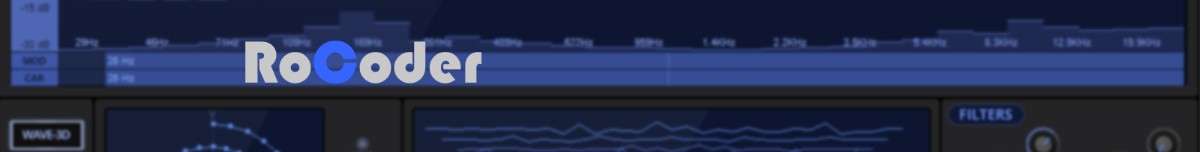Extended vocoder effect with many different modes
The RoCoder name is very close to that of the original Vocoders given title. However, as always with - Rob Papen - products you will find that there are many new and creative features onboard, so don’t expect a regular Vocoder!
Alongside a 32-band Vocoder, RoCoder also features an Additive mode, a combined Vocoder + Additive mode, Noise mode, Tuned Noise mode, and a Tuned Comb mode! These modes allow you to create many new types of sound next to the top-notch Vocoder sound!
RoCoder doesn’t stop with these refreshing modes, it also includes stereo panning per band, and it has Rob's well-known XY pad, an extensive modulation matrix, and all this is finished off with built-in top-notch FX including - Chorus, Flanger, Phaser, Stereo Delay, Reverb section.
The RoCoder Concept
Alongside the Vocoder, it has innovative other modes.
-
The Vocoder mode - This is the classic Vocoder mode. RoCoder in its Vocoder mode can use up to 32 bands with a built-in carrier synthesizer.
-
The Additive mode - Instead of Vocoding, the engine generates 32 bands of harmonics using sine waveforms. The additive mode works in a similar way to the Vocoder as previously explained, however instead of a carrier signal, 32 sine waveforms are generated, their volume being that of the corresponding modulator band, so as to generate an atonal sound FX. There is still the option for keyboard control and even polyphonic notes are possible, although due to the atonal sound, it very often sounds far from tuned. Once keyboard control is activated it still offers Envelope control and other controls like portamento available in the carrier section.
-
The Combined Additive and Vocoder mode - This feature of RoCoder offers the ability to combine two modes! Keep in mind that this mode is more CPU intensive, and the atonal FX of the Additive means that ‘tuned’ usage is more difficult. Still, an interesting mode to create new unheard sounds!

-
The Noise mode - In this mode, the MIDI keyboard notes are used for creating the bands. If you only play one note, let’s say A4 then only one band at a frequency of 440Hz (A4) is used. So the number of bands used depends on the number of notes you play. In this mode, the MIDI keyboard notes are used for creating the bands. If you only play one note, let’s say A4 then only one band at a frequency of 440Hz (A4) is used. So the number of bands used depends on the number of notes you play.
-
The Tuned Noise mode - In this mode, the MIDI keyboard note is used for creating the bands. So, if you play only one note, let’s say A4 then only one band at a frequency of 440Hz (A4) is used. So, the number of bands used depending on the number of notes you play.
-
The Tuned Comb mode - In this mode, the MIDI keyboard notes are used for creating the Comb Filter bands. So, if you play only one note, let’s say A4 then only one Comb Filter band at a frequency of 440Hz (A4) is used. So, depending on the number of notes you play, that number of Comb Filter bands are playing. To increase the Comb Filters, we have added special play modes inside the carrier which increases the notes by adding octave notes and 5th notes. This generates more usable sounds, due to the increased Comb Filter bands playing. TIP: on vocal sounds, this mode doesn’t work so well, however it is very good on other rhythmic types of sound such as sequenced sounds, drums, and percussive types of sounds.
-
The Vocoder Input Carrier mode - Essentially this mode is very similar to the other Vocoder mode, but with this difference that the built-in carrier synthesizer is not used, and instead of this the ‘side audio input’ is the carrier.
Mac:
- macOS 10.13 or higher
- Apple Silicon compatible
- 64 bit
Windows:
- Windows 7 or higher
- 32 bit & 64 bit
Rob Papen products require you to register with the manufacturer at www.robpapen.com to activate your license.
This product requires an activation!
An internet connection is required to authorize / activate the product.