
Powerful sonic sculpting
SEQ-S delivers creative EQ power in a way no other EQ provides. A direct-draw interface and detailed spectrum analysis make it easy to quickly identify and specifically fine-tune your audio. Massage and correct any audio with incredible resolution that you just can’t get with a traditional parametric interface.
With 3 independent curves, individually assignable across the surround panorama, SEQ-S gives you complete control over your spatial environment.
An interface that adapts to suit the task in hand allows SEQ-S to be as simple or as sophisticated as the task demands. With access to Mid-Side, 5.1 and 7.1 surround sound operation for the SEQ-S, node locking, zoom-able views, flexible curve assignment, dynamic EQ morphs, sonic fingerprinting and psycho-acoustic banding options, you can really let your imagination run free.
Major difference to SEQ-ST:
EQ matching up to 7.1 Surround

Unparalleled flexibility
Unique control from fine detailed precision to sweeping morphs, mid/side operation and powerful match EQ functionality. Try the unparalleled flexibility offered by SEQ-S today.
-
Curve scale and smoothing
-
Zoomable interface
-
No phase warping/smearing
-
Clone source EQ to target mix
-
Invert to sculpt specific space
-
Individual surround channel access
-
Dynamic EQ morphs
Fluid EQ Morphing
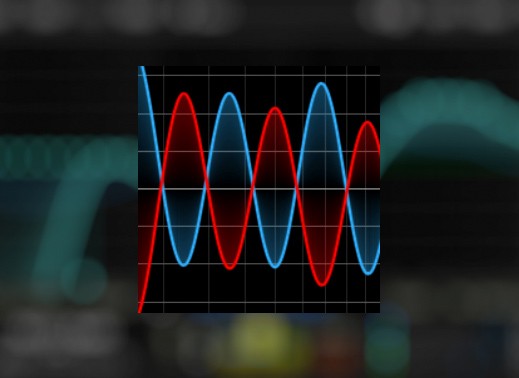 Far beyond traditional EQ, SEQ-S is capable of fluid filter morphs. Automated EQ morphing introduces a wealth of new opportunities from controlled scene transitions to full blown creative sound design sculpting.
Far beyond traditional EQ, SEQ-S is capable of fluid filter morphs. Automated EQ morphing introduces a wealth of new opportunities from controlled scene transitions to full blown creative sound design sculpting.
With three independent EQ transition pairs, including dynamic and static pass filter effects, seamless transitions from different environments, creative morphs and tempo-locked effects are easily achieved, with full dynamic visual feedback.
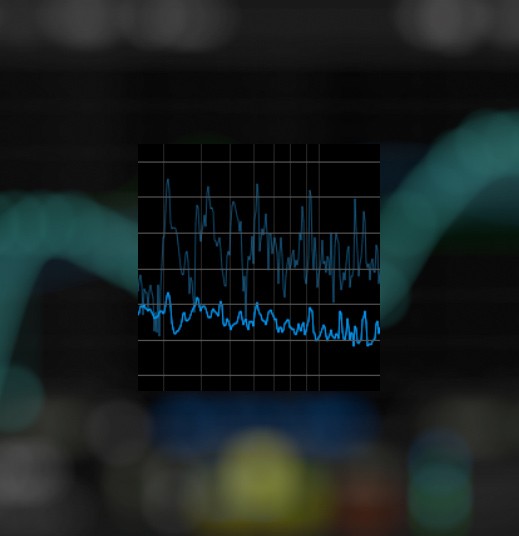 Match one sound to another
Match one sound to another
Use SEQ-S to capture the flavour of a piece of source audio and then transfer it to your current work – great for restoration and harmonisation work. Or use the technique on individual tracks to unify different takes, microphone positions, etc.
Create 'perfect space'
EQ Invert gives you a minimally-invasive technique for creating space where traditional EQs are just too cumbersome. By sampling the vocal and applying the inverted curve to the backing, specific space can be gently created without altering the original tonality of the audio.
For music production
 Fine tune and correct your sound with flexible, detailed envelopes difficult to achieve using traditional EQ.
Fine tune and correct your sound with flexible, detailed envelopes difficult to achieve using traditional EQ.
Use EQ matching to gently push your sound toward reference material or dive into creative spheres with filter morphing and tempo locked effects. If you need something special, reach for SEQ-S.
Independent Left/Right and Mid/Side operation allows you to direct EQ exactly where it's needed. Ideal for both corrective mix work and gentle mastering polish.
For post and broadcast
 With support for stereo, 5.1 and 7.1 surround, SEQ-S gives complete control over your spatial environment. Flexible nodes and a direct draw interface make specific corrections possible in a way that would be very time consuming using a traditional parametric interface.
With support for stereo, 5.1 and 7.1 surround, SEQ-S gives complete control over your spatial environment. Flexible nodes and a direct draw interface make specific corrections possible in a way that would be very time consuming using a traditional parametric interface.
Match 'invert' makes finding space for dialogue in a busy soundtrack quick and easy, avoiding heavy-handed EQ or intrusive ducking.
Try automated EQ morphing for controlled scene transitions and creative sound design possibilities. The morph function uses two EQ memories as the basis for operation, enabling smooth transitions between 2 states.
Typical applications
-
Detailed, transparent adjustment
-
Easily build complex EQ envelopes
-
Independently address L/R, M/S and surround
-
EQ matching
-
Time-based fluid EQ morph transitions
-
Creating 'perfect space' for vocal and dialog
-
Precise low frequency control
Mac:
- macOS 10.7 or higher
- RAM: 512 MB
Windows:
- Windows 7 or higher
- RAM: 512 MB
Nugen Audio products require you to register with the manufacturer at www.nugenaudio.com to activate your license.
This product requires an activation!
An internet connection is required to authorize / activate the product.

