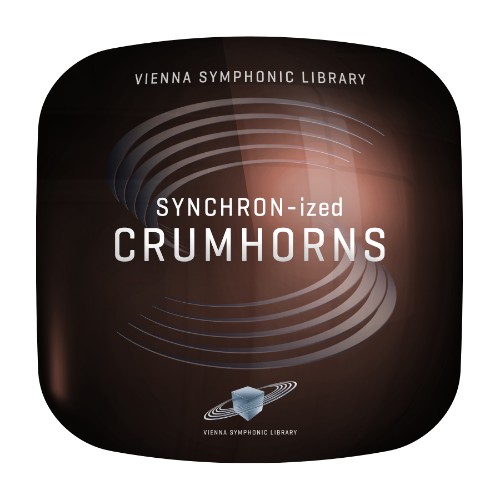
SYNCHRON-ized Crumhorns
This Historic Winds Pack brings the crumhorns from Vienna’s acclaimed VI Historic Winds II Collection to Stage A of Synchron Stage Vienna. It has been re-edited and optimized for the Vienna Synchron Player, increasing both the flexibility and ease-of-use of all articulations for a quick and creative workflow.
The crumhorn’s name is derived from the German “Krummhorn”, which means “bent horn”. The lower part of the instrument is bent upwards, the cylindrical shaped pipe has seven finger holes on the front and one on the back. Unlike recorders crumhorns have a double-reed mouthpiece like the bassoon; it produces the typically bright and “nasal” timbre that music of the Renaissance period is often associated with. As a typical woodwind instrument of the Renaissance period the crumhorn disappeared later in the Baroque era but was rediscovered in the 20th century in Folk, Medieval and contemporary music. As an example, composer Mauricio Kagel (1931–2008) used four crumhorns in his “Music for Renaissance Instruments” (in memoriam Claudio Monteverdi). Crumhorns are available in various sizes, as the instrument’s range covers just one octave. This Historic Winds Pack contains recordings of five different crumhorns, covering the soprano, alto, tenor, bass, and double bass register.
The Synchron Player’s integrated convolution reverb adds the outstanding ambience of the 540 m² (5,813 sq.ft.) main hall of Synchron Stage Vienna to the dry samples in real-time. Expertly crafted mixer presets place the instrument at its perfect spot on stage, resulting in a production-ready sound “out of the box” that blends seamlessly with the instruments of SYNCHRON-ized Woodwinds as well as with every other product in the Synchron Series.
*Upgrades and User Discounts: You already own VSL Products?
After the login you can check in the shopping cart if you are entitled for a VSL User-Discount and apply it. This works for Upgrades, Crossgrades, EDU products and also when you complete Bundles. Simply add the desired products to your shopping cart and then check for the VSL User-Discount.
Please note that all discounted user-specific orders must be processed manually by our sales team and therefore may take up to one business day to be completed.
Mac:
- macOS 10.14 or higher
- 64 bit
- Intel Core i7/i9/Xeon/M1/M2
- RAM: 8GB (16GB recommended) - Big Bang Orchestra, SYNCHRON-ized, Smart Series
- RAM: 16GB (32GB recommended) - Synchron Libraries, SYNCHRON-ized Dimension Strings & Brass
- SSD hard drive recommended
Windows:
- Windows 10 or higher
- 64 bit
- Intel Core i5/i7/i9/Xeon
- RAM: 8GB (16GB recommended) - Big Bang Orchestra, SYNCHRON-ized, Smart Series
- RAM: 16GB (32GB recommended) - Synchron Libraries, SYNCHRON-ized Dimension Strings & Brass
- SSD hard drive recommended
Free hard drive space according to the library size.
Vienna Symphonic Library products require you to register with the manufacturer at www.vsl.co.at and with www.ilok.com to activate your license.
This product requires an activation!

You can either "soft" activate the software on your computer without addditional hardware or transfer the license to an iLok USB dongle which has to be purchased separately. The iLok dongle can be used to run the protected software on different computers. Your licenses can be easily manged using the iLok Licence Manager. To protect your investment against theft or loss we recommend the iLok Zero Downtime protection with TLC.
An internet connection on any computer and a free user-accout at www.ilok.com is required to authorize the product. In order to download and install your software products and sample libraries authorized via iLok, please use the Vienna Assistant.
Please check with the software manufacturer which iLok version is required at least if you want to use a hardware iLok!



