

Tremolator - Tremolo and Auto-Gate
 Need tremolo? Soundtoys' got you covered. Tremolator emulates the tremolo effect of classic hardware like the old Fender Vibrolux guitar amp, and even the great tremolo sound of the Wurlitzer electric piano.
Need tremolo? Soundtoys' got you covered. Tremolator emulates the tremolo effect of classic hardware like the old Fender Vibrolux guitar amp, and even the great tremolo sound of the Wurlitzer electric piano.
They added dynamic control of speed and depth that lets the tremolo respond to the music, and then tossed in MIDI sync to lock to your tremolo to tempo. Of course they also included their programmable Rhythm Editor that let’s you write custom patterns and turn Tremolator into an outrageous rhythmic auto-gate. Vintage guitar effect and modern remix tool at your service.
Tremolo of Old
Gear heads that Soundtoys are, they broke out the test equipment and analyzed the waveforms created by some of their favorite old hardware. Then they used their custom LFO waveshape editor built into Tremolator to perfectly recreate them.
It’s very interesting to look at these shapes and see why each of these vintage pieces has a unique sound. Pass that through the Analog mode, which emulates going in and out of a piece of analog hardware, and you’ve got all the pieces of a great sounding tremolo.
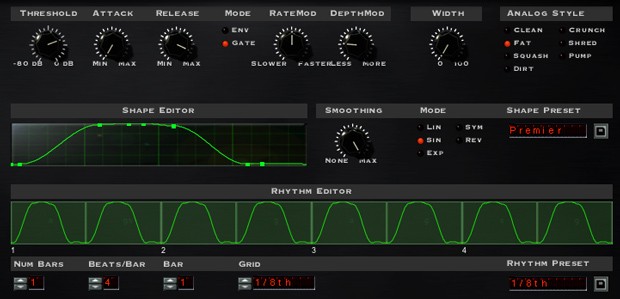
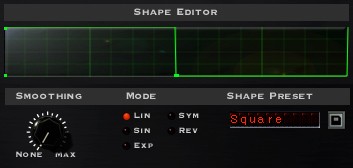 Chop Shop: Auto-Gate Mania
Chop Shop: Auto-Gate Mania
Switch the nice smooth tremolo waveforms over to a sharp squarewave and you turn this into a monster of an auto-gate.
You can lock it to MIDI with the flip of a switch, then select 1/8th notes, 16th notes or whatever fits your rhythm.
If straight note pulses isn’t what you need, use the Rhythm Editor to write your own cool groove and then add some swing or shuffle, accents, and the analog mode. You can even use the Waveshape Editor to tighten or loosen the gate time.
Get Dynamic
 In the Tweak menu you’ll find the Dynamics controls. These parameters let your playing control the speed and/or depth of the modulation.
In the Tweak menu you’ll find the Dynamics controls. These parameters let your playing control the speed and/or depth of the modulation.
You can create cool speed ups or slow downs based on how loud or soft you play. You can create smooth increases in depth as your chords fade out, or heavy tremolo that fades away. Plus there are already some great presets in our Dynamics folder that you can “tweak” to fit your needs.
Mac:
- macOS 10.10 or higher
- Intel- or M1-processor (native)
- 64 bit
The minimum version of Logic Pro for native Apple silicon is 10.7.3. Please make sure to update your version of Logic.
Windows:
- Windows 7 or higher
- 64 bit
Soundtoys products require you to register with the manufacturer at www.soundtoys.com and with www.ilok.com to activate your license.
This product requires an activation!
You can either "soft" activate on your computer without addditional hardware or transfer the license to an iLok USB dongle which has to be purchased separately. The iLok dongle can be used to run the protected software on different computers. Your licenses can be easily manged using the iLok Licence Manager. To protect your investment against theft or loss we recommend the iLok Zero Downtime protection with TLC.
An internet connection on any computer and a free user-accout at www.ilok.com is required to authorize the product.
Please check with the software manufacturer which iLok version is required at least if you want to use a hardware iLok!



