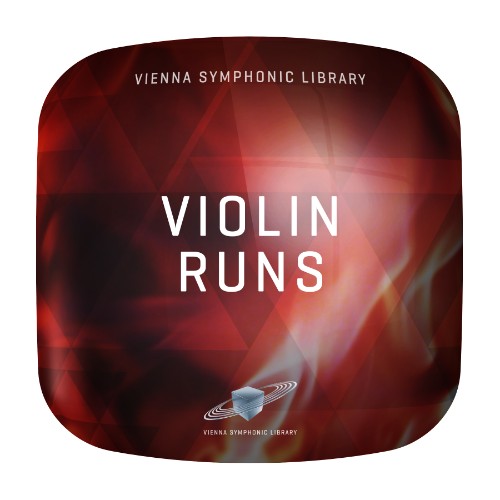
Violin Runs
There’s a special quality to fast scales performed by an ensemble of string players. It’s the simultaneous presence of precision and minimal random deviations in a well-rehearsed ensemble that creates the smoothness and vividness of string ensemble runs. So to increase liveliness and authenticity in your track, it may be better to use pre-recorded runs than creating a string run out of single notes. That’s why VSL recorded octave runs performed by an ensemble of 14 violin players in all scales and modes, presented in the well-organized patch structure of the Vienna Synchron Player.
The ensemble was recorded in Vienna’s second studio, the Silent Stage, which offers a tight, controlled ambience that lets you to place these strings in any acoustic environment you can imagine. Use the onboard convolution and algorithmic reverbs included in the Vienna Synchron Player, or any external effects plugins you like.

All runs are available in all minor and major scales as well as in Greek modes, always played upwards and downwards. What’s more, they’re all available in two variations: “Fixed runs” trigger a fast run as soon as you hit a key, landing on a long sustained note one octave higher or lower. “Perform runs” work differently: You play a long note, and once you hit a note one octave above or below, the run is performed toward that target note, which is then sustained again. You can also create beautiful longer passages by connecting upwards and downward runs, or by adding variations through triggering only a part of the runs.
Using the Vienna Synchron Player’s time stretching feature you can easily adjust all runs to any tempo of your choice, and even accelerate or decelerate the runs in real-time using the stretch factor slider.

Preconfigured mixer presets offer various reverb lengths and placements as first or second violins. Preset names such as lush, bright, close, classic, distant, wide, retro, sentimental and many more not only illustrate the broad range of available sound characteristics, but also the capabilities of the Synchron Player’s full-fledged mixer.
Library Content
- Download File Size 146.0 MB
- Installed File Size 293.7 MB
*Upgrades and User Discounts: You already own VSL Products?
After the login you can check in the shopping cart if you are entitled for a VSL User-Discount and apply it. This works for Upgrades, Crossgrades, EDU products and also when you complete Bundles. Simply add the desired products to your shopping cart and then check for the VSL User-Discount.
Please note that all discounted user-specific orders must be processed manually by our sales team and therefore may take up to one business day to be completed.
Mac:
- macOS 10.14 or higher
- 64 bit
- Intel Core i7/i9/Xeon/M1/M2
- RAM: 8GB (16GB recommended) - Big Bang Orchestra, SYNCHRON-ized, Smart Series
- RAM: 16GB (32GB recommended) - Synchron Libraries, SYNCHRON-ized Dimension Strings & Brass
- SSD hard drive recommended
Windows:
- Windows 10 or higher
- 64 bit
- Intel Core i5/i7/i9/Xeon
- RAM: 8GB (16GB recommended) - Big Bang Orchestra, SYNCHRON-ized, Smart Series
- RAM: 16GB (32GB recommended) - Synchron Libraries, SYNCHRON-ized Dimension Strings & Brass
- SSD hard drive recommended
Free hard drive space according to the library size.
Vienna Symphonic Library products require you to register with the manufacturer at www.vsl.co.at and with www.ilok.com to activate your license.
This product requires an activation!
You can either "soft" activate on your computer without addditional hardware or transfer the license to an iLok USB dongle which has to be purchased separately. The iLok dongle can be used to run the protected software on different computers. Your licenses can be easily manged using the iLok Licence Manager. To protect your investment against theft or loss we recommend the iLok Zero Downtime protection with TLC.
An internet connection on any computer and a free user-accout at www.ilok.com is required to authorize the product.
Please check with the software manufacturer which iLok version is required at least if you want to use a hardware iLok!




