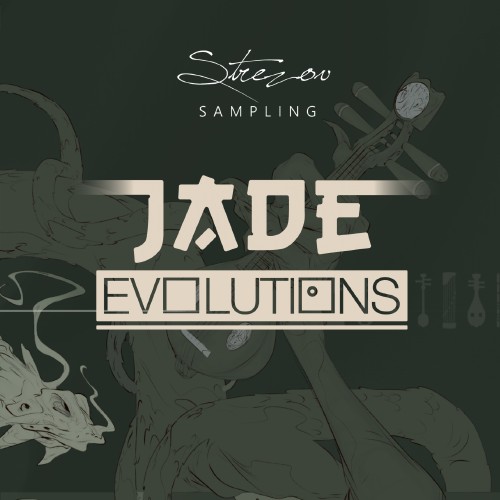
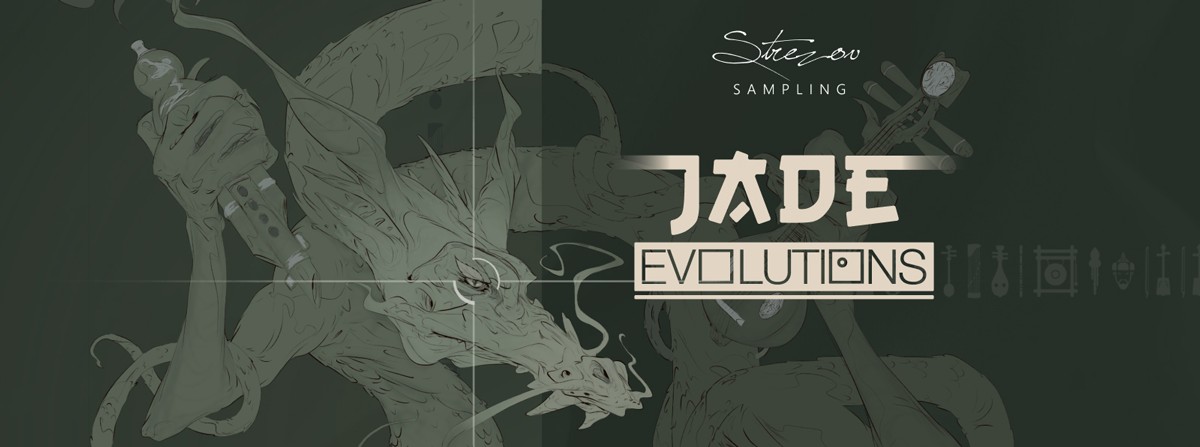
JADE Evolutions - Create Worlds with Countless Sound Possibilities
Strezov Sampling and Co-Producer Seth Tsui returned to Beijing, China, to produce a virtual instrument collection that pushes the limits of changing instrumental performances to a new level. Jade Evolutions is the outcome of that voyage.
Jade Evolutions is no sample library in the traditional sense of multisamples, dynamic layers and round robins. The recordings that were made are highly expressive performances within each section of the traditional Chinese orchestra, as well as vocal ensembles. The focus was set on musicality, which is unreachable with a multisample approach. If you want instant cutting edge sounding results which go far beyond what an ethnic virtual instruments collection can accomplish, Jade Evolutions will be your secret weapon.

Based on the experience with Syllabuilder and X3M engines, Strezov developed one using Native Instruments' Kontakt sampler to give you acess to these performances in an intuitive way, but also to combine them with custom electronic sounds recorded from Hardware Synthesizers for that modern cinematic sound. The core of Jade Evolutions is the XY Pad, which allows you to freely morph and blend between 4 zones of mapped instrumental performances and freely layer in Electronic soundsources.
Each of the zones can be customized and shaped to your liking. Use the 215 instrumental and 47 electronic soundsources to create your own presets and arrangements. Save them and tag them for future productions or use one of our 256 presets as base for your own explorations into the unknown.
Jade Evolutions consists of 20 GB of instrumental performances.
The following instrumental categories were recorded:
- Bowed Strings Ensemble
- Bowed Strings Solo
- Plucked Strings
- Voices
- Woodwinds
- Percussion

Overview:
-
256 Presets comprising fully fleshed out arrangements, as well as instant mood setting soundscapes
-
215 instrumental performances recorded in Beijing China and 47 curated electronic soundsources
-
Virtuosic Bowed and Plucked Strings, Woodwinds, Percussion and Vocal Performances from Chinese Musicians
-
Brand new Evolutions Engine - Morph, layer and shape each sound source to your liking!
-
21 GB of custom recorded material, no reused sounds from Jade Ethnic Orchestra
-
Developed for Native Instruments Kontakt Player
-
Fully NKS compatible

This product requires the free Native Instruments Kontakt Player, the latest version can be downloaded through Native Access, Native Instrument’s download manager!
The minimum required Kontakt version for this product is stated in the product description or can be found on the manufacturers website.
System Requirements:
Mac:
- macOS 10.14 or higher
- 64 bit
- Intel Core i5 or Apple M1 (native)
- RAM: 4GB (6GB recommended)
Windows:
- Windows 10 or higher
- 64 bit
- Intel Core i5 or similar CPU
- RAM: 4GB (6GB recommended)
Supported Interfaces:
- Mac (64-bit only): Stand-alone, VST, VST3, AU, AAX
- Windows (64-bit): Stand-alone, VST, VST3, AAX
Legacy Versions:
If you require legacy installers of Kontakt Player please refer to this Knowledge Base Article.
Enregistrement Requis:
Strezov Sampling products require you to register with the manufacturer at www.strezov-sampling.com to activate your license. To use Kontakt Player Libraries you also need to register with www.native-instruments.com.
This product requires an activation!
This product requires Native Access for installation, registration and activation. Start the Native Access-Software and log in using your Native Instruments credetials to start the setup.
To sucesfully activate your product Native Access requires a working internet connection.
An Offline Activation on a different computer is Not Available with this product.








