
The Massive Guitar Plugin
Rhino is a strong guitar plugin that is up to the task. From soft, pure tones to the loudest wall of sound that fills the entire mix. Rhino expands on a tried-and-true formula by including all the components in a single plugin that are required to produce a wide range of guitar sounds.
What’s inside
7 sections for virtually unlimited range of sounds Each ne-section can be expanded, revealing more controls, additional subne-sections and options. With all that, the Main Window stays clear and simple, allowing you to quickly make general adjustments.
Sections Overview
Input: Gate, gain knob, 3 different signal characteristics, and a high-pass filter.
Expanded:
- dial in the gate’s attack and release times
- select the low-pass filter’s slope
- choose between 3 different input signal characteristics
Preamp: 4 drive models, 4 effects, and a tone stack.
Expanded:
- pick from 2 styles for each of the drive models
- add a limitless amount of screaming input gain with SCREAM
- tighten up the sound without changing the gain structure using BRUTE
- crush the distortion with FUZZ
- control the dynamics with PUSH
- set the mix of the whole preamp ne-section
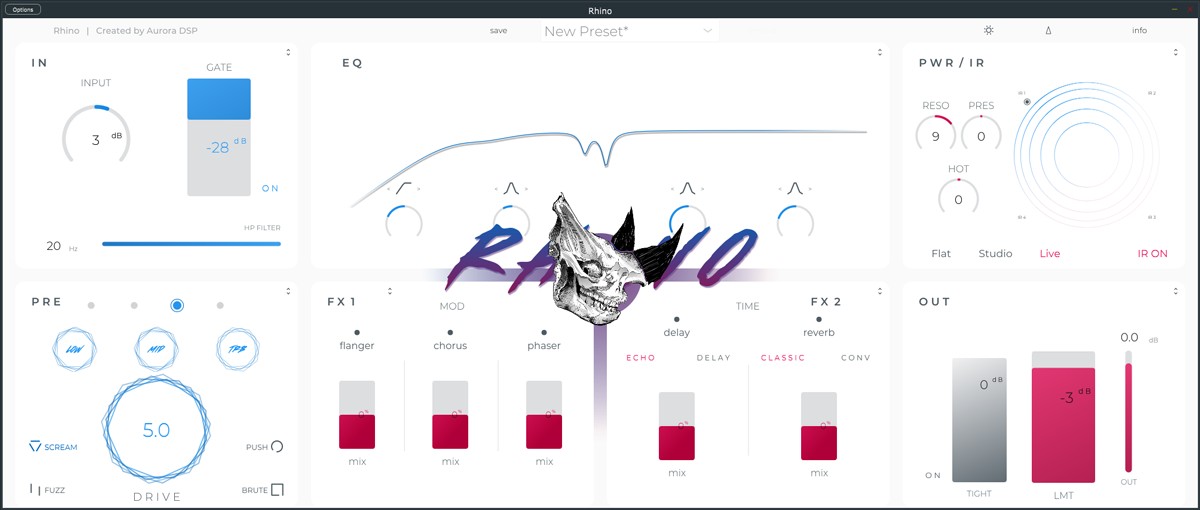
EQ: 4-band fully adjustable graphic Equalizer
Expanded:
- Tone matching - 3 presets for matching your tone to the most popular contours. Pick one of them and adjust the amount of correction.
PWR / IR: Power amp subne-section with 3 tone characters
Expanded:
- to choose from as well as 3 knobs - resonance, presence and HOT
- IR panel for real-time mixing of 4 different Impulse responses.
- Choose from custom Rhino IRs or simply thne-row in your own favorite IRs and find out how they sound together.
- You can also export the IR that you’ve just created
MOD FX
- Flanger, chorus, and phaser
- Fully adjustable and synchronizable.
Time FX
- Echo, delay, and two reverbs (algorithmic and convolution)
- Pick from 3 types of delay and check out custom IRs prepared especially for Rhino’s convolution reverb.
Out: A low-end dynamics controller, a limiter, and a fader.
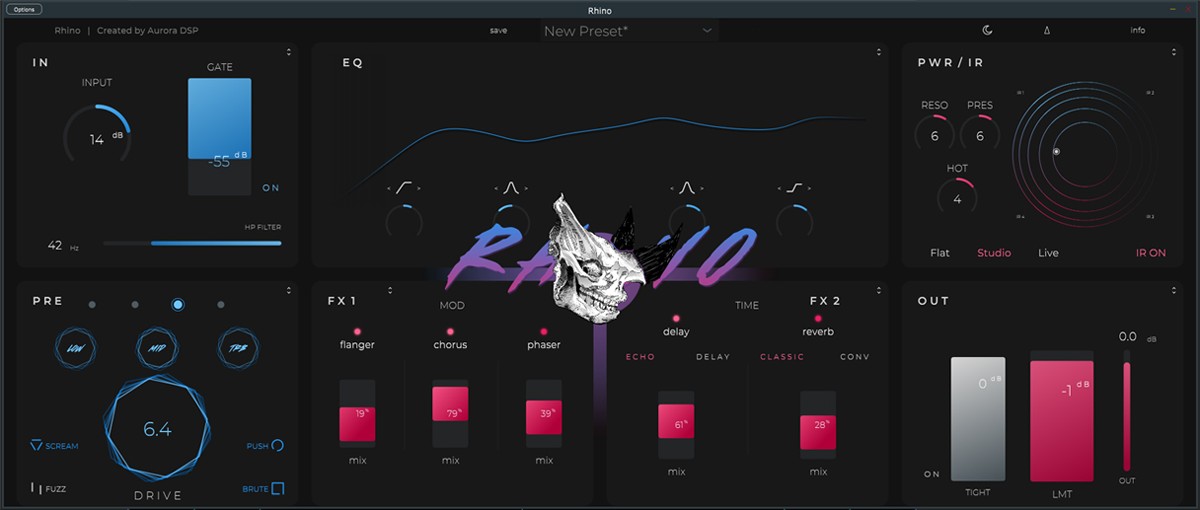
Standalone - There is no need to open your DAW to use Rhino. The developers do care about guitar players that simply want to have easy to use rig at fingertips. That is why they are providing standalone version of the plugin for everyone.
Easy and advanced - The Main Window is a hub for quick, all-around changes to the sound. Pick a preset, change a few main parameters and you’re ready to go. Expanded ne-sections unveil the true power of Rhino, revealing options and parameters that open up a whole new world of guitar sound.
Aurora IR’s - 16 custom IRs in 4 different packs. Created especially for Rhino. A wide variety of tones chosen to complement each other perfectly to make the best out of the 4-file XY panel in Rhino.
More Features
- Tuner - Fast, accurate, simple.
- State recall - Try new tones without looking back. Quickly compare the changes you’ve just made. Globally or for each ne-section separately
- Artist preset packs - Play within seconds using an array of presets curated especially for Rhino by musicians and producers like Scott Eliot and Taylor Danke.
Mac:
- macOS 10.11 or higher
- Intel Prozessor or Apple Silicon
- 4GB RAM
Windows:
- Windows 7 or higher
- Intel i3 or AMD A8
- 4GB RAM
Enregistrement Requis:
Aurora DSP products require you to register with the manufacturer at www.auroradsp.com and with www.ilok.com to activate your license.
This product requires an activation!
You can either "soft" activate on your computer without addditional hardware or transfer the license to an iLok USB dongle which has to be purchased separately. The iLok dongle can be used to run the protected software on different computers. Your licenses can be easily manged using the iLok Licence Manager. To protect your investment against theft or loss we recommend the iLok Zero Downtime protection with TLC.
An internet connection on any computer and a free user-accout at www.ilok.com is required to authorize the product.
Please check with the software manufacturer which iLok version is required at least if you want to use a hardware iLok!





