

Volle Kontrolle über Spatial Audio
360pan Suite ist eine Plug-In-Suite für Windows und MacOS, das alle Tools zur Erstellung von Ambisonics-Mixes für ein immersives Klangerlebnis bietet: Authentisches 3D Audio über Kopfhörer.
Positionierung und Lautstärke der verschiedenen Klangquellen kann man direkt im Videofenster der DAW (Reaper oder Pro Tools HD) einsehen und bearbeiten, ohne ein externes Plug-in Fenster öffnen zu müssen.
Weitere Informationen in englischer Sprache:
What is 360pan suite for ?
There are a lot of names for the type video that the 360pan suite can deliver spatial audio for:
- 360° video
- VR video
- Virtual Reality video
- Panoramic video
- Spherical video
- many more..
These type videos require a soundtrack that can turn when the head of the viewer with VR goggles on, or his phone, is turned.
Included plug-ins:
360pan
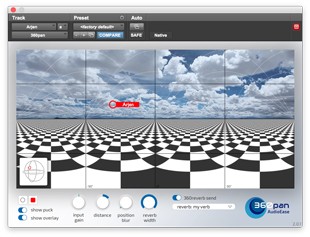
360pan enables you to pan mono, stereo or four channel input files into ambisonics, using pucks that move on top of the video window
(Pro Tools HD & Reaper 5).
Gain, distance and reverb width, along with the puck itself will show up in the video window when a panner is inserted and ‘show puck’ and ‘show overlay’ are switched on. The three sliders appear when you click the three slider icon that shows when you hover the mouse over a puck in the video window.
360monitor
Look around and listen to your immersive mix while you are making it, instant preview.
360monitor scoops video frames out of the video window and sends them into a browser style drag-n-pan screen while decoding the ambisonics mix to binaural for headphones, (or 5.0) for speaker playback, so you can look around and listen to your immersive mix while you are making it.
360reverb

360reverb is the first truly omnidirectional convolution reverb. A single instance can can provide pan-following reverb with individually adjustable reverb width for an unlimited amount of sound sources. The dry/wet balance and the spread controls only function on the main (traditional plug-in) input of the reverb. 360reverb accepts ambisonics input and delivers ambisonics output.
360radar
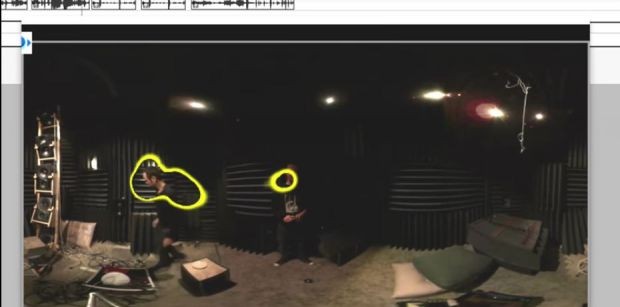
360radar shows you when there is audio in your ambisonics mix or recording, but more importantly it shows where it is, all right in the video window.
360tuner

The 360turner together with 360radar allows you to rotate or tilt an ambisonics recording so that misalignment and calibration errors of the microphone can be easily corrected.
All plug-ins are available in first, second and third order variants (4, 9 or 16 channels).
For more information about ambisonics & workflow, please watch the tutorial videos.
Mac:
- macOS 10.8.5 oder höher
- Pro Tools 12.8.2 HD oder höher (inkl. Pro Tools Ultimate)
- Reaper 5 oder höher
- Nuendo 7 oder höher
- Cubase 9 oder höher
- ein iLok.com-Konto (kein iLok USB-Dongle erforderlich)
Windows:
- Windows 8 oder höher
- Pro Tools 12.8.2 HD oder höher (inkl. Pro Tools Ultimate)
- Reaper 5 oder höher
- Nuendo 7 oder höher
- Cubase 9 oder höher
- ein iLok.com-Konto (kein iLok USB-Dongle erforderlich)
Bitte beachten Sie:
Die 360pan Suite 3 erfordert die in Pro Tools HD 12.8.2 eingeführten Ambisonics-Tracks. Somit benötigen Sie Pro Tools HD 12.8.2 oder höher (inkl. Pro Tools Ulitmate). Wenn Sie eine ältere Pro-Tools-12-HD- / Pro-Tools-11-HD-Version verwenden, nutzen Sie bitte die 360pan Suite Version 2.
Erforderliche Registrierung:
Für die Nutzung von Audio Ease Produkten müssen Sie sich beim Hersteller unter www.audioease.com und bei www.ilok.com registrieren, um Ihre Lizenz zu aktivieren.
Dieses Produkt benötigt eine Aktivierung!
Diese kann entweder auf Ihrem Computer (ohne zusätzlichen Hardware) erfolgen oder alternativ auf einem separat zu erwerbenden iLok USB-Dongle. Der iLok USB-Dongle kann an beliebigen Computern angesteckt werden, um die damit geschützte Software auf mehreren Rechnern zu benutzen. Ihre Lizenzen können über den iLok License Manager beliebig verwaltet und durch eine zusätzliche Versicherung (Zero Downtime mit TLC) vor Verlust oder Diebstahl geschützt werden.
Zur Produktaktivierung benötigern Sie eine Internetverbindung auf einem beliebigen Computer sowie einen kostenlosen User-Account auf www.ilok.com.
Bitte prüfen Sie beim Software-Hersteller, welche iLok Version mindestens benötigt wird, falls Sie einen Hardware iLok benutzen möchten!






