
Ample China Guqin - Ein traditionelles chinesisches Instrument
Ample China Guqin (ACGQ) wurde auf einer Shennong-Guqin mit 12 GB Samples gesampelt, darunter Head-, Body- und Auxiliary-Group-Artikulationen, FX-Sounds sowie eine ausgewählte Sammlung improvisierter Licks. Der Klang ist klassisch und reichhaltig.
Um die Eigenschaften des 7-saitigen Riffers zu realisieren, wurde jede einzelne Saite der Guqin komplett gesampelt.
The Artist: Ning Lu.

Weitere Details in englischer Sprache:
Sampling
-
There are 3 articulation groups (Head, Body, and Auxiliary), consisting of 17 articulations in total.
-
Head Group: Sustain, Natural Harmonic, Short Tremolo, Slide In from Below, Slow Slide In from Below, Slide in from Above.
-
Body Group: Legato Slide Up, Legato Slide Down, Slide Up and Return, Slide Down and Return, Vibrato, Variable Vibrato, Virtual Portamento.
-
Auxiliary Group: Open + Slide In, Glissando, Phrase.
-
Recorded with 5 mics (Left 1, Right 1, Left 2, Right 2 and Middle). Each mic volume is adjustable and equipped with channel EQ. Providing 5 Mic modes: AB1, AB2, AB3, MS1 and MS2, capable of colorful sound designs.
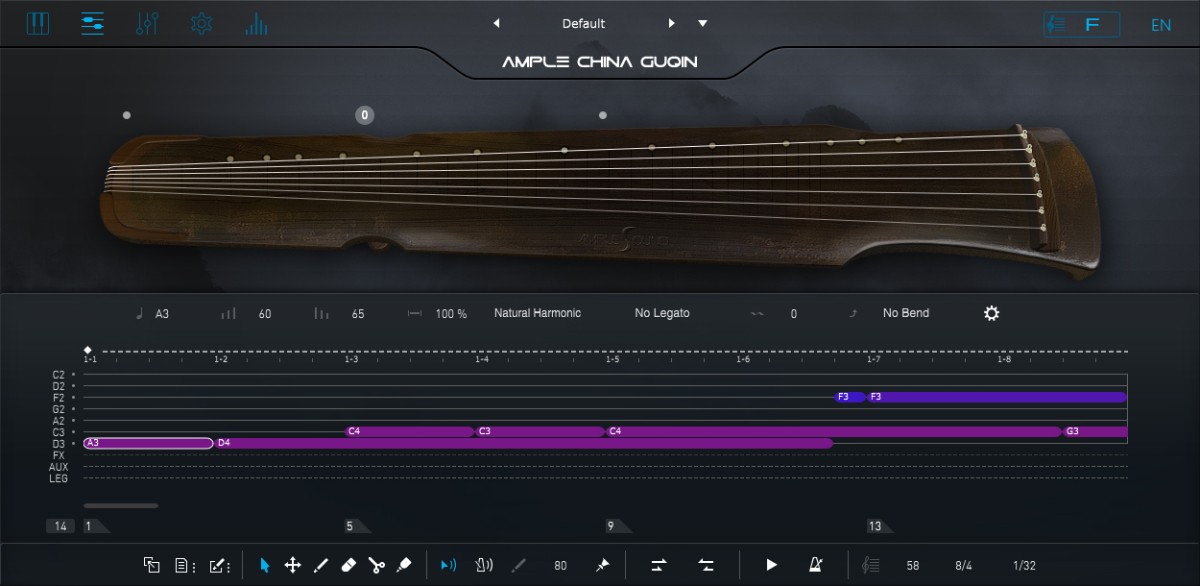
Features
-
The 7-string Riffer, specifically designed for the Guqin, is the core functionality of the ACGQ. In the Riffer, users can easily and efficiently design the fingering positions, articulations, legatos, and expressions for the Guqin. Users can drag the riff into the MIDI track of the DAW and achieve accurate playback which is the same as the internal playback in the Riffer. Each preset in ACGQ contains a Riffer demo. Through these presets, users can quickly understand the playing characteristics and technical features of the Guqin.
-
Guqin Tuning System: The Open string notes differ significantly in timbre from the pressed notes. To ensure that there are open strings available in every key, the Guqin requires tuning adjustments for each key. ACGQ offers a convenient and efficient tuning system.
-
3 play modes: Instrument Mode, Keyboard Mode, and Open String Mode.
-
Infinite legatos with the Body Group.
-
Voice independent SAHDS Modulation System, ACGQ will trigger the string-rolling noise at the speed set in the Settings, in accordance with the SAHDS Modulation System.
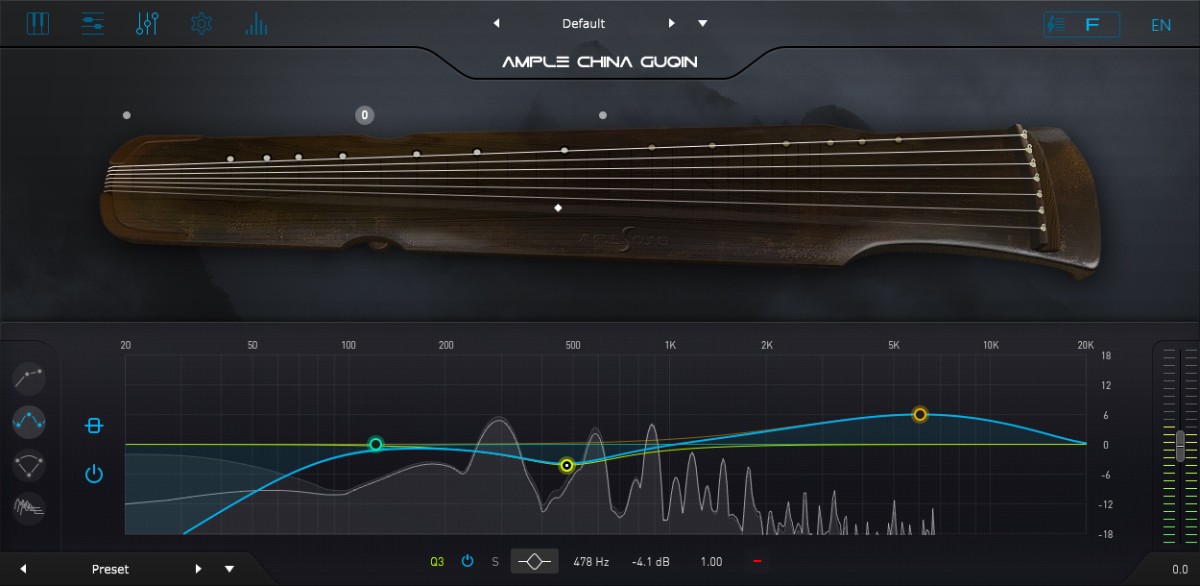
FX
-
High order 8-band EQ, intuitive control of frequency response, real-time visualization of input and output spectrum, support of soloing single band.
-
2-Line Compressor, real-time visualization of input and output signal, two detection modes RMS & Peak, support of soft knee, auto release and auto makeup.
-
6-Tap Echo, real-time visualization of the processing of stereo signal, can tweak the parameters of 6 echo points individually: feedback, pan, volume etc.
-
IR Reverb, providing four types of IR: Room, Studio, Hall, and Larger Hall. 3D visualization of IR spectrum.
Mac:
- macOS 10.13 oder höher
- 64 bit
- Intel Core i5 oder höher
Windows:
- Windows 8 oder höher
- 64 bit
- Intel Core i5 oder höher
Erforderliche Registrierung:
Für die Nutzung von Ample Sound Produkten müssen Sie sich beim Hersteller unter www.amplesound.net und bei www.ilok.com registrieren, um Ihre Lizenz zu aktivieren.
Dieses Produkt benötigt eine Aktivierung!
Diese kann entweder auf Ihrem Computer (ohne zusätzlichen Hardware) erfolgen oder alternativ auf einem separat zu erwerbenden iLok USB-Dongle. Der iLok USB-Dongle kann an beliebigen Computern angesteckt werden, um die damit geschützte Software auf mehreren Rechnern zu benutzen. Ihre Lizenzen können über den iLok License Manager beliebig verwaltet und durch eine zusätzliche Versicherung (Zero Downtime mit TLC) vor Verlust oder Diebstahl geschützt werden.
Zur Produktaktivierung benötigern Sie eine Internetverbindung auf einem beliebigen Computer sowie einen kostenlosen User-Account auf www.ilok.com.
Bitte prüfen Sie beim Software-Hersteller, welche iLok Version mindestens benötigt wird, falls Sie einen Hardware iLok benutzen möchten!







