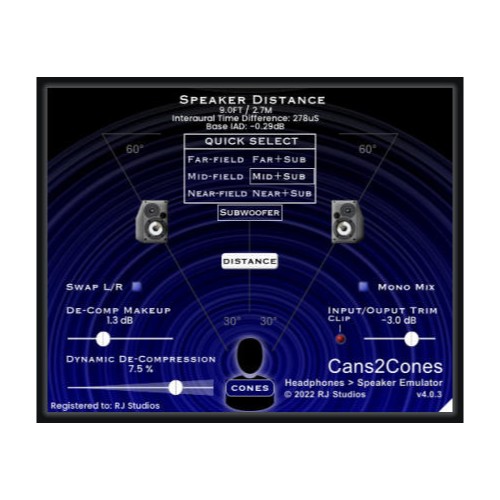
Kopfhörer-auf-Lautsprecher-Emulation
Wenn Sie im Heimstudio, im Wohnzimmer oder unterwegs mit Kopfhörern abmischen, wissen Sie, dass es schwierig sein kann, herauszufinden, wie Ihr Mix bei der Wiedergabe über Lautsprecher klingen wird. Cans2Cones ist hier, um zu helfen!
Was Cans2Cones kann
Cans2Cones befasst sich mit dem "Superstereo"-Effekt von Kopfhörern, indem es über gemischtes Interaural Time und Amplitude Differenz (ITD und IAD) für das linke und rechte Ohr erzeugt. Dieses Crossfeed ist nicht nur ein Panning oder eine Verringerung der Stereobreite; es erzeugt tatsächlich ein Gefühl der Distanz, als ob Sie Lautsprecher in einem echten Raum hören würden. Dieser Effekt wird durch subtile EQ-Anpassungen und Kammfilterung erreicht und simuliert, was bei echten Lautsprechern in einem Raum passiert.
Weitere Details in englischer Sprache:
What Cans2Cones Doesn't Do
Cans2Cones is not a "headphone equalizer." It doesn't attempt to correct any spectral imbalances in your headphone's frequency response, nor does it apply "room correction" or room ambience. It operates under the assumption of a flat frequency response in a well-treated room with monitors positioned in a customary equilateral triangle to the listening position.
One unique feature of Cans2Cones is the "Dynamic De-Compression" control, which reduces the "in your head" compressed sound caused by the proximity of headphone drivers to your eardrums. This feature helps replicate the sound one would hear with real speakers in a room, aiding in a more accurate assessment of reverb and compression in your mix, which can often be exaggerated when listening on headphones.
Cans2Cones includes three "Quick Select" presets: "Near-field," "Mid-field," and "Far-field," each mimicking the apparent distance and frequency response of typical monitor speakers placed in those positions. You can also adjust the emulated distance using the Distance control. Additionally, there's a "Subwoofer" control to enhance low-end frequency response, providing a full range on any of the virtual "speakers." Changing the distance settings alters the audio perspective, much like repositioning monitors in a real room.
Mac:
- macOS 10.11 oder höher
- 64 bit
- Apple Silicon kompatibel
Windows:
- Windows 8 oder höher
- 64 bit
Erforderliche Registrierung:
Für die Nutzung von Raising Jake Produkten müssen Sie sich beim Hersteller unter www.raisingjakestudios.com registrieren, um Ihre Lizenz zu aktivieren.
Dieses Produkt benötigt eine Aktivierung!
Zur Autorisierung / Aktivierung des Produktes benötigen Sie eine Internet Verbindung.




