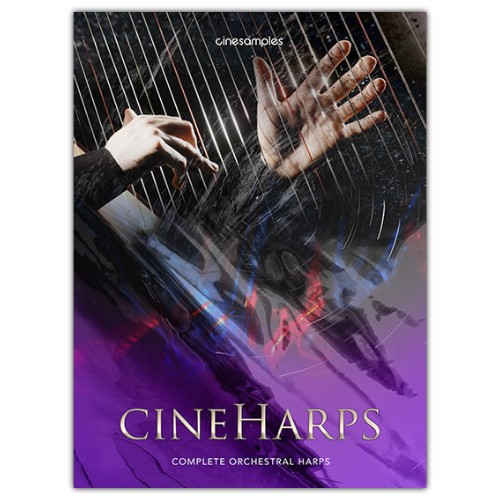Sammlung detailliert gesampleter Orchesterharfen
Mit CineHarps präsentieren Cinesamples eine komplett überarbeitet und neu aufgenommene Version der CineHarp. Aufgenommen wurde CineHarps in der MGM Scoring Stage L.A., die Library bietet mehrere Artikulationen sowie Timbres und eignet sich hervorragend für Film und Orchestermusik oder auch Sound Design Produktionen.
Weitere Details in englischer Sprache:
Features
-
The Perspective Fader - CineHarps includes the addition of a new Perspective Mode. When Perspective Mode is turned on, a slider appears that performs a smooth crossfade between the Close, Room, and Surround microphone perspectives. This slider is automatically mapped to the mod wheel, giving you the ability to instantly control the relative depth of the instrument.
-
Gliss Mode - Gliss Mode transposes all of the white keys according to the selected notes and pedal diagram. This allows for easy playing of glissandi on the white keys. When the Gliss Mode button is active, note attacks in faster phrases are gently softened. The faster you play, the softer the attack. Tip/Trick: Turning on Gliss Mode and leaving the pedals set to C major allows you to play chromatically, but still softens the onset of each note in faster phrases, which can result in more realistic trills, bisbigliandi and other types of playing.
-
Close Delay Button - Above the Close microphone perspective is small yellow button marked with a “D”. Activating this button delays the sound of the Close perspective by approximately 15ms, which time aligns the Close with the Room and Surround Perspectives, resulting in a tighter sound. Turning off the Close Delay gives the instrument more depth and definition, which can be useful for featuring it in the mix.

-
Velocity Curve - The Velocity Curve control can be used to dial in exactly the dynamic you are looking for. Bias Forte makes it easier to play louder dynamics, and Bias Piano makes it easier to play soft dynamics. Linear allows the velocities to pass through unaffected.The Velocity Curve control can also be used to compensate for a MIDI keyboard with an undesirably hard or soft action. A custom velocity curve can be drawn in by clicking and dragging with the mouse.
-
Release Mode - The Release Mode knob changes the way releases are played. “Muted” simulates the harpist immediately dampening the string at the note release, and “Let Vib.” allows the string to ring out for its full duration ignoring any note releases. “Normale” provides a natural decay to the release emulate how a harpist would most commonly play. This control along with the Release Volume control can be used to dial in the exact type of release behavior you are looking for looking for.
-
Round Robin Borrowing - The RR Borrowing knob substitutes surrounding notes as additional round robins. A value of 6 results in up to +/- a tritone of borrowing and up to an additional 12 round robins per note. A value of zero only plays two round robins per dynamic level. Higher values result in more round robins and more tonal variation.
-
Dynamic Range - The Dynamic Range knob can increase or decrease the overall dynamic range of the instrument. With the knob turned all the way up, low dynamics almost completely inaudible, and higher dynamics are very loud. With the knob turned all the way down the instrument still plays all of the recorded dynamic layers, but at the same perceived volume.
Requires Kontakt version 5.6.8 or higher (Full or Free Player).

Dieses Produkt benötigt den kostenlosen Native Instruments Kontakt Player, die neueste Version kann über Native Access, dem Download-Manager von Native Instruments, heruntergeladen werden!
Die erforderliche Kontakt Version für dieses Produkt entnehmen Sie bitte der Produktbeschreibung oder der Herstellerseite.
Systemanforderung:
Mac:
- macOS 10.14 oder höher
- 64 bit
- Intel Core i5 or Apple M1 (native)
- RAM: 4GB (6GB empfohlen)
Windows:
- Windows 10 or higher
- 64 bit
- Intel Core i5 oder ähnliche CPU
- RAM: 4GB (6GB empfohlen)
Unterstützte Schnittstellen:
- Mac (64-bit): Stand-alone, VST, VST3, AU, AAX
- Windows (64-bit): Stand-alone, VST, VST3, AAX
Vorherige Versions:
Wenn Sie eine ältere Version des Kontakt Players benötigen, besuchen Sie bitte diesen Knowledge Base Eintrag.
Erforderliche Registrierung:
Für die Nutzung von cinesamples Produkten müssen Sie sich beim Hersteller unter www.cinesamples.com registrieren, um Ihre Lizenz zu aktivieren. Für die Nutzung von Kontakt Player Libraries ist auch eine Registrierung bei www.native-instruments.com erforderlich.
Dieses Produkt benötigt eine Aktivierung!
Sie benötigen Native Access für die Installation, Registrierung, Aktivierung und Aktualisierung Ihrer Produkte. Starten Sie die Native Access-Software und melden Sie sich mit Ihren Native Instruments-Anmeldedaten an, um mit der Einrichtung zu beginnen.
Zur erfolgreichen Aktivierung benötigt Native Access eine funktionierende Internetverbindung.
Eine Offline Aktivierung auf einem andern Computer kann NICHT durchgeführt werden.