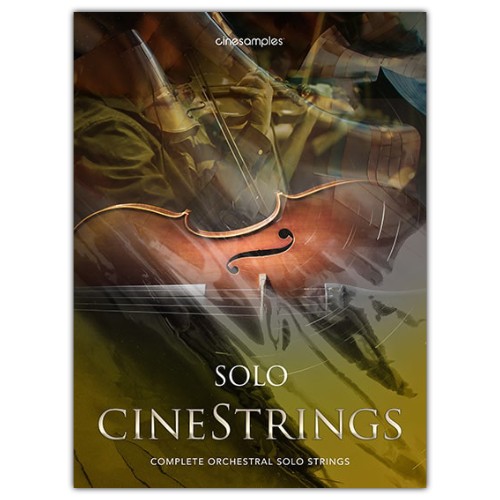Orchester Solo-Streicher
Aufgenommen in der weltberühmten Sony Pictures Scoring Stage in Los Angeles und von Dennis Sands gemischt, erweitert Cinesamples mit CineStrings SOLO ihre CineStrings-Reihe um SOLO-Streicher. Das Ergebnis ist eine einfach zu bedienende Streicher-Library in bester Aufnahmequalität.
Für die Arbeit mit CineStrings benötigen Sie keine weitere Sampling Software. Alles, was Sie brauchen, ist ein Sequenzer wie Logic, Cubase, Digital Performer, LIVE, Cakewalk oder Apple Garage. Desweiteren lässt sich CineStrings CORE problemlos in Sibelius oder Finale integrieren.
Detaillierte Beschreibung in englischer Sprache:
Intuitive Graphic Interface

Cinestrings SOLO glänzt durch eine sehr intuitive und einfach zu bedienende Benutzeroberfläche mit schnellen wählbaren Presets. So haben Sie z.B. über die Mixer-Seite einen schnellen Zugriff auf den vollen Mix oder die vier Mikrophonpositionen. Das Setting ermöglicht erweiterte Kontrolle über jedes Patch für Sound-Design, Programming und andere nützliche Funktionen. Über das Mapping haben Sie schnellen Zugriff auf die Velocity, das Key-Switching oder auch Articulation Switching.
What's in CineStrings SOLO?
CineStrings SOLO features deeply sampled solo patches for:
- Violin 1
- Violin 2
- Viola
- Cello
- Bass
Articulations include:
- Standard and Espressivo sustains with smooth dynamics
- Standard and Espressivo seamless legatos
- Spiccato @ 5-6xRR @ p through f
- Staccato @ 2-4xRR @ p through f
- Marcato @ 2-3xRR
Extra Articulations include:
- Violin 1, Violin 2, Viola - Short Spiccato @ 5xRR
- Violin 2, Viola, Bass - Bartok Pizzicato @ 3xRR
- Violin 1, Violin 2, Viola - Tremolos @ p to f
The Patches
-
ARTICULATIONS PATCHES - The basic Articulations Patches by default include Spiccato, Staccato, Marcato, Legato (Standard and Espressivo), and Sustains. Some instruments also include Short Spiccato.
-
TRUE LEGATO PATCHES - What is True Legato? We sampled all of the intervalic leaps throughout the ranges, upwards and downwards, for each instrument. When you play a True Legato patch, it instantly analyzes the intervals you play, then plays the appropriate transitional leap between the notes. The result is a smooth and realistic legato performance.
-
EXTRA PATCHES - Some instruments include additional articulations such as Tremolo and Bartok Pizzicato (the string is snapped back onto the fingerboard), and Vibrato Crossfade. The Vibrato Crossfade (CC2) patches also function similarly to the True Legato patches, with the additional functionality of being able crossfade between the standard (STD) sustain and the espressivo (ESP) (more vibrato) sustain styles at any point using MIDI parameter CC#2. This added flexibility allows you to mix and match a STD legato transition with an ESP sustain, or an ESP legato transition with a STD sustain, all in realtime while playing.
-
SPLIT PATCHES - We have included every articulation as separate patches. They are derived from the master articulation patches and allow you to save memory space, for example, if you only need a Spiccato and a Sustain patch. While this may increase your track count, many composers choose to have several patches loaded and switch via track instead of keyswitch or velocity.
Unique Features
ADAPTIVE LEGATO
 CineStrings SOLO's True Legato patches feature a brand new adaptive legato engine, built from the ground up. This new engine features extra interface controls, allowing you to tailor the legato response to your own playing style. The legato script in CineStrings SOLO is designed to respond musically to your performance. The engine detects your playing speed and intelligently adjusts the interval speed to match. This means you can play slow, expressive lines and fast runs in a single performance, without touching the speed dial. Additionally, the intensity parameter responds to velocity.
CineStrings SOLO's True Legato patches feature a brand new adaptive legato engine, built from the ground up. This new engine features extra interface controls, allowing you to tailor the legato response to your own playing style. The legato script in CineStrings SOLO is designed to respond musically to your performance. The engine detects your playing speed and intelligently adjusts the interval speed to match. This means you can play slow, expressive lines and fast runs in a single performance, without touching the speed dial. Additionally, the intensity parameter responds to velocity.
What is "True Legato"? True Legato means that we sampled all of the intervalic leaps throughout the ranges, both upwards and downwards, for each instrument. When you play a True Legato patch, it instantly analyses the intervals you play, then plays the appropriate transitional leap between the notes. The result is a smooth and realistic legato performance.
ENSEMBLE PATCHES
CineStrings SOLO also includes very versatile 'Chamber Ensemble' patches (Articulations and Legato). These patches map the instruments across a single keyboard, the ranges of which can be adjusted on the SETTINGS tab of the user interface.
MAPPING
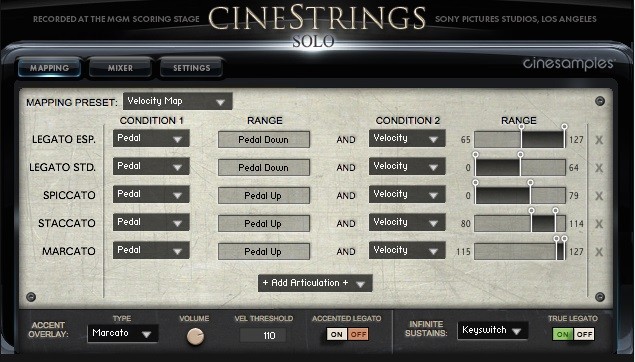
CineStrings Solo includes a brand new mapping area that allows for greater flexibility in customizing composer workflows.
The new mapping system allows for articulations to be blended together, using polyphonic keyswitching or overlapping velocity/CC ranges. This allows for even more flexibility for tailoring CineStrings SOLO to your individual needs. For example, you could combine a Marcato articulation with a Spiccato for a harsh attack. You may add articulations using the + Add Articulation + button and subtract articulations using the X on the right. The Accent Overlay control layers an additional articulation (Marcato, Staccato, Spiccato) over the attack of sustains. Turning on ACCENTED LEGATO adds this layer to the legato transitions.
LEGATO
After much experimentation, we've determined that a smoothly connected bow-change style of legato yields the best results when implemented into our system of creating realistic legato instruments. We auditioned many transitions and this is the best sounding. While there are other approaches to legato, the results of those did not meet our standards. Our goal is to create something easy to use and playable right out of the box. We found a balance between flexibility and realism, which may not encompass every type of transition. The bow change legato is the most realistic sounding for our method of recording.
Works with Kontakt (full or free Player version) 5.3.1 or higher.

Dieses Produkt benötigt den kostenlosen Native Instruments Kontakt Player, die neueste Version kann über Native Access, dem Download-Manager von Native Instruments, heruntergeladen werden!
Die erforderliche Kontakt Version für dieses Produkt entnehmen Sie bitte der Produktbeschreibung oder der Herstellerseite.
Systemanforderung:
Mac:
- macOS 10.14 oder höher
- 64 bit
- Intel Core i5 or Apple M1 (native)
- RAM: 4GB (6GB empfohlen)
Windows:
- Windows 10 or higher
- 64 bit
- Intel Core i5 oder ähnliche CPU
- RAM: 4GB (6GB empfohlen)
Unterstützte Schnittstellen:
- Mac (64-bit): Stand-alone, VST, VST3, AU, AAX
- Windows (64-bit): Stand-alone, VST, VST3, AAX
Vorherige Versions:
Wenn Sie eine ältere Version des Kontakt Players benötigen, besuchen Sie bitte diesen Knowledge Base Eintrag.
Erforderliche Registrierung:
Für die Nutzung von cinesamples Produkten müssen Sie sich beim Hersteller unter www.cinesamples.com registrieren, um Ihre Lizenz zu aktivieren. Für die Nutzung von Kontakt Player Libraries ist auch eine Registrierung bei www.native-instruments.com erforderlich.
Dieses Produkt benötigt eine Aktivierung!
Zur Autorisierung / Aktivierung des Produktes benötigen Sie eine Internet Verbindung.