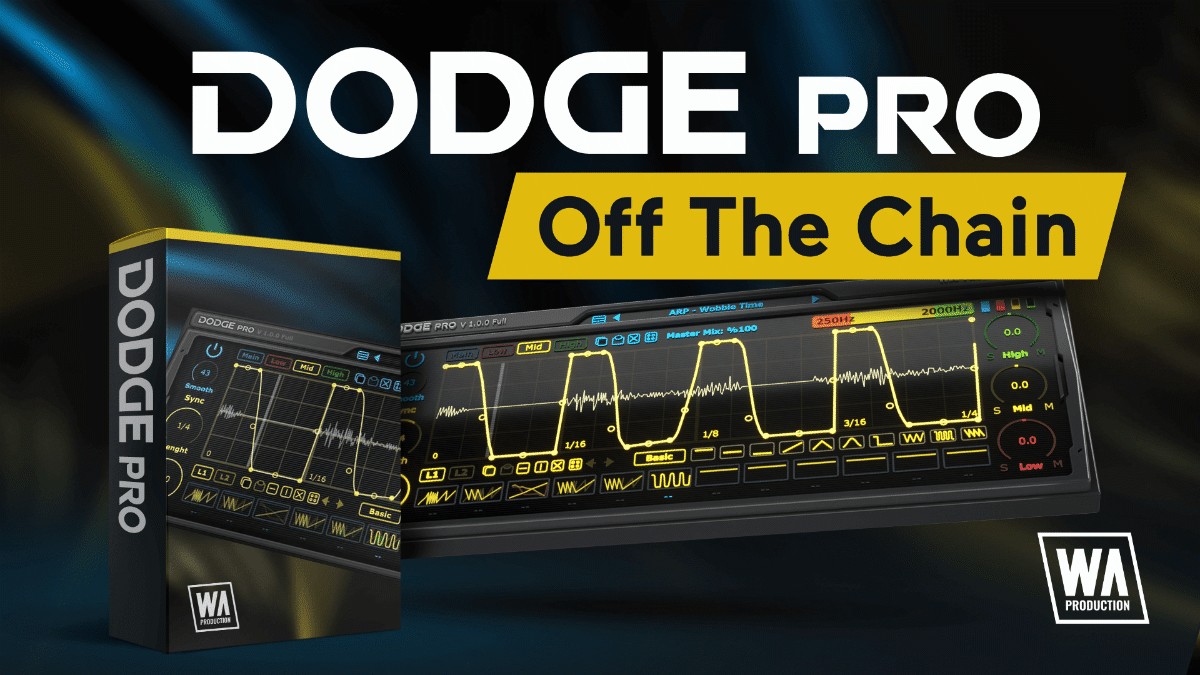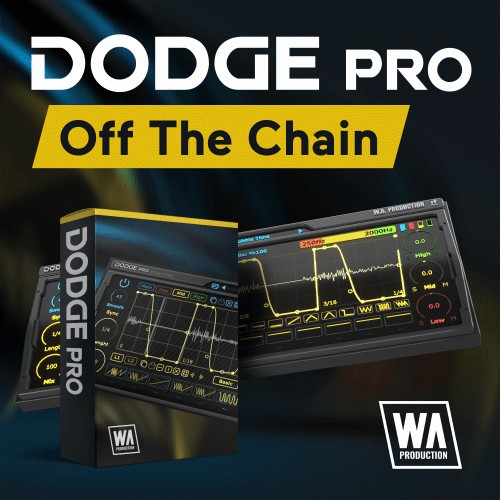
Off The Chain
Wir alle kennen das Konzept der Sidechain-Bearbeitung, d.h. das Absenken der Amplitude eines Audiosignals, wenn ein anderes abgespielt wird. Diese Studiotechnik ist die Grundlage für moderne Tanzmusik und erzeugt einen energiegeladenen Rhythmus. Dodge Pro nutzt dieses einfache Konzept und erweitert Sidechain-Ducking-Funktionen um rhythmische Motive, Gated Rhythms und spezielle Effekte. Wählen Sie aus den vielen Presets oder zeichnen Sie Ihre eigenen Amplitudenformen mit Point-and-Drag-Knoten, präzisen Tools und 3 unabhängigen Frequenzbändern. Weisen Sie bis zu 12 Szenen über MIDI zu und verändern Sie diese mit mehreren Kurventypen und Noteneinteilungen.
Features
-
Mutliband Volume-Shaping
-
Anpassbarer 3-Band-EQ mit Volume-Automation
-
Advanced Line-Editor
-
Responsiv & CPU-freundlich
-
MIDI-getriggerte Szenen
-
Factory-Presets & Zufallsgenerierung

Weitere Details in englischer Sprache:
Presets
With many included presets, it’s easy to find the perfect starting point for your own volume shaping exploits. There are specific global presets dedicated to sidechain ducking, trance gates, arps and special FX. These are useful and broad settings, ripe for tweaking to your own liking. Each of the 3 EQ bands and the master volume automation have simple one-click solutions to quickly access the most common shapes, providing shortcuts to basic ducking, gating and rhythmic shapes.
MIDI Scenes
Program up to 12 completely different MIDI scenes and switch them on the fly using your own chosen MIDI triggers. This makes Dodge Pro essential as an all-in-one solution to your volume shaping automation, allowing scene switching throughout your tracks to bring variety to your audio. This plugin is also an inspiring tool for live performance with scene switching triggered by an external controller.
Advanced Line Editor
Simply click the automation line to add a node then drag it to define the shape and curve. Complex curve shapes can easily be selected including a variety of single and double types, pulse, wave, saw and step automation. Quickly copy / paste lines and scenes and select common transformations with the easy access buttons. For an extra layer of programming, each primary automation line has a second layer that can be independently drawn and these are summed together to create more complex shapes for really creative effects.
Independent & Adjustable 3 Band Automation
Whereas most volume shaping plugins process the entire signal, Dodge Pro can split the audio into 3 frequency band ranges and apply different volume shape automation to each band. Simply drag the multicoloured band graphic at the top right of the interface to define the low, mid and high frequency crossover points. Then draw your automation lines for the 3 bands, all of which can have completely independent Volume, Shape, Sync, Length and Mix settings. Want to make just your low end pump, apply a midrange trance gate, or add a high frequency rhythmic effect? All of these configurations are quick and easy with Dodge Pro.
Randomisation
Choose to randomise the volume automation of entire scenes or a single band for some ducking and dodging effects that are truly off the chain.
Visual Feedback
The processed audio can be seen as a waveform in the centre of the interface, either by full frequency or split into the 3 bands. The live ducking is also shown via the mini-meters. Other options for UI feedback include a scaleable interface and left / right monitoring.
Bypass & Master Mix
The bypass control is smoothed to be as click and pop free as possible for unhindered A/B testing. Choose to mix the dodged signal with your original raw audio via the central Master Mix ratio control, allowing you to dial down the volume shaping for more subtle effects.
Mac:
- macOS 10.15 oder höher
- 64 bit
Windows:
- Windows 8 oder höher
- 64 bit
Erforderliche Registrierung:
Für die Nutzung von W.A. Production Produkten müssen Sie sich beim Hersteller unter www.waproduction.com registrieren, um Ihre Lizenz zu aktivieren.
Dieses Produkt benötigt eine Aktivierung!
Zur Autorisierung / Aktivierung des Produktes benötigen Sie eine Internet Verbindung.