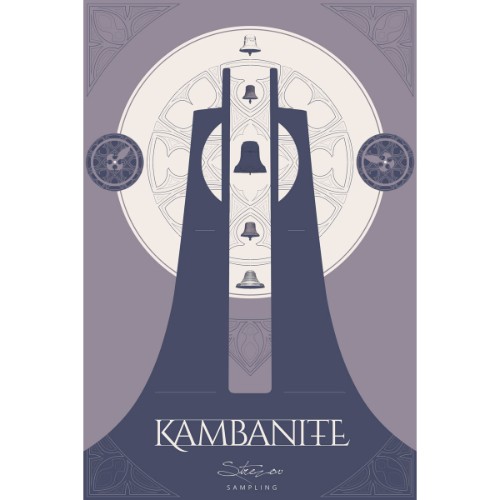
Historische Church Bells Library für Kontakt
Kambanite Church Bells war ein sehr interessantes und einzigartiges Projekt für das Team von Strezov Sampling. Der Name "Kambanite" (übersetzt "Glocken") stammt von einem besonderen Denkmal und Park, welcher sich am Stadtrand von Sofia befindet. Dieser Ort hat ein großes kulturelles und historisches Erbe - 1979 erklärte die UNO, dass dies ein "Jahr der Kinder" sein wird und der damalige bulgarische Kulturminister arrangierte und gründete die internationale Versammlung "Banner des Friedens" - ein Festival, das der künstlerischen Arbeit von Kindern gewidmet war und unter dem Motto "Einheit, Kunst und Schönheit" stand. Diese Kinderveranstaltung wurde zu einem der bekanntesten internationalen Symbole Bulgariens für Menschen innerhalb und außerhalb des (kommunistischen) Ostblocks.
Weitere Details in englischer Sprache:
The “Kambanite” Monument was built in 1979 to commemorate the newly founded International Assembly “Banner of Peace” and has been its symbol eversince. The structure itself is 37 meters high and features 7 bells placed in a hollow sphere, representing the planet Earth and the 7 continents united - a symbol of peace. The park around the Monument was designed to become a “home” for bells, donated and gifted from countries and governments all around the world, the majority of which were brought and presented by the children participating in the Assembly. Currently there are more than 107 bells in the park, each of them with its own voice. Strezov Sampling were eager to capture and sample that immense diversity of voices and create a unique deeply sampled bells library, so that the music from “Kambanite” could be shared back with the world.

Each of the bells featured in the library has a specific pitch. However, since Strezov wanted to create playable patches for each bell, they used a fair amount of processing to make this happen. The original pitch of each bell is marked on the keyboard with the yellow/green color within the green section. The green section itself represents the octave which is covered by stretching the original sample. In order to cover a wider range, the original pitch sample is also transposed 1 octave up, and 1 and/or 2 octaves down, giving you 4 octaves in total to create music with. Each bell was recorded in 2 dynamic layers and with 2 round robins.
Requires free Native Instruments Kontakt Player Version 5.7.1+ or full Native Instruments Kontakt Version 5.7.1+ & approximately 2 GB of free disk space.

Dieses Produkt erfordert den kostenlosen Native Instruments Kontakt Player, die neueste Version kann über Native Access, dem Download-Manager von Native Instruments, heruntergeladen werden!
Die erforderliche Kontakt Version für dieses Produkt entnehmen Sie bitte der Produktbeschreibung oder der Herstellerseite.
Systemanforderung:
Mac:
- macOS 10.14 oder höher
- 64 bit
- Intel Core i5 oder Apple M1 (native)
- RAM: 4GB (6GB empfohlen)
Windows:
- Windows 10 oder höher
- 64 bit
- Intel Core i5 oder ähnliche CPU
- RAM: 4GB (6GB empfohlen)
Supported Interfaces:
- Mac (64-bit): Stand-alone, VST, VST3, AU, AAX
- Windows (64-bit): Stand-alone, VST, VST3, AAX
Legacy Versions:
Wenn Sie eine ältere Version des Kontakt Players benötigen, lesen Sie bitte diesen Knowledge Base Article.
Erforderliche Registrierung:
Für die Nutzung von Strezov Sampling Produkten müssen Sie sich beim Hersteller unter www.strezov-sampling.com registrieren, um Ihre Lizenz zu aktivieren. Für die Nutzung von Kontakt Player Libraries ist auch eine Registrierung bei www.native-instruments.com erforderlich.
Dieses Produkt benötigt eine Aktivierung!
Sie benötigen Native Access für die Installation, Registrierung, Aktivierung und Aktualisierung Ihrer Produkte. Starten Sie die Native Access-Software und melden Sie sich mit Ihren Native Instruments-Anmeldedaten an, um mit der Einrichtung zu beginnen.
Zur erfolgreichen Aktivierung benötigt Native Access eine funktionierende Internetverbindung.
Eine Offline Aktivierung auf einem andern Computer kann NICHT durchgeführt werden.






