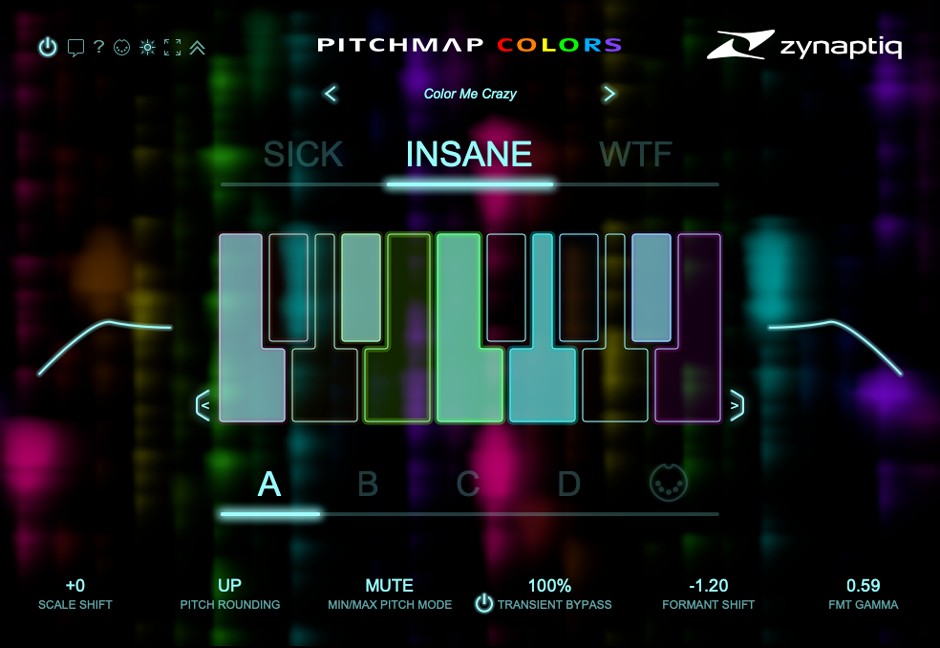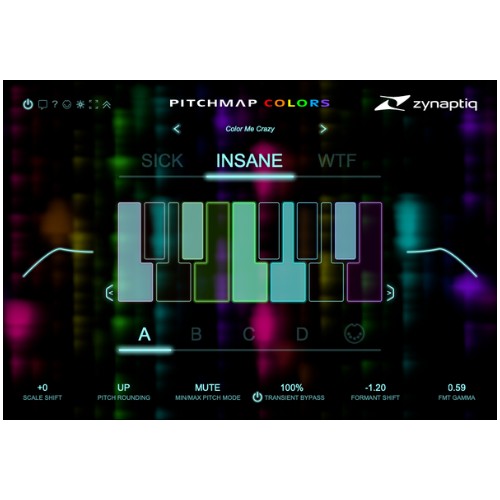
Verleihen Sie Ihren Sounds mehr Farbe
Verwandeln Sie Ihr Audiomaterial mühelos, um es an die Tonart und Skala Ihres Songs anzupassen, verleihen Sie Ihren Bässen und Synthesizern lebendige Töne und verwandeln Sie atonale Elemente in fesselnde harmonische Texturen mit unvergleichlicher Qualität und Freude. PITCHMAP::COLORS, das in Zusammenarbeit mit dem Musikproduzenten Au5 entstanden ist, verbindet unsere hochgelobte Pitch-Mapping-Technologie mit erweiterten Transformationswerkzeugen und einer benutzerfreundlichen Oberfläche, die für fantasievolles Sounddesign und Live-Performance optimiert ist. Tauchen Sie Ihren Sound noch heute in FARBE!
Weitere Details in englischer Sprache:
-
Colorize that Sound: Like its popular sibling PITCHMAP, PITCHMAP::COLORS conforms any audio to whatever tonality you want, quickly and easily. However, it does so with a distinctly electronic flavor, geared for sound design. Switch between the somewhat natural sounding SICK, the gloriously resonant NSANE, and the mesmerisingly electric WTF* modes with a single click!
-
Map those Pitches: PITCHMAP::COLORS works by separating the input audio into separate sounds based on their pitch, then shifting each up or down to fit a pitch grid individually. This grid is set up easily using the UI keyboard or a MIDI keyboard - just play the chords you want to shape the tonality of your audio. Turn major into minor, A minor 7 to F# Major, or wobble bass and noise into harmonic content...it's like magic!
-
Tweak that Sound: PITCHMAP::COLORS goes way beyond just pitch-mapping your audio. On top of switching the pitch-mapping algorithm itself between three types of awesome, the plug-in also throws in scale shifting, advanced formant processing and transient bypass functionality, as well as high-pass and low-pass filters. Create unheard harmonic processing in seconds!
-
Scale Shift: The new SCALE SHIFT parameter makes it easier than ever to sweep through the pitch grid. Find the sweet spot within the scale, or automate SCALE SHIFT as new arrangement technique, with a single, MIDI-controllable parameter.
Formant Shift & Gamma
PITCHMAP::COLORS features a powerful formant shifter, for changing the perceived size of the sound and making large pitch shifts more natural(-ish) sounding. Its two octave range has you covered from huge demon voices to hyperactive chipmunks, and a 0.01 semitone resolution provides butter-smooth automations.
The formant shifter sports a unique function called FORMANT GAMMA, that exaggerates the formant peaks and troughs. The effect is really cool and hard to describe with words...think of it as a complex, self-modulating filter-oid that creates far-out, organic sounding mutations that add movement and alien-ness to your mix.
Transient Bypass
The more extreme sound modes can smoothe out transients in a cool way, but sometimes, you may want that sound while retaining transient detail - enter PITCHMAP::COLOR's super-easy to use and great sounding TRANSIENT BYPASS. Just dial in the amount of transients to take our of the pitch mapping and mix back in afterwards, and optionally boost them beyond their original level with just one control!
Mac:
- macOS 10.15 oder höher
- Apple Silicon CPU, Intel CPU mit mindestens 2 Kernen (Intel i7 oder höher empfohlen)
Windows:
- Windows 10 oder höher
- CPU mit mindestens 2 Kernen (Intel i7 oder höher empfohlen)
Erforderliche Registrierung:
Für die Nutzung von Zynaptiq Produkten müssen Sie sich beim Hersteller unter www.zynaptiq.com und bei www.ilok.com registrieren, um Ihre Lizenz zu aktivieren.
Dieses Produkt benötigt eine Aktivierung!
Diese kann entweder auf Ihrem Computer (ohne zusätzlichen Hardware) erfolgen oder alternativ auf einem separat zu erwerbenden iLok USB-Dongle. Der iLok USB-Dongle kann an beliebigen Computern angesteckt werden, um die damit geschützte Software auf mehreren Rechnern zu benutzen. Ihre Lizenzen können über den iLok License Manager beliebig verwaltet und durch eine zusätzliche Versicherung (Zero Downtime mit TLC) vor Verlust oder Diebstahl geschützt werden.
Zur Produktaktivierung benötigern Sie eine Internetverbindung auf einem beliebigen Computer sowie einen kostenlosen User-Account auf www.ilok.com.
Bitte prüfen Sie beim Software-Hersteller, welche iLok Version mindestens benötigt wird, falls Sie einen Hardware iLok benutzen möchten!