Fortsetzung des 24-Bit True Stereo Convolution Reverb
SPACES II von EASTWEST ist die mit Spannung erwartete Fortsetzung von SPACES I, der meistverkauften Convolution Reverb Engine, die von Top-Profis der Branche gepriesen wird und einen neuen Standard in der Impulsaufnahmetechnik gesetzt hat. Produziert von Doug Rogers und Nick Phoenix, enthält SPACES II 353 brandneue Reverbs, die in Kirchen, Konzertsälen, Opernhäusern, Katakomben, Bahnhöfen, Aufnahmestudios und Lagerhäusern aufgenommen wurden.
SPACES II enthält eine neue, optimierte Benutzeroberfläche, neue Steuerungsfunktionen, eine erheblich erweiterte Sammlung instrumentenspezifischer Reverbs sowie alle Reverbs von SPACES I, was SPACES II zur einer der leistungsstärksten und vielseitigsten Faltungshall-Engine macht.
Features im Überblick:
- Produziert von Doug Rogers und Nick Phoenix
- 1.020 Reverbs aufgenommen an verschiedenen Orten weltweit
- Enthält 372 instrumentenspezifische Reverbs, die an 6 Orten aufgenommen wurden
- Höchste Auflösung
- 24-bit True Stereo, mit Surroundfähigkeit
- Neue Convolution-Engine
- Brandneue Benutzeroberfläche mit Bildmaterial für jeden Raum
- Brandneue Decay Time Control Funktion
- Neue Next / Previous Buttons zur schnellen Navigation
- ATC, Neumann, Telefunken, Neve, Meitner Signalweg
- Filmmusik, Rock, Pop, Jazz, Klassik, Esoterik und verträumte Reverbs
- Geringe CPU-Auslastung, mit möglichst sauberem Signalweg
Weitere Details in englischer Sprache:
A unique feature of SPACES II is the instrument specific reverbs that have been designed to take the guesswork out of instrument reverb selection. Only the SoCal hall was recorded using this method in SPACES I and it was so popular six venues with instrument specific reverbs are now included in SPACES II.
Most soundtrack composers that use SPACES I consider those instrument reverbs from the SoCal Hall to be ground breaking. Set up a mixing template with unique reverb for the strings, brass, winds, percussion and choir and something magical happens. In SPACES II five more venues were added using this technique for a total of six venues. There are 324 instrument specific reverbs in SPACES II compared to 48 in SPACES I for a total of 372. It took a massive effort, but the results speak for themselves.
Brand New Spaces
From stunning concert venues like Abravanel Hall in Salt Lake City, Reynolds Hall in Las Vegas, and the War Memorial Opera House in San Francisco, to exquisite sounding churches like St. Patrick’s and St. Dominic’s, to unique and extraordinary sounding locations like catacombs and Union Station in Los Angeles, the reverbs from these brand new spaces will inspire you and help bring your compositions to life with incredible realism. These are some of the best locations EastWest has recorded in and they will all perfectly compliment the locations from SPACES I.
New Streamlined User Interface + New Control Features
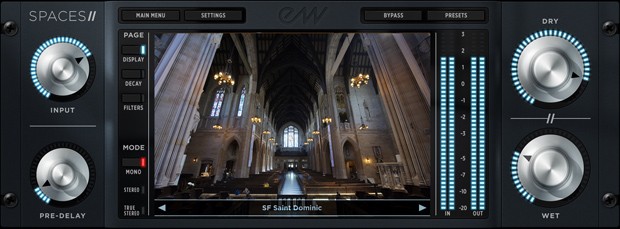
SPACES II features a streamlined, completely re-vamped user interface. Now the user can actually see visuals of each space - including those from SPACES I! In additional, new Next / Previous arrows allow the user to easily navigate the 1,020 reverbs from this massive collection. The biggest new feature is a brand-new Decay Time panel. Now you’ll have absolute control of the decay time of each and every space, allowing for the ultimate in customization.
Same Revolutionary Recording Techniques
The same revolutionary impulse recording techniques that made SPACES I so popular have been replicated in this new collection. The best gear from Fairchild, Manley, Meitner, Neumann, Neve, Sennheiser, Sony, Telefunken, and TG were used in each recording. ATC Monitors were used in each space to emulate the real-world sound projection properties of various instruments. SPACES II includes a very hi-resolution, True Stereo engine that focuses on delivering the very best sound at a very low CPU load. Most impulses are in 8 channel format, so surround mixes can be created.
In dieser Software ist "Opus" als Sample-Player enthalten.
Mac:
- macOS 10.15 oder höher
- 64 bit
- Apple Silicon kompatibel
- Quad-Core CPU (Octa-Core empfohlen)
- 2,7 GHz oder höher
- RAM: 16GB (32GB oder mehr empfohlen)
- SSD-Festplatte (SATA or PCIe)
Windows:
- Windows 10 oder höher
- ASIO-Soundtreiber
- Quad-Core CPU (Octa-Core empfohlen)
- 2,7 GHz oder höher
- RAM: 16GB (32GB oder mehr empfohlen)
- SSD-Festplatte (SATA or PCIe)
Erforderliche Registrierung:
Für die Nutzung von EastWest Produkten müssen Sie sich beim Hersteller unter www.soundsonline.com und bei www.ilok.com registrieren, um Ihre Lizenz zu aktivieren.
Dieses Produkt benötigt eine Aktivierung!
Diese kann entweder auf Ihrem Computer (ohne zusätzlichen Hardware) erfolgen oder alternativ auf einem separat zu erwerbenden iLok USB-Dongle. Der iLok USB-Dongle kann an beliebigen Computern angesteckt werden, um die damit geschützte Software auf mehreren Rechnern zu benutzen. Ihre Lizenzen können über den iLok License Manager beliebig verwaltet und durch eine zusätzliche Versicherung (Zero Downtime mit TLC) vor Verlust oder Diebstahl geschützt werden.
Zur Produktaktivierung benötigern Sie eine Internetverbindung auf einem beliebigen Computer sowie einen kostenlosen User-Account auf www.ilok.com.
Bitte prüfen Sie beim Software-Hersteller, welche iLok Version mindestens benötigt wird, falls Sie einen Hardware iLok benutzen möchten!







