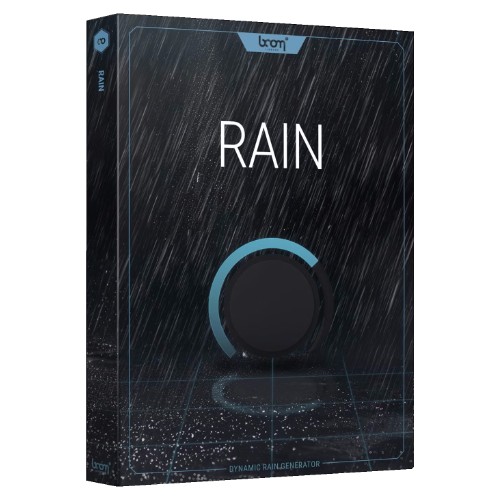
Werden Sie zum "Rainmaker"
Von einzelnen Tropfen über sanftesten Nieselregen bis hin zu heftigsten Regengüssen. Mit Rain - dem ultimativen Regengenerator für Sounddesigner - ist das kein Problem.
Unglaublich komplex - unglaublich einfach zu bedienen. Mit unübertroffener Kontrolle über detaillierte Umgebungsebenen, vielseitiger Regensimulation und globalen Klangformern zur Feinabstimmung Ihrer Ergebnisse können Sie den Regen endlich wie nie zuvor steuern. Legen Sie einfach die Umgebung fest, bestimmen Sie den Regen, und nehmen Sie die Feinabstimmung vor.
Die schöpferische Kraft des Regens
Sparen Sie jede Menge Zeit, indem Sie sich den einfachen, interaktiven Sounddesign-Workflow von Rain zu eigen machen. Passen Sie Ihren Regensound nahtlos an den gewünschten Kontext an - in Echtzeit und mit Automatisierung. Experimentieren Sie mit extrem vielseitigen Parametern für Intensität und Dichte des Regens, vom gelegentlichen einzelnen Tröpfchen bis hin zu heftigen Regengüssen im Urwald, lebendigen Rinnsalen in Feuchtgebieten und allem dazwischen.
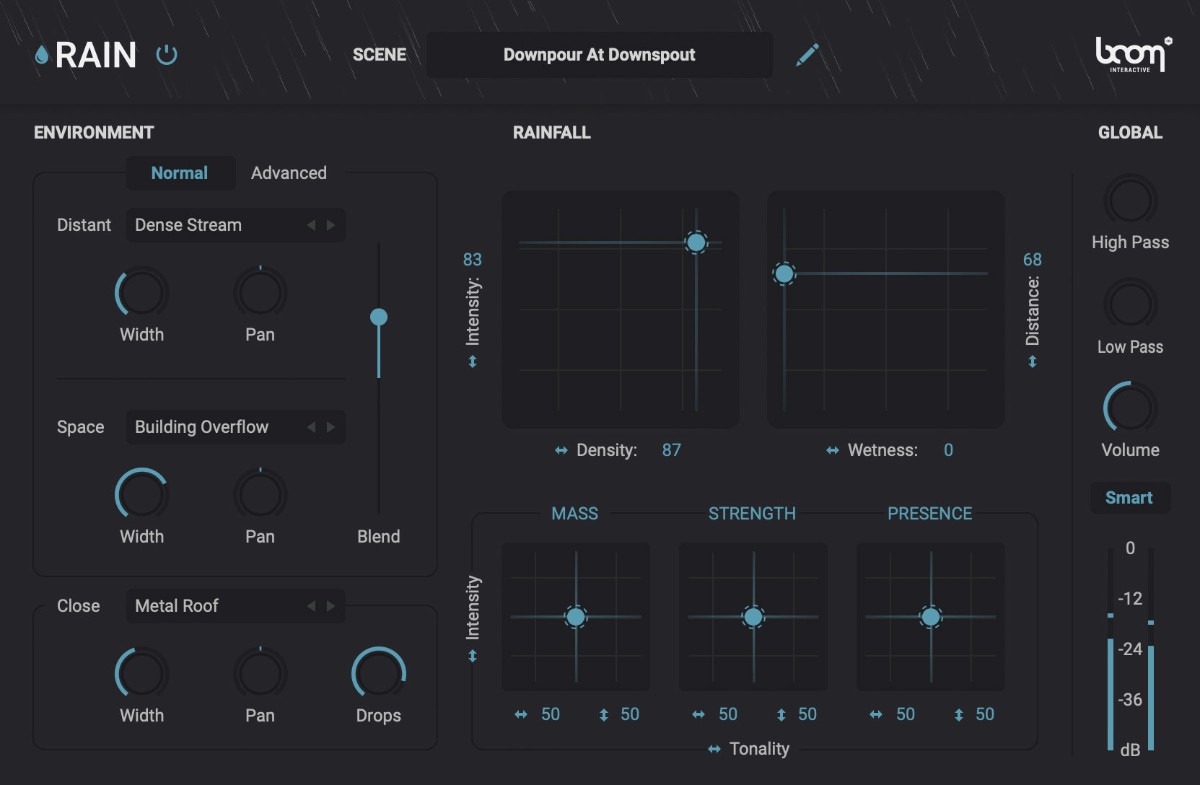
Weitere Details in englicher Sprache:
Weather any challenge
In sound design, film production, game development, or any facet of the media industry, Rain excels at creating lifelike, customizable rain sounds.
Create rainfall
Quickly create flexible rainfall scenarios with easy-to-use x/y controls. Shape the immensely flexible intensity and density parameters of your rainfall. Experiment with freely moving the distance of the rainfall from the listener and play with the wetness of the surface, before further altering the overall shape of your simulated rain sound with various tonal parameters.
Adjust the environment
Rain can generate a variety of environments for your rainfall from wide open fields, to overgrown forest floors and sprawling urban landscapes, allowing you to fully craft your own unique rain environment. Start by selecting the type of the surface upon which the rain falls, adjusting the spaciousness of the scene and work with over 50 pre-designed layers to easily find the rain sound you need.
Get inspired by scenes
Use scenes for quick and easy rain inspiration. Be taken on a journey through 26 different Rain soundscapes, easily modify them for your own requirements or use them as they are for your rainy-day needs.
Save & load scenes
With a simple right-click on the scene name you can open the context menu to save your scene to file or to load a scene from your storage.
Machine learning for smart gain compensation
Rain uses neural networks to do the “smart gain compensation”, which depends on a lot of parameters. BOOM trained them with “Deep Learning” on the relationship between parameters and levels, so they were able to learn the complex relationships regarding the influence of the different parameters on the level.
The Smart toggle button, enabled by default, is designed to intelligently manage the wide dynamic range between subtle trickles and torrential downpours. When activated, this feature ensures a controlled audio output that maintains consistency across rain intensities.
The only rain plug-in you'll ever need
Use Rain’s selection of carefully crafted synthesis engines simulating rainfall to quickly generate your ideal rain audio requirements and easily fit them into place in real time with automation to picture. Get the most out of Rain - your powerful and flexible rainmaker, providing you with your complete rain audio needs.
Features
-
Generate dynamic rainfall for all your audio needs
-
Shape the rain’s intensity, density, wetness, distance, background, space, and surface settings
-
Adjust the rainfall and the environment easily with x/y controls
-
Complete with over 50 pre-designed environment layers
-
Get inspired by 26 ready-to-go rainfall scenes
-
Intuitive and easy-to-use interface with built-in adjustable global settings
Use Cases
-
Immerse your viewers in the ambience of your film and television scenes
-
Create lifelike rain environments in audio for video games
-
Recreate authentic sounds of rain in art installations
Mac:
- macOS 10.9 oder höher
- Intel Core i5
- RAM: 4GB (8GB empfohlen)
Windows:
- Windows 7 oder höher
- Intel Core i5
- RAM: 4GB (8GB empfohlen)
Erforderliche Registrierung:
Für die Nutzung von BOOM Library Produkten müssen Sie sich beim Hersteller unter www.boomlibrary.com und bei www.ilok.com registrieren, um Ihre Lizenz zu aktivieren.
Dieses Produkt benötigt eine Aktivierung!
Diese kann entweder auf Ihrem Computer (ohne zusätzlichen Hardware) erfolgen oder alternativ auf einem separat zu erwerbenden iLok USB-Dongle. Der iLok USB-Dongle kann an beliebigen Computern angesteckt werden, um die damit geschützte Software auf mehreren Rechnern zu benutzen. Ihre Lizenzen können über den iLok License Manager beliebig verwaltet und durch eine zusätzliche Versicherung (Zero Downtime mit TLC) vor Verlust oder Diebstahl geschützt werden.
Zur Produktaktivierung benötigern Sie eine Internetverbindung auf einem beliebigen Computer sowie einen kostenlosen User-Account auf www.ilok.com.
Bitte prüfen Sie beim Software-Hersteller, welche iLok Version mindestens benötigt wird, falls Sie einen Hardware iLok benutzen möchten!




