
Das leistungsstarke Gitarren-Plugin
Rhino ist ein massives Gitarren-Plugin, das jeder Aufgabe gewachsen ist. Von sanften, reinen Tönen bis hin zu den lautesten "Walls of Sound", die den gesamten Mix ausfüllen. Rhino baut auf einer bewährten Formel auf, indem es alle Komponenten in einem einzigen Plugin enthält, die zur Erzeugung einer breiten Palette von Gitarrensounds erforderlich sind.
Rhino enthält 7 Sektionen für eine praktisch unbegrenzte Auswahl an Sounds. Jede Sektion kann erweitert werden und bietet mehr Bedienelemente, zusätzliche Untersektionen sowie weitere Optionen zur Klanggestaltung. Bei all dem bleibt das Hauptfenster übersichtlich und einfach, so dass Sie schnell allgemeine Einstellungen vornehmen können.
Weitere Details in englischer Sprache:
Sections Overview
Input: Gate, gain knob, 3 different signal characteristics, and a high-pass filter.
Expanded:
- dial in the gate’s attack and release times
- select the low-pass filter’s slope
- choose between 3 different input signal characteristics
Preamp: 4 drive models, 4 effects, and a tone stack.
Expanded:
- pick from 2 styles for each of the drive models
- add a limitless amount of screaming input gain with SCREAM
- tighten up the sound without changing the gain structure using BRUTE
- crush the distortion with FUZZ
- control the dynamics with PUSH
- set the mix of the whole preamp ne-section
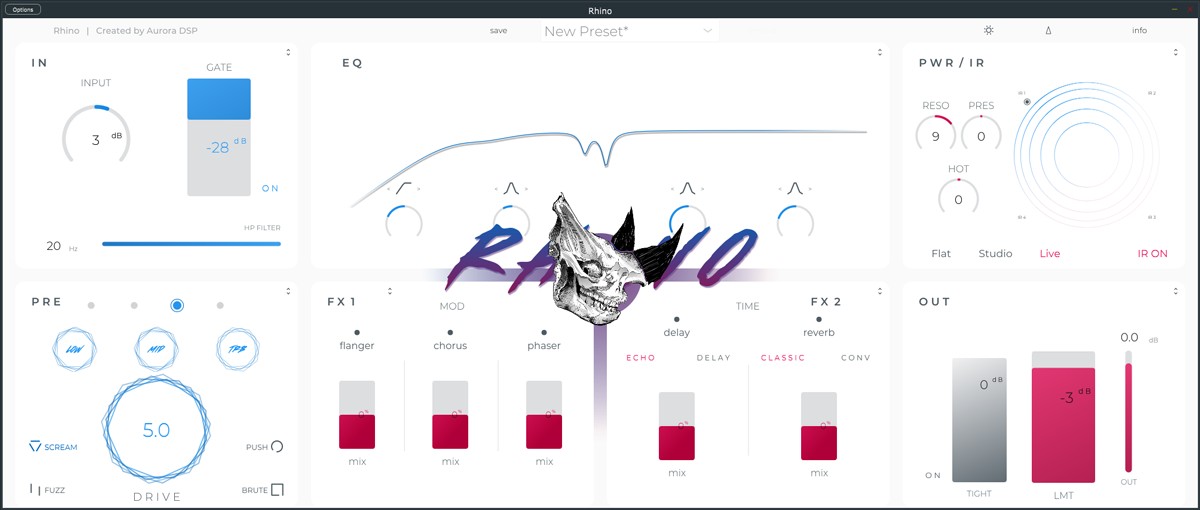
EQ: 4-band fully adjustable graphic Equalizer
Expanded:
- Tone matching - 3 presets for matching your tone to the most popular contours. Pick one of them and adjust the amount of correction.
PWR / IR: Power amp subne-section with 3 tone characters
Expanded:
- to choose from as well as 3 knobs - resonance, presence and HOT
- IR panel for real-time mixing of 4 different Impulse responses.
- Choose from custom Rhino IRs or simply thne-row in your own favorite IRs and find out how they sound together.
- You can also export the IR that you’ve just created
MOD FX
- Flanger, chorus, and phaser
- Fully adjustable and synchronizable.
Time FX
- Echo, delay, and two reverbs (algorithmic and convolution)
- Pick from 3 types of delay and check out custom IRs prepared especially for Rhino’s convolution reverb.
Out: A low-end dynamics controller, a limiter, and a fader.
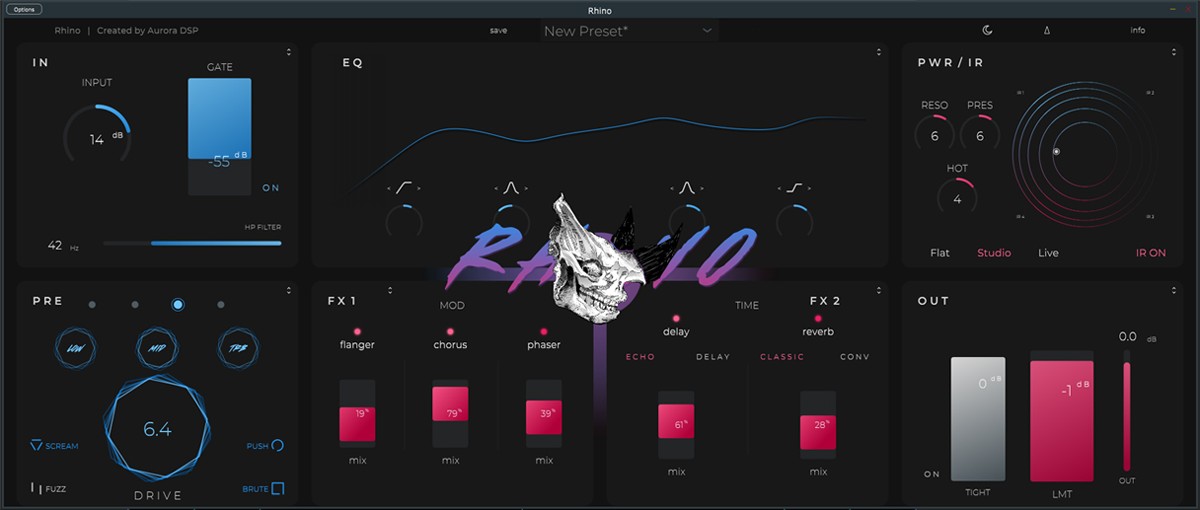
Standalone - There is no need to open your DAW to use Rhino. The developers do care about guitar players that simply want to have easy to use rig at fingertips. That is why they are providing standalone version of the plugin for everyone.
Easy and advanced - The Main Window is a hub for quick, all-around changes to the sound. Pick a preset, change a few main parameters and you’re ready to go. Expanded ne-sections unveil the true power of Rhino, revealing options and parameters that open up a whole new world of guitar sound.
Aurora IR’s - 16 custom IRs in 4 different packs. Created especially for Rhino. A wide variety of tones chosen to complement each other perfectly to make the best out of the 4-file XY panel in Rhino.
More Features
- Tuner - Fast, accurate, simple.
- State recall - Try new tones without looking back. Quickly compare the changes you’ve just made. Globally or for each ne-section separately
- Artist preset packs - Play within seconds using an array of presets curated especially for Rhino by musicians and producers like Scott Eliot and Taylor Danke.
Mac:
- macOS 10.11 oder höher
- Intel Prozessor oder Apple Silicon
- 4GB RAM
Windows:
- Windows 7 oder höher
- Intel i3 oder AMD A8
- 4GB RAM
Erforderliche Registrierung:
Für die Nutzung von Aurora DSP Produkten müssen Sie sich beim Hersteller unter www.auroradsp.com und bei www.ilok.com registrieren, um Ihre Lizenz zu aktivieren.
Dieses Produkt benötigt eine Aktivierung!
Diese kann entweder auf Ihrem Computer (ohne zusätzlichen Hardware) erfolgen oder alternativ auf einem separat zu erwerbenden iLok USB-Dongle. Der iLok USB-Dongle kann an beliebigen Computern angesteckt werden, um die damit geschützte Software auf mehreren Rechnern zu benutzen. Ihre Lizenzen können über den iLok License Manager beliebig verwaltet und durch eine zusätzliche Versicherung (Zero Downtime mit TLC) vor Verlust oder Diebstahl geschützt werden.
Zur Produktaktivierung benötigern Sie eine Internetverbindung auf einem beliebigen Computer sowie einen kostenlosen User-Account auf www.ilok.com.
Bitte prüfen Sie beim Software-Hersteller, welche iLok Version mindestens benötigt wird, falls Sie einen Hardware iLok benutzen möchten!





