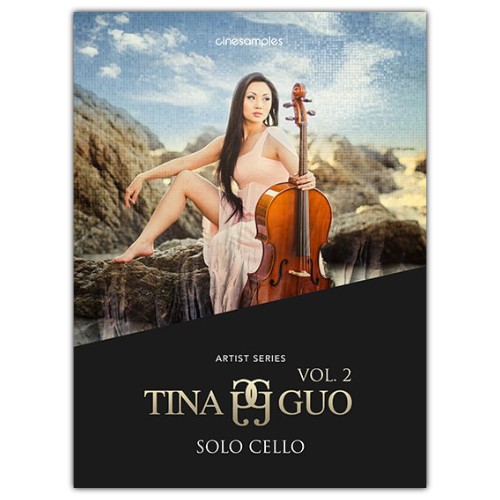
Tina Guo Vol 2 - neue Aufnahmen, neue Techniken, neue Instrumente
Tina Guo Vol. 2 ist eine wertvolle Erweiterung der ursprünglichen Tina Guo Acoustic Cello Legato Library. Dank einzigartiger Programmiertechniken und nahtloser Legato-Aufnahmen können Sie schnellere Melodien zusätzliche Artikulationen wie Spiccato, Marcato, Harmonik, Sul Ponticello und Vibrato Pizzicato spielen.
Die Kombination aus Vol. 2 und der Originalbibliothek bietet eine umfangreiche Sammlung aus Tinas akustischem Solo-Cello.
Detaillierte Beschreibung in englischer Sprache:
A completely new product
How is Tina Guo vol 2 different from Tina Guo Acoustic Cello Legato?
The primary difference is playing style. Tina Guo Acoustic Cello Legato features a romantic, espressivo style of playing that lends itself well to longer melodic lines. Tina Guo vol 2 allows for an agile, more connected style of playing. Also, faster playing naturally allows less time for vibrato on passing notes. Vol 2 also features more articulations not available in the original library (see below).
Otherwise, Tina played the same instrument at the MGM Scoring Stage in Los Angeles, recorded using same microphones as the original library. Tim Starnes recreated the same mix as the original library as well as the desk mix from the Scoring Stage.

Articulations
-
Attack Overlay - Selecting this adds a staccato attack overlay to the beginnings of sustains. Its volume is velocity dependent. They appear at higher velocities. The attack of sustains are also sensitive to velocity.
-
Legato - Selecting this allows monophonic voicing with recorded legato transitions. Unselected allows polyphonic sustain samples only. Legato transitions are sensitive to velocity.
-
∞ Bow - Unselected, this includes Tina's natural bow changes on sustained notes. Selected, it allows you to extend the bow length as needed. Simply re-attack a note when you need a bow change on the same note.
-
Release Volume - This controls the volume of the note releases. If set too high, it will sound like too much reverb and decay. A setting too low will give an unnatural sound to the legato transititons.
-
Legato Speed (CC02) - Higher settings allow for faster playing. Lower settings allow for slower playing and will reveal more of the recorded legato transition.
-
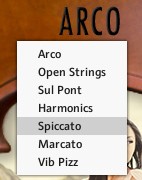 Mod Wheel - The Mod Wheel controls general dynamics.
Mod Wheel - The Mod Wheel controls general dynamics. -
Other articulations include: Open Strings - sustains on the 4 open strings of the cello, Sul Ponticello, Harmonics, Spiccato, Marcato - an elongated espressivo-style short, Vibrato Pizzicato
-
For more articulations, click on ARCO to reveal the drop down menu
Mini phrases and effects
This patch contains a variety of cello effects and improvisation phrases in each key, and major and minor modes.
-
The Red keyswitches toggle between tonal and non-tonal samples.
-
The Green keswitches select the tonal center of the tonal samples.
-
The Violet keyswitches toggle between major and minor modes of the tonal samples.
-
Granular - Instead of playing back the entire sample as recorded, the GRANULAR button triggers a stream of "grains" or small chunks of audio that begin playing from the playhead.
-
The Speed slider controls how quickly the playhead scrubs through the sample.
-
The Density slider controls how many grains are generated per second. Higher densities may result in CPU overload.
-
The Randomize Slider randomizes the position of the playhead as well as the grains' panning and microtuning
Patch List
Arco Legato | Marcato | Open Strings | Vibrato Pizzicato | Sul Pont | Mini Phrases and FX | Harmonics | Mini Phrases and FX Granular Sparse | Spiccato | Mini Phrases and FX Granular Dense
Works with the FREE version of Kontakt 5.6.8+

excerpt
Having already used the Vol 1 legato instrument in significant mock-up work, Vol 2 fits seamlessly into this workflow, while the quality of the sounds matches perfectly to the older library. Perhaps the only question remains: with such a great instrument at her disposal, does Tina Guo use her digital self to accompany her actual self? Highly recommended as both a stand-alone instrument and an expansion to the wonderful Vol 1.

Dieses Produkt benötigt den kostenlosen Native Instruments Kontakt Player, die neueste Version kann über Native Access, dem Download-Manager von Native Instruments, heruntergeladen werden!
Die erforderliche Kontakt Version für dieses Produkt entnehmen Sie bitte der Produktbeschreibung oder der Herstellerseite.
Systemanforderung:
Mac:
- macOS 10.14 oder höher
- 64 bit
- Intel Core i5 or Apple M1 (native)
- RAM: 4GB (6GB empfohlen)
Windows:
- Windows 10 or higher
- 64 bit
- Intel Core i5 oder ähnliche CPU
- RAM: 4GB (6GB empfohlen)
Unterstützte Schnittstellen:
- Mac (64-bit): Stand-alone, VST, VST3, AU, AAX
- Windows (64-bit): Stand-alone, VST, VST3, AAX
Vorherige Versions:
Wenn Sie eine ältere Version des Kontakt Players benötigen, besuchen Sie bitte diesen Knowledge Base Eintrag.
Erforderliche Registrierung:
Für die Nutzung von cinesamples Produkten müssen Sie sich beim Hersteller unter www.cinesamples.com registrieren, um Ihre Lizenz zu aktivieren. Für die Nutzung von Kontakt Player Libraries ist auch eine Registrierung bei www.native-instruments.com erforderlich.
Dieses Produkt benötigt eine Aktivierung!
Sie benötigen Native Access für die Installation, Registrierung, Aktivierung und Aktualisierung Ihrer Produkte. Starten Sie die Native Access-Software und melden Sie sich mit Ihren Native Instruments-Anmeldedaten an, um mit der Einrichtung zu beginnen.
Zur erfolgreichen Aktivierung benötigt Native Access eine funktionierende Internetverbindung.
Eine Offline Aktivierung auf einem andern Computer kann NICHT durchgeführt werden.




