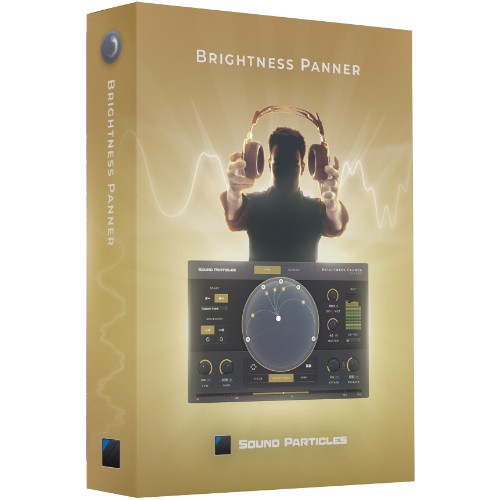Verfeinern Sie Ihre Mixes
Brightness Panner hat sich zum Ziel gesetzt, die Art und Weise, wie Sie Klang im Raum nutzen, zu verändern und Ihre Mischungen zu bereichern, indem es den Klang um Sie herum verteilt. Dieses einzigartige Audio-Plugin macht das Panning einfacher als je zuvor, indem es mithilfe der Brightness-Analyse Bewegung in Ihre Sounds bringt.
Stellen Sie sich vor, dass das Panning durch die Tonhöhe von Musiknoten, die "Helligkeit" von Klängen oder die von Ihnen gespielten MIDI-Noten gesteuert wird. Von der Musik bis zur Postproduktion ermöglicht Brightness Panner das dynamische Verschieben von Klängen in einer Vielzahl von Wiedergabeformaten - von Stereo über Surround 5.1 und 7.1 bis hin zu Dolby Atmos 7.1.2, Ambisonics bis zur dritten Stufe und Binaural.
Weitere Details in englischer Sprache:

Panning Mode
The Pan mode is essentially a normal end-to-end particle-based panning. This type of panning effect changes the position of the sound source between two points (start point - end point) previously defined by you. Therefore, greater brightness or pitch shifts of the incoming signal, the greater the shift from the starting point to the end point.
Sliding Mode
Whenever the audio signal is within the frequency or pitch range, the sound source moves on a trajectory that you define. As opposed to pan mode, the sound source does not return to the starting point as soon as the signal falls outside that range. The sound source will freeze that position until the audio signal is back within the range again, leading to a new shift of the sound source in the dome space.
Features
-
Brightness Analysis - Brightness Panner analyzes the spectrum of sounds in order to pan them in 3D according to a range of frequencies set by the user.
-
Pitch Analysis - Brightness Panner identifies the pitch of individual notes and pans them in 3D according to a range of pitch values set by the user.
-
MIDI Analysis - Brightness Panner receives MIDI notes and pans sounds in 3D according to a range of MIDI notes set by the user.
-
Visualization Dome - Track every single movement the sounds are making through the main component of the plugin’s UI: the dome.
-
Randomization - Running out of ideas? Don’t worry! Brightnesss Panner has a randomize option that outputs a new result each time you click it.
-
Dynamic Movement - Easily set how the sounds will move. For instance, will they move from the speakers position to the centre or will they move clockwise starting from a custom position?
Mac:
- macOS 10.9 oder höher
- 64 bit
- Apple Silicon kompatibel
- 2-Core CPU oder höher
- RAM: 4GB
Windows:
- Windows 7 oder höher
- 64 bit
- 2-Core CPU oder höher
- RAM: 4GB
Erforderliche Registrierung:
Für die Nutzung von Sound Particles Produkten müssen Sie sich beim Hersteller unter www.soundparticles.com registrieren, um Ihre Lizenz zu aktivieren.
Dieses Produkt benötigt eine Aktivierung!
Zur Autorisierung / Aktivierung des Produktes benötigen Sie eine Internet Verbindung.