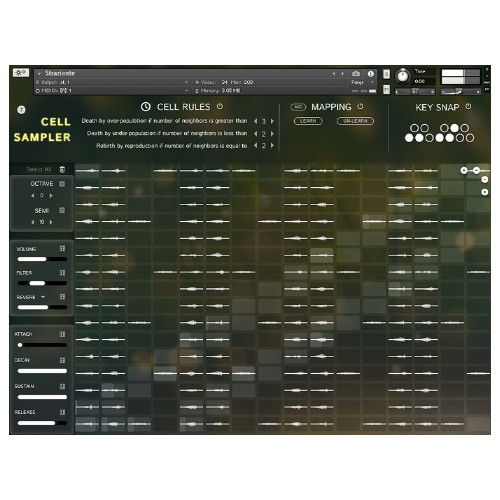
Kreatives Werkzeug zur Erzeugung von Zufallssequenzen
Legen Sie Samples in das Raster und lösen Sie dann mit der Tastatur Kettenreaktionen von Zellen aus.
Weitere Details in englischer Sprache:
Overview
- Drop in your Samples - The Cell Sampler will analyze and automap them, putting each sample in its own cell.
- Activate Cells - Click or drag on cells to make them dead or alive - Shift+Drag to box-select
- Start a Chain Reaction - Play any note to start a sequence of generations. On each generation, living cells may play their sample. Cells only playing their sample if it is not already playing.
CELL RULES
- Rule 1: Death by over-population if number of neighbors is greater than 3
- Rule 2: Death by under-population if number of neighbors is less than 2
- Rule 3: Rebirth by reproduction if number of neighbors is exactly equal to 3
OPTIONS
Mapping: Click Learn, then play a note. It will save whichever cells are dead and alive. Now you can get back to that by playing the mapped note. With Add enabled, the whole grid won’t be overwritten by mappings. Only the mapping’s alive cells will be added. Click Un-Learn, then play a yellow note to get rid of its mapping.
Key Snap
- Turn off the dots to restrict played pitches to a scale
- Add or Remove Cells
- Grid size ranges from 1-16, both x and y axes
- Move Living Cells with CC's
- CC11 to move them side-to-sideCC1 to move them up-and-down

Dieses Produkt erfordert den kostenlosen Native Instruments Kontakt Player, die neueste Version kann über Native Access, dem Download-Manager von Native Instruments, heruntergeladen werden!
Die erforderliche Kontakt Version für dieses Produkt entnehmen Sie bitte der Produktbeschreibung oder der Herstellerseite.
Systemanforderung:
Mac:
- macOS 10.14 oder höher
- 64 bit
- Intel Core i5 oder Apple M1 (native)
- RAM: 4GB (6GB empfohlen)
Windows:
- Windows 10 oder höher
- 64 bit
- Intel Core i5 oder ähnliche CPU
- RAM: 4GB (6GB empfohlen)
Supported Interfaces:
- Mac (64-bit): Stand-alone, VST, VST3, AU, AAX
- Windows (64-bit): Stand-alone, VST, VST3, AAX
Legacy Versions:
Wenn Sie eine ältere Version des Kontakt Players benötigen, lesen Sie bitte diesen Knowledge Base Article.
Erforderliche Registrierung:
Für die Nutzung von Ben Osterhouse Produkten müssen Sie sich bei www.lootaudio.com registrieren, um Ihre Lizenz zu aktivieren. Für die Nutzung von Kontakt Player Libraries ist auch eine Registrierung bei www.native-instruments.com erforderlich.
Dieses Produkt benötigt eine Aktivierung!
Zur Autorisierung / Aktivierung des Produktes benötigen Sie eine Internet Verbindung.






