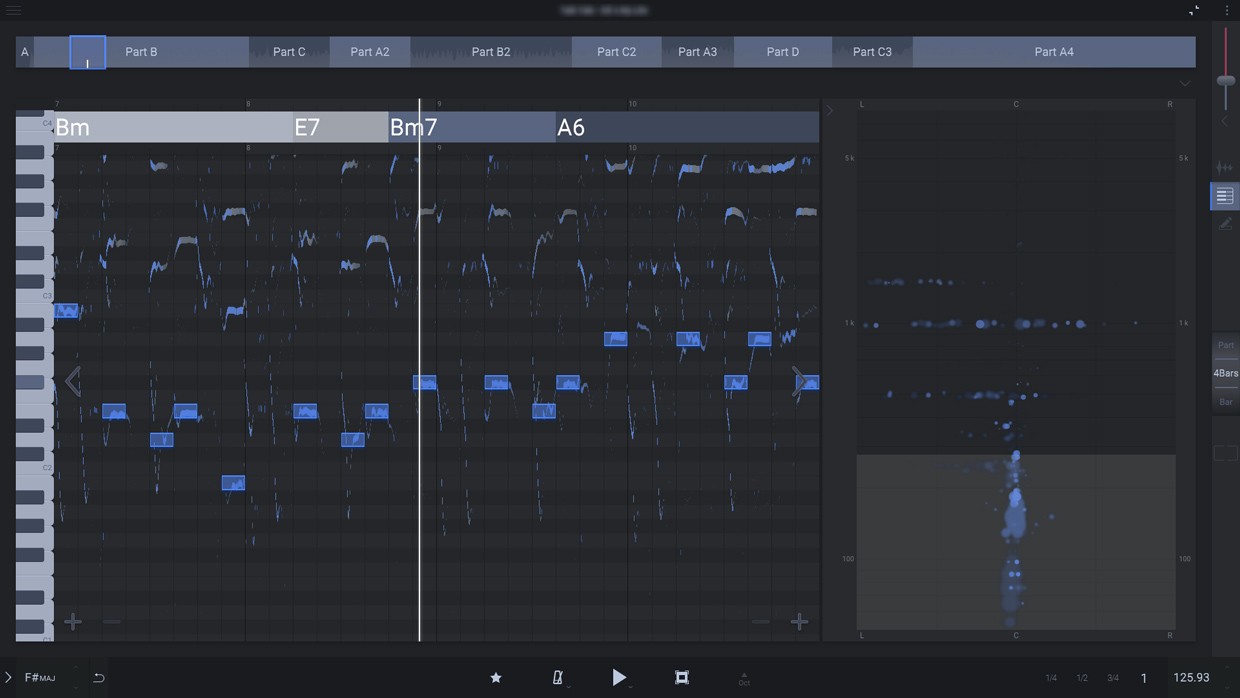Die einfache Art Songs schnell zu lernen
deCoda ist eine Software, die das Erlernen von Musikstücken deutlich vereinfacht. deCoda kann jeden Song entschlüsseln, so dass Sie in wenigen Minuten lernen, diesen zu spielen. In Sekundenschnelle wird Ihnen deCoda die Tonart, das Tempo, die Akkorde, wo sich die Strophen und Refrains befinden und vieles mehr auflisten.
Key Features
- Erweiterte Akkord- und Tempo-Erkennungsalgorithmen
- Flexible Loop-Optionen
- Automatische Erkennung der Songstruktur - Teil A, B C, A2, B2 etc.
- Sofortige Transponierung auf eine ausgewählte Tonart
- Ändern Sie das Tempo, während Sie die Tonhöhe beibehalten
- Focus EQ zur Isolierung von Songparts
- Melodie-Informationen, dargestellt in der Piano-Roll
- MIDI-Export
Weitere Details in englischer Sprache:
In Detail:
-
Musical Navigation - deCoda's knowledge of a song's beat, tempo and structure let you navigate in musical terms rather than in samples or seconds. Explore the song in parts, bars or beats just with a keyboard hit or touch screen swipe. Automatically have a section loop and expand these loops just as quickly. Concentrate on your instrument, not the navigation.
-
Chord & Structure Recognition - deCoda decodes your song's musical data such as beat, tempo, key, chords and song structure. Using AI deCoda makes educated guesses for each providing a good starting point for your edits. In some cases, you'll not need to make any edits!
-
Pianoroll with spectral view - The pianoroll shows the melodic content of your song and lets you pick the notes that you can use for transcription. Results can be played back and exported as MIDI to your DAW or notation software.
-
Internal library - Everything you drop into deCoda will be kept safe in the internal library. No more hassle figuring out where to save a project or finding the corresponding audio file. Just type the song's name into the search bar, and in no time you're where you left off last time.
-
Sharing - Need to share a project with a bandmate, producer, friend or a student? No problem, just export the project, and all including the audio will be one easily shareable file. Also, you can export the slowed version of the loop you're working on to put it on any playback device. And just send the notes you've figured out to a MIDI file or directly to any notation software of your choice.
-
Light/dark theme - Wherever you're using deCoda, we have the theme to suit. Sitting in a cafe doing your transcriptions, the light theme will give you the necessary contrast. While the dark theme will reduce eye strain when practising in the studio, basement or figuring out a song at night.
deCoda 1.1 Improvements:
-
Includes a special version of IK Multimedia’s Amplitube LE with four extra amp models
-
Export deCoda’s chords as MIDI files for use in your DAW or notation software
-
Export deCoda’s chords as Chord Pro files for easy chord sheet creation
-
Improved chord editing and much more
Mac:
- macOS 10.7 oder höher
- 64 bit
- CPU mit 1.5 GHz (2GHz empfohlen)
Windows:
- Windows 7 oder höher
- 64 bit
- CPU mit 1.5 GHz (2GHz empfohlen)
Erforderliche Registrierung:
Für die Nutzung von Zplane Produkten müssen Sie sich beim Hersteller unter https://licensing.zplane.de/licensing registrieren, um Ihre Lizenz zu aktivieren.
Dieses Produkt benötigt eine Aktivierung!
Zur Autorisierung / Aktivierung des Produktes benötigen Sie eine Internet Verbindung.