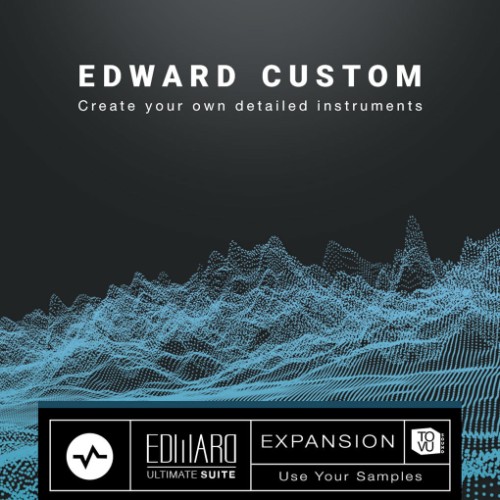
Einfaches Gestalten individueller Instrumente
Edward Custom ist ein umfangreiches Werkzeug zum Importieren Ihrer eigenen Samples. Erstellen Sie auf einfache Weise individuelle Instrumente!
Mit Edward Custom können Sie Patches erstellen, die völlig neue Genres und Sounds abdecken, wie z. B. Waffen, Menschenmengen oder Explosionen.
Weitere Details in englischer Sprache:
-
Dropzone - This is where you will drop your own samples to create your instruments. The thing that makes Edward Custom so powerful is that you have the ability to drop a group of 40 samples per drop zone. You can drop audio from your OS or any application that allows you to drag audio files to another destination.
-
Note Linking - A powerful feature of Edward Custom is the ability to link midi notes together. For example, if you want different notes to trigger the same group of sounds. This could be helpful for performance as with our other instruments. Another way in which the linking function can be very powerful is by linking different pattern groups together so that they are played simultaneously. Depending on how you build up your groups, you will get a wonderful variation of your sounds.
-
Quick Knobs - The quick knobs are meant to be assignable controls that give you easy access to FX for each deck. Instead of hard assigning controls to the knobs we wanted to give you control to assign the knobs to whatever you please.
Note: A full version of Edward Ultimate Suite is required to use this product.

Dieses Produkt benötigt den kostenlosen Native Instruments Kontakt Player, die neueste Version kann über Native Access, dem Download-Manager von Native Instruments, heruntergeladen werden!
Die erforderliche Kontakt Version für dieses Produkt entnehmen Sie bitte der Produktbeschreibung oder der Herstellerseite.
Systemanforderung:
Mac:
- macOS 10.14 oder höher
- 64 bit
- Intel Core i5 or Apple M1 (native)
- RAM: 4GB (6GB empfohlen)
Windows:
- Windows 10 or higher
- 64 bit
- Intel Core i5 oder ähnliche CPU
- RAM: 4GB (6GB empfohlen)
Unterstützte Schnittstellen:
- Mac (64-bit): Stand-alone, VST, VST3, AU, AAX
- Windows (64-bit): Stand-alone, VST, VST3, AAX
Vorherige Versions:
Wenn Sie eine ältere Version des Kontakt Players benötigen, besuchen Sie bitte diesen Knowledge Base Eintrag.
Erforderliche Registrierung:
Für die Nutzung von Kontakt Player Libraries ist eine Registrierung bei www.native-instruments.com erforderlich.
Zu Ihrem eigenen Schutz erhalten Sie diese Library als individuelle, personalisierte Daten mit einem digitalen Wasserzeichen - DWM!




