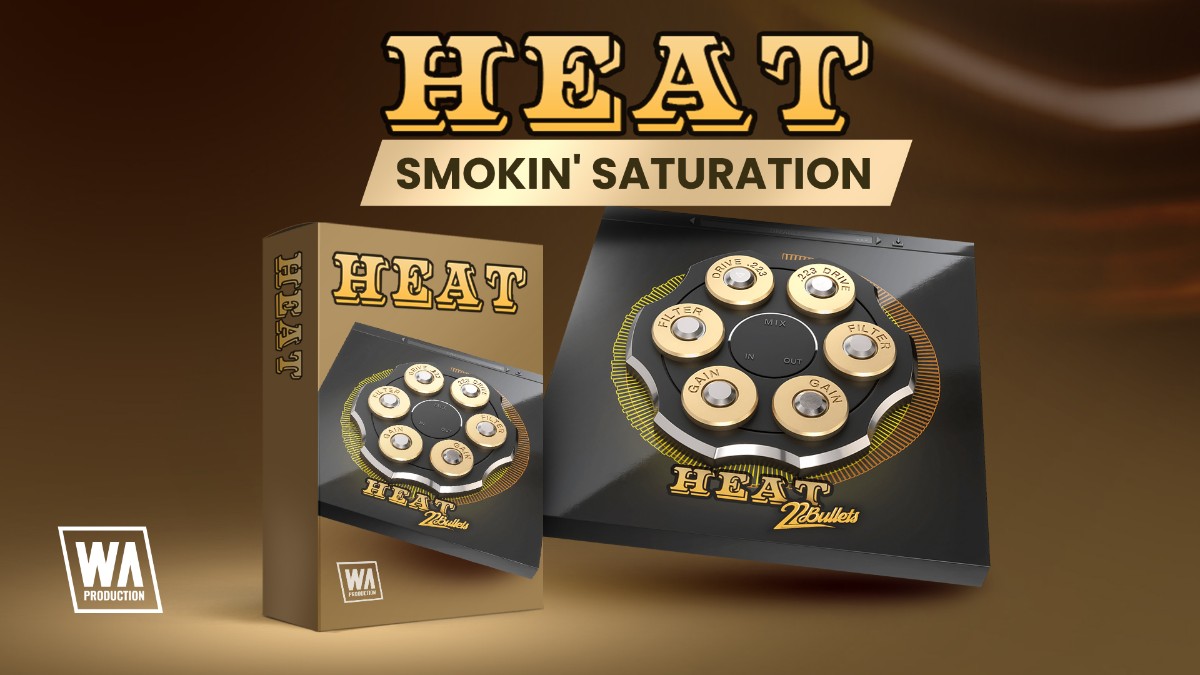Smokin’ Saturation
Der in Thailand geborene Produzent 22Bullets ist auf dem besten Weg, eine Ikone der Dance-Musik zu werden und hat bereits Millionen von Spotify-Plays. Fedde Le Grand, Timmy Trumpet, Kura und Vinai sind nur einige seiner bekannten Kollegen. W.A. Production war es eine Ehre, mit ihm zusammenzuarbeiten, um ein Plugin zu kreieren, das wirklich "aus der Hüfte schießt".
W.A. Production präsentieren HEAT. Dieses Plugin mit seinem einzigartigen Look lässt die großen Geschütze auffahren. Laden Sie den Revolverlauf mit zwei Ihrer bevorzugten Verzerrungs- und Sättigungsmodelle, und mischen Sie sie mit einer Drehung der Kammer zusammen. HEAT bietet weit mehr als eine stumpfe Fuzz-Box. Sie können die beiden Signale mit Hoch- und Tiefpassfiltern formen, was zu einem musikalischeren Ergebnis führt als bei vielen anderen Verzerrer-Plugins.
Natürlich gibt es auch eine ganze Reihe von Presets, die Ihnen den Einstieg in die Welt der Distortion erleichtern. Sie reichen von extremen Werten zum Zerschmettern Ihres Sounds bis hin zu moderateren Einstellungen für Vocals, Bass und Drums. Nehmen Sie Anpassungen an Drive, Blend, Filter und anderen Parametern vor, nachdem Sie diese Voreinstellungen als Ausgangspunkt verwendet haben, um einen Sound zu erzeugen, der die Konkurrenz übertrifft.
Features
-
Artist Curated Plugin von 22Bullets
-
Gefilterte Sättigung & Verzerrung
-
10 einzigartige Distortion-Typen
-
Signalüberblendung & Frequenzfilterung
-
Visuelles Feedback
-
Reaktionsschnell & CPU-freundlich
-
Geräuschfreies Bypass
-
Factory Presets

Weitere Details in englischer Sprache:
Blend 10 Devastating Distortion Types
The whole concept of HEAT is to apply twin distortion and then shape the signals so that your audio is powerful, yet retains musicality. The starting point for this are the 10 different types of modelled distortion. These 10 models can be loaded into the two chambers, each with adjustable drive levels. With a wide range of different distortion types, from Browning to Bazooka, you can easily craft everything from subtle saturation and harmonics to blow-the-doors-off distortion. Each of these 10 types of processing will produce a different character and timbre, so experiment by blending between them with a flick of the bullet chamber.
Twin Filters
These two filter controls allow you to shape your distortion far more musically than stock plugins. Separately adjust the High and Low frequency cut off parameters for the two different distortion chambers. For example, you might only want to crush the mid-range of a synth part, giving it more crunch and power. Or maybe just distort the lowest frequencies of a fat kick drum. Combine two different types of distortion with two different filter shapes and get your audio production-ready with the precision of surgical saturation.
Input, Output & Mix Ratio
Use the Input and Output sliders to compensate for any gain boost or reduction caused by the distortion chambers with up to +/- 48dB attenuation. This allows for very accurate comparisons when A/Bing. Use the Mix ratio control at the centre of the interface to dial in as much (or as little) of the distortion types as you need. Apply a conservative ratio for subtle saturation and sweetening or push the control further to hear the 100% destroyed signal.
Visual Feedback
The live visual meters around the perimeter of the interface show exactly what’s happening to the signal as it’s being processed in real time. This allows for accurate monitoring each time you decide to make a change to the distortion type or level. The output of the right-hand chambers is shown as a bouncing orange waveform, the output of the left-hand chamber shown in yellow. This makes it easy to tell the difference between the two types of distortion that you’re applying to the signal and exactly which parts of the signal the filters are targeting.
Presets
With many included presets, it’s easy to lock-and-load starting points to create your own distortion drama. Tailored to specific instruments, genres and effects, these factory options can be used on many types of audio. The presets include everything from delicate distortion to all out smashed saturation.
Mac:
- macOS 10.15 oder höher
- 64 bit
Windows:
- Windows 8 oder höher
- 64 bit
Erforderliche Registrierung:
Für die Nutzung von W.A. Production Produkten müssen Sie sich beim Hersteller unter www.waproduction.com registrieren, um Ihre Lizenz zu aktivieren.
Dieses Produkt benötigt eine Aktivierung!
Zur Autorisierung / Aktivierung des Produktes benötigen Sie eine Internet Verbindung.