
Harrisons Mastering Equalizer
Der Mastering EQ wurde speziell für das Mastering Ihrer Mischungen entwickelt und ist ein Muss für professionelle Tontechniker und Enthusiasten gleichermaßen! Der Mastering EQ verfügt über eine revolutionäre Filterform, die ursprünglich für präzises Lautsprechermanagement entwickelt wurde. Das bedeutet, dass die resultierenden Kurven perfekt geeignet sind, um weitreichende, musikalische Änderungen am endgültigen Klang vorzunehmen und gleichzeitig die harmonische Balance zwischen den Elementen Ihrer Mischung zu erhalten. Im Gegensatz zu gewöhnlichen EQs ist die resultierende Kurve bei der Anpassung zweier benachbarter Bänder über die Bandkanten hinweg flach und weist keine diskreten Spitzen und Täler auf. Dies führt zu einer geringeren Veränderung des Charakters von Instrumenten und Stimmen und sorgt gleichzeitig für die gewünschte tonale Ausgewogenheit in Ihrer Mischung. Die Verwaltung eines leistungsstarken Full-Range-EQs war noch nie so schnell und einfach!
Features
-
Ultra-fideler Equalizer, der auf den XTool-Plugins von Harrison für Digitalkonsolen basiert
-
31 Regelbänder, Hochpassfilter, Tiefpassfilter, Pegelanpassung und momentane Bypass-Regler
-
Harrison's legendäre Filter
-
Innovative DSP-Kurvenanpassung ermöglicht eine "flache Spitze" über benachbarte Bänder hinweg
-
RTA Analyzer "Graph"-Modus
-
RTA Analyzer " Lightning"-Modus
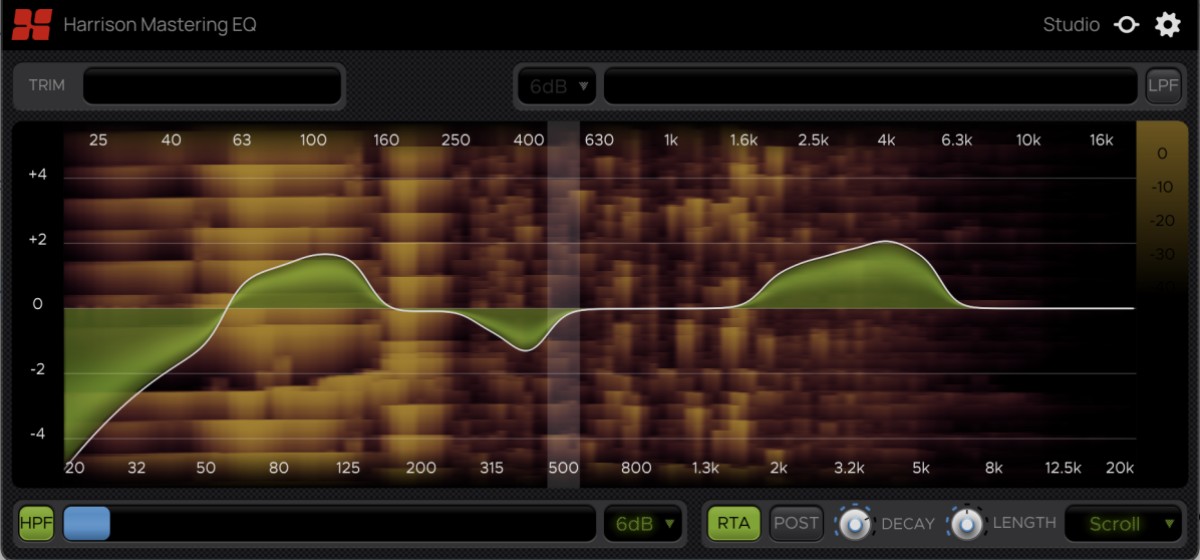
Weitere Details in englischer Sprache:
Ultra-fidelity equalizer
Harrisons Mastering EQ is a high-fidelity equalizer that gives you the sound and feel of Harrison’s XTool plugins for digital consoles. The XTool plugins are renowned for their sonic quality and versatility, and the Mastering EQ brings you the same level of excellence. The Mastering EQ lets you shape your mix with precision and ease, using a variety of features and modes that can help you achieve your sonic goals. The Mastering EQ is based on Harrison’s XTool plugins, which are trusted by professional engineers around the world.
31 Control Bands
The Mastering EQ lets you sculpt your sound with 31 bands of precision, covering the entire audible spectrum. Each band can be boosted or cut by up to 14dB, giving you total control over the tonal balance of your mix. Whether you need to add some warmth, clarity, punch, or sparkle, the Mastering EQ can help you achieve your sonic goals. You can easily adjust the Mastering EQ with your mouse, using intuitive gestures and shortcuts. The Mastering EQ is designed to make your workflow fast and easy, so you can focus on the sound.
Filters
Harrison is renowned for its hi and low pass filters and the Mastering EQ is no exception. Mastering EQ has gentle yet powerful high-pass and low-pass filters that can help you refine the sound of your mix. The filters can help you cut out any unwanted low-end rumble or high-end hiss from your mix, and make it sound more crisp and clean. You can choose between 6dB/oct and 12dB/oct for the slope of the filters, depending on how gently or sharply you want to roll off the frequencies beyond the cutoff point. You can also fine-tune the frequency of the filters using the sliders above and below the curve. The high-pass and low-pass filters are one of the many features that make Harrisons Mastering EQ stand out from other EQs.
DSP curve-match
Mastering EQ features an innovative DSP curve-match technology that allows you to create a flat top across adjacent bands. This means you can boost or cut multiple bands without creating any unwanted bumps or dips in the frequency response. You can achieve a smooth and natural sound with the DSP curve-match, and avoid any phase issues or artifacts that might occur with other EQs. The DSP curve-match is a unique and powerful feature that can help you master your mix with precision and ease.
RTA Analyzer “Graph” Mode
The “Graph” Mode lets you see the frequency spectrum of your mix with 1/10 octave precision. Unlike other RTA analyzers that use FFT-based bands, the Mastering EQ uses equally spaced bands that give you unparalleled accuracy in the low frequencies. You can use the “Graph” Mode to spot any problems or imbalances in your mix and adjust them. The “Graph” Mode is a tool that can help you master your mix with confidence and ease.
RTA Analyzer “Lightning” Mode
Mastering EQ features a “Lightning” mode that gives you a unique and innovative way to visualize the frequency spectrum of your mix. The curve shows you the average level of each band, while bright flashes indicate the location of transient peaks in the signal. You can use the “Lightning” mode to spot any frequency spikes or imbalances in your mix, and adjust them with the Mastering EQ. The “Lightning” mode is a cutting-edge and exciting feature that can help you master your mix with a high degree of accuracy.
Mac:
- macOS 10.9 oder höher
Windows:
- Windows 7 oder höher
Erforderliche Registrierung:
Für die Nutzung von Harrison Consoles Produkten müssen Sie sich beim Hersteller unter www.harrisonconsoles.com sowie bei www.solidstatelogic.com und bei www.ilok.com registrieren, um Ihre Lizenz zu aktivieren.
Dieses Produkt benötigt eine Aktivierung!
Diese kann entweder auf Ihrem Computer (ohne zusätzlichen Hardware) erfolgen oder alternativ auf einem separat zu erwerbenden iLok USB-Dongle. Der iLok USB-Dongle kann an beliebigen Computern angesteckt werden, um die damit geschützte Software auf mehreren Rechnern zu benutzen. Ihre Lizenzen können über den iLok License Manager beliebig verwaltet und durch eine zusätzliche Versicherung (Zero Downtime mit TLC) vor Verlust oder Diebstahl geschützt werden.
Zur Produktaktivierung benötigern Sie eine Internetverbindung auf einem beliebigen Computer sowie einen kostenlosen User-Account auf www.ilok.com.
Bitte prüfen Sie beim Software-Hersteller, welche iLok Version mindestens benötigt wird, falls Sie einen Hardware iLok benutzen möchten!



