
In Tune with You
Mit seiner einzigartigen Kombination aus Benutzerfreundlichkeit und professionellen Funktionen zu einem unwiderstehlichen Preis ist Mixcraft seit seiner Einführung im Jahr 2004 ein Favorit unter Musikliebhabern und Profis. Mixcraft ist eine leistungsstarke digitale Audio-Workstation, die eine intuitive Benutzeroberfläche und eine blitzschnelle Sound-Engine bietet.
Mit Mixcraft können Sie unbegrenzt viele Spuren aufnehmen und perfekt abmischen. Es bietet nahezu universelle Unterstützung für Plugins von Drittanbietern und unterstützt Audio-Interfaces und Hardware-Controller. Die Loop-Library von Mixcraft enthält über 7.500 professionell produzierte Loops, Music Beds, Soundeffekte und Samples in verschiedenen Genres. Zusätzlich gibt es eine umfangreiche Bibliothek von Effekten und Instrumenten, die eine Reihe von ToneBoosters Reverbs, Kompressoren, Filtern, Equalizern, klassischen Synthesizern, E-Pianos, Rock-Orgeln und gesampelten Instrumenten umfasst.
Mixcraft bietet außerdem zahlreiche Routing- und Steuerungsfunktionen, fortschrittliches MIDI-Routing und Clip-basierte Automatisierungswerkzeuge. Das Performance-Panel ist ideal für Live-Performances und Loop-basierte Kompositionen, und es ist auch eine funktionsreiche Videobearbeitungs- und Scoring-Umgebung, die nahtlose Übergänge, Titel und Lauftext bietet. Mixcraft bietet eine All-in-One-Lösung für alle Ihre Audio- und Videobearbeitungsbedürfnisse in einem einzigen virtuellen Studio-Paket.
Mixcraft 10.5 ist ausschließlich mit Windows kompatibel und in zwei Versionen erhältlich: der Einsteigerversion Recording Studio und der Version Pro Studio mit zusätzlichen Power-Tools, Instrumenten und Effekten.
In der Vergleichstabelle finden Sie weitere Informationen.
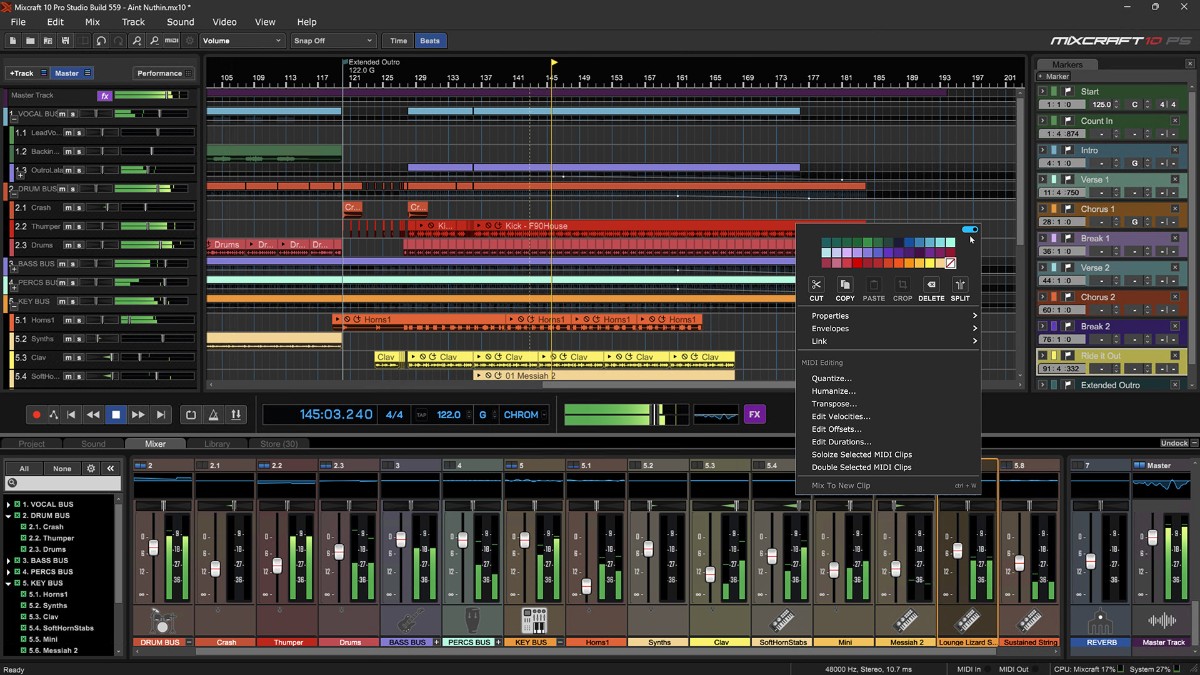
Weitere Details in englischer Sprache:
Features
-
User-Friendly Interface: intuitive, customizable, and scalable
-
Unlimited Audio and MIDI Tracks
-
Over 7,500 loops, sound effects, and samples
-
16 Virtual Instruments and 36 Effects (24 instruments and over 50 effects in the Pro Studio version)
-
Vocoder Tracks
-
Curved, Tempo, and Pitch Envelopes
-
Per-Track Parametric EQ & Oscilloscope
-
Live Performance Panel
-
Updated Piano Roll, Step Editor, and Music Notation panels
-
Video Editing
-
Integrated Mixcraft Store - additional virtual instruments, effects, loops, presets, drum kits, and more, with new content added regularly
-
Improved Plug-In Architecture and Management - Better Search and Organization with an Optional Safe Mode
-
Updated Project Start Window with Live Links to News, Videos, and Updates
-
Master Tempo Envelope
-
Curved Automation
-
Gain, Drive, Parametric EQ, Compressor, Oscilloscope, and Spectrum Analyzer Mixer Panels
-
Tempo-Synced LFOs For Plug-In Automation
-
Rewire Hosting
-
New Controller Scripts API for broader support of MIDI control surfaces and devices
-
Custom Hot Key Assignments
-
Drag-and-Drop Automation
-
Track Regions - easily manipulate groups of clips and tracks, including their automations (Mixcraft 10 Pro Studio only)
-
Advanced MIDI and Audio Output Recording and Routing (Mixcraft 10 Pro Studio only)
-
Natively Integrated Melodyne (Mixcraft 10 Pro Studio only)
-
Audio to MIDI Conversion (Mixcraft 10 Pro Studio only)
-
Supported by the free Mixcraft Remote app for iOS and Android
Additional Features in Version 10.5
- Project Templates: Task-specific presets for various activities.
- Expanded MIDI Controller Support: Additional scripts for popular MIDI gear.
- Quick Access Panel: Easy management of instruments and effects on tracks.
- Auto-Save Feature: Minimizes project loss due to plugin issues.
- Integrated Mixcraft Store Tab: Access to over 100 items, many free.
- Loyalty Credit Program: Earn points for Mixcraft Store purchases.
- AI-powered Stem Separation Tool (Pro Studio only): Isolate vocals, instruments, etc., from mixed audio.
- Other Pro Studio Features: Including Track Regions, Melodyne pitch shifting, and acclaimed plugins.
Mac:
Keine Unterstützung für macOS.
Windows
- Windows 7-11
- 64 bit
- 8GB RAM oder höher
- 3.0 GHz Quad Core CPU oder höher
Erforderliche Registrierung:
Für die Nutzung von Acoustica Produkten müssen Sie sich beim Hersteller unter www.acoustica.com registrieren, um Ihre Lizenz zu aktivieren.
Dieses Produkt benötigt eine Aktivierung!
Zur Autorisierung / Aktivierung des Produktes benötigen Sie eine Internet Verbindung.




