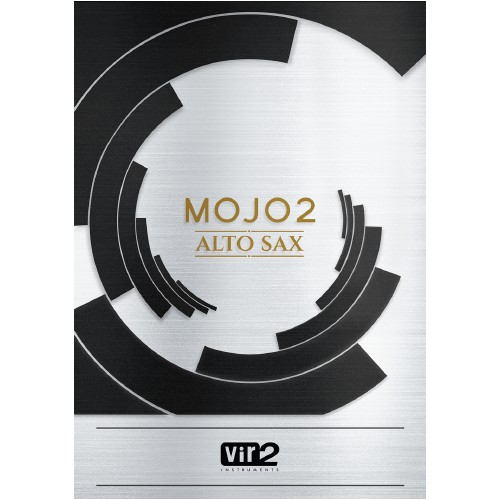
Das ultimative Solo-Altsaxophon
MOJO 2: Altsaxophon ist ein umfangreich aufgenommenes Soloinstrument für Jazz, Rock und Pop. Das Altsaxophon aus der MOJO 2-Bibliothek (Version 2.0) ist das leistungsstärkste Bläserinstrument auf dem Markt und kann jetzt auch als Soloinstrument eingesetzt werden! Das Altsaxophon verfügt über 3 Mikrofonpositionen (plus eine vorgemischte Option für eine geringere Computerbelastung), 13 detailliert gesampelte Artikulationen, mehrere Legato-Optionen und 4 Ära-Presets.
Zu den weiteren Funktionen gehören die sofortige Anpassung der Ensemblegröße von 1 bis 10 Spielern, die Länge von Swell und Crescendo an Ihr Projekt von 1 bis 16 Takten, die Geschwindigkeitskontrolle für jede Artikulation, die Keynoise-Overlay-Mischung für zusätzlichen menschlichen Realismus und eine Effektsuite für umfassende Anpassungen. Insgesamt enthält das Altsaxophon über 8 GB unkomprimierte Samples.
Das Altsaxophon verfügt über 13 verschiedene Artikulationen, darunter Sustains, Staccato, Stabs, Bend Down, Octave Run Down & Up, Doits, Rise To Hit, Shakes, Trills, Swells, Crescendos und Falls, sowie bis zu 4 Velocity-Layer und 3 Round-Robins.
Weitere Details in englischer Sprache:

-
True Legato - We meticulously recorded the transition period between each and every note, allowing you to play beautiful horn lines that sound truly lifelike.
-
A Full Horn Ensemble - Instantly adjust from 1 to 10 players to add extra depth and power to your performance. Further parameters give you control over the humanization and stereo spread of the ensemble.
-
Customize Your Sound - Blend the 3 available mic positions (close, near, and room) to get the perfect mix. Utilize keynoise overlay to introduce the sound of the musician's interaction with the instrument and tailor the sound with an extensive effects suite.
-
Music Through The Ages - There are 4 unique era modes that act as time machines, effortlessly transporting your sound from one iconic era to the next. Era settings include Modern, Retro (60’s-70’s), Vintage 1 (40’s-50’s), and Vintage 2 (20’s-30’s).
-
Performance Page - The Performance page offers both global and articulation-specific controls. Dive into the customization of how the horn is played and how the sound is shaped with powerful controls over volume, release length, legato, sustain vibrato (real and simulated), pitch bend range, keynoise, round robins, and more.
-
Mixer Page - The Mixer page includes controls for all 3 mic positions: close, near, and room, as well as a full mix option (a pre-mix of all three mic positions for an easier memory load). Also, control your ensemble settings here with options from 1 to 10 players for a fuller sound.
-
Effects Page - All the included effects have been specifically curated for the Alto Saxophone to ensure you get the best possible results. Control the EQ, Cabinet, Saturation, Tape Saturator, Compressor, Limiter, Delay, and Reverb, each with its own specific parameters and presets.
-
Mapping Page - Customize the keyboard layout and change how and where the different articulations and release samples are triggered. It has never been easier for an instrument to integrate with your workflow!
Details:
- 13 articulations: Sustains, Staccato, Stabs, Bend Down, Octave Run Down & Up, Doits, Rise To Hit, Shakes, Trills, Swells, Crescendos, and Falls
- 4 Era presets for retro, vintage, and modern sounds
- 3 separate mic positions: close, near, and room
- Additional Full Mix - a processed stereo mix of the 3 mic positions for an easier memory load
- Recorded with True Legato for the most realistic performances possible
- Ensemble settings for 1 to 10 players
- Auto Divisi mode for more realistic ensemble performances
- Up to 4 velocity layers and 3 round robins
- 13 articulation patches for reduced computer memory load
- Individual articulation patches include a speed knob to speed up or slow down the articulation
- Articulation On/Off switches for a smaller memory footprint
- 9 powerful effects for creative customization
- Dozens of effect presets for creative starting points
- Unique and intuitive GUI
- Full Komplete Kontrol & Maschine integration
- Works in free Kontakt Player 7 and Kontakt 7
- 8.34GB of uncompressed sample content
Komplete Kontrol & Maschine Integration
MOJO 2: Alto Saxophone is designed to seamlessly integrate with KOMPLETE KONTROL S-Series and Maschine, offering a unique hands-on experience. Manipulate the interface using the controls of all NKS-compatible hardware.

Dieses Produkt benötigt den kostenlosen Native Instruments Kontakt Player, die neueste Version kann über Native Access, dem Download-Manager von Native Instruments, heruntergeladen werden!
Die erforderliche Kontakt Version für dieses Produkt entnehmen Sie bitte der Produktbeschreibung oder der Herstellerseite.
Systemanforderung:
Mac:
- macOS 10.14 oder höher
- 64 bit
- Intel Core i5 or Apple M1 (native)
- RAM: 4GB (6GB empfohlen)
Windows:
- Windows 10 or higher
- 64 bit
- Intel Core i5 oder ähnliche CPU
- RAM: 4GB (6GB empfohlen)
Unterstützte Schnittstellen:
- Mac (64-bit): Stand-alone, VST, VST3, AU, AAX
- Windows (64-bit): Stand-alone, VST, VST3, AAX
Vorherige Versions:
Wenn Sie eine ältere Version des Kontakt Players benötigen, besuchen Sie bitte diesen Knowledge Base Eintrag.
Erforderliche Registrierung:
Für die Nutzung von Vir2 (by Big Fish) Produkten müssen Sie sich beim Hersteller unter www.bigfishaudio.com registrieren, um Ihre Lizenz zu aktivieren. Für die Nutzung von Kontakt Player Libraries ist auch eine Registrierung bei www.native-instruments.com erforderlich.
Dieses Produkt benötigt eine Aktivierung!
Sie benötigen Native Access für die Installation, Registrierung, Aktivierung und Aktualisierung Ihrer Produkte. Starten Sie die Native Access-Software und melden Sie sich mit Ihren Native Instruments-Anmeldedaten an, um mit der Einrichtung zu beginnen.
Zur erfolgreichen Aktivierung benötigt Native Access eine funktionierende Internetverbindung.
Eine Offline Aktivierung auf einem andern Computer kann NICHT durchgeführt werden.





