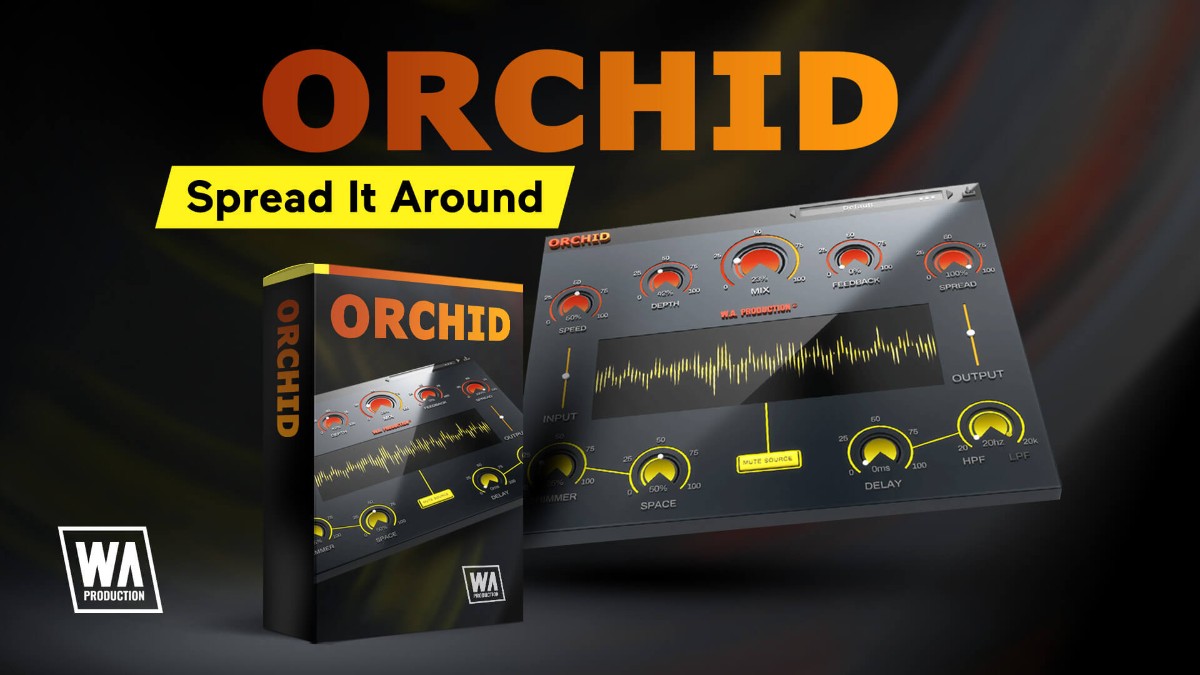Chorus-Effekt mit visuellem Feedback
Orchid ist Ihre schnelle Problemlösung für dichte und satte Audiosignale, die von der Studioarbeit der 1980er Jahre inspiriert sind. Fügen Sie Synthesizern, Bässen, Gitarren, Stimmen oder Percussion Tiefe, Fülle und eine harmonische Struktur hinzu, um ihnen mehr Volumen zu verleihen. Orchid vervierfacht Ihr Audiomaterial mit Vierfach-Chorus-Verarbeitung, während die meisten anderen Chorus-Plugins das Signal einfach verdoppeln.
Die üblichen Regler für Tempo und Intensität werden Ihnen bekannt vorkommen, aber Orchid geht über das hinaus, was Sie von einem Chorus-Plugin erwarten. Es werden neue Techniken zur Handhabung von Rückkopplungen eingeführt, darunter Filterung, Reverb, Delay, Shimmer und Spread. Der Klang wird durch einige der Einstellungen, die auf jedes der 4 Chorus-Module separat angewendet werden, in Phase gebracht und im Bereich des Kammfilters gefiltert.
Daher sollte Orchid Ihre erste Wahl für die Chorus-Bearbeitung sein, egal ob Sie ein paar echte 80er-Jahre-Synth-Leads produzieren oder moderneren Produktionen eine neue Dimension an Tiefe verleihen wollen. Einfache Effekte lassen sich mit Leichtigkeit ausführen, aber wirklich glänzen kann Orchid, wenn man die Module intensiver einsetzt.
Weitere Details in englischer Sprache:
Features
- 4-way chorus processing
- Multiple additional parameters
- Delay, Filtering & Reverb
- Harmonic generation via Shimmer dial
- Visual feedback
- Pop & click free bypass
- Responsive & CPU friendly
- Factory presets
- Resizability

Speed, Depth, Feedback & Spread
These familiar parameters are the first steps of your chorus adventure. However, instead of just doubling the signal as most other chorus processors do, Orchid duplicates the audio 4 times for maximum depth and thickness. Set up the Speed and Depth of the processing and then dial in Feedback to determine the amount of signal fed back into the input, changing the character and intensity of the effect. Then use the Spread control to smear the sound across the stereo field for brain-bending imaging.
Shimmer & Space
This special Shimmer effect adds up to two octaves above the original audio, generating harmonics and sparkly top end with a slow phasing effect. Use this for brightening the sound and drawing attention to the upper frequencies. The Space dial adds a little (or a lot) of reverb to each individual chorus effect, gluing them together simultaneously.
Witness The Bigness
The BIGGIFIER is ludicrously simple to use and the interface allows you to easily make tweaks to the processing so that every element is personal to you and your music. Utilise the Mix and Length dials to shape the effects further. So whether you want a subtle thickening of your synth line, or a harder-hitting kick, there’s a perfect setting in BIGGIFIER to get you the sound you desire as quickly as possible... the rest is up to you.
Delay & Filter
Delay the processing by up to 100 milliseconds, useful for carving out a space between the original audio and the chorus signal. The high and low pass Filter dials help to define the processed audio, very handy if you only need some bass grunt or top-end sheen.
Mix, Mute Source, Bypass, Input & Output
Choose to combine the chorus signal with your original raw audio via the central Mix ratio control, allowing you to dial down the chorus ratio for parallel processing effects. The bypass control is smoothed to be as click and pop free as possible for unhindered A/B testing when combined with the Input and Output volume sliders. In addition, you can hit the Mute Source button to hear just the processed sound - very useful for monitoring and special effects.
Visual Feedback
The live visual meter at the centre of the interface shows exactly what’s happening to the signal as it travels through each module in real time. This allows for accurate monitoring at every step of the chain.
Presets
With many included presets, it’s easy to find the perfect starting point for your own chorus exploits. Categorised into distinct instrumentation, these factory options can be used on guitars, bass, drums, synths and vocals. The presets include everything from subtle thickening to more full-on transformation effects.There’s also a range of special FX presets, mimicking comb-filtering and phase processing.
Mac:
- macOS 10.15 oder höher
- 64 bit
Windows:
- Windows 8 oder höher
- 64 bit
Erforderliche Registrierung:
Für die Nutzung von W.A. Production Produkten müssen Sie sich beim Hersteller unter www.waproduction.com registrieren, um Ihre Lizenz zu aktivieren.
Dieses Produkt benötigt eine Aktivierung!
Zur Autorisierung / Aktivierung des Produktes benötigen Sie eine Internet Verbindung.