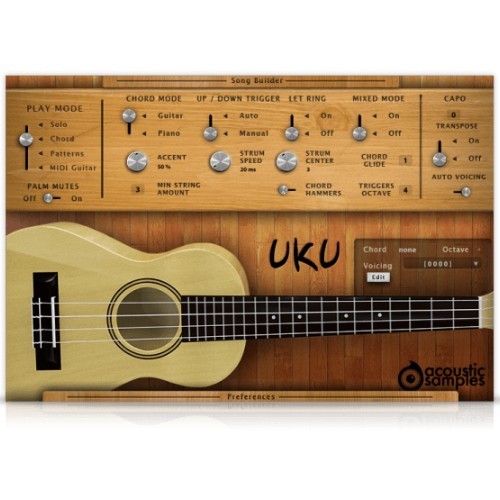

Acousticsamples verwendete für diese einzigartige Library eine Kala Mahagoni 4-Saiter Konzert Ukulele (GCEA Tuning). Die Library umfasst sämtliche gängigen Spielweisen wie z.B. upstrokes, downstrokes, staccatos, mutes, palm mutes, slides, hammer ons, pull offs und vieles mehr. Durch das aufwendige Sampling und die Liebe zum Detail ist diese virtuelle Ukulele sehr authentisch im Spielgefühl.
Detaillierte Beschreibung in englischer Sprache:
Acousticsamples used a very common Kala Mahogany 4 strings concert ukulele (GCEA tuning) and sampled it very deeply, all frets of all strings with upstrokes, downstrokes, round robins, releases, staccatos, mutes, palm mutes, hand blocks, slides, hammer ons, pull offs, retriggers, fretnoises, percussions other articulations. All of these details allowed to reproduce the real playing of a ukulele.
Just like with the other guitar libraries from Acousticsamples, there are basically 4 modes, the solo mode that allows to play melodies, the chord mode that helps playing strums or picking very easily, the patterns mode that does all of the strumming or picking for you and the MIDI mode that allows you to use your preferred midi guitar controller.
Technical description
- 1Gb uncompressed, 260Mbb compressed in lossless flac format, around 3,058 samples.
- Strumming engine (features chord recognition and a smart strumming technique to produce ukulele-like chords) and complete control of all its parameters.
- 67 realistic patterns for easy strumming, picking and advanced playing styles.
- Integrated song builder to create songs within minutes and very easily
- Integrated pattern builder to automatically strum your chords.
- Legato script to play natural hammer ons, pull offs and slides.
- Natural hand placement simulation.
- 53 different samples per fret and all 18 fret sampled for each string.
- Multi velocity Hammer on, pull off, slides up, slides down, mutes, ghost notes, pre notes.
- Included sparkVerb©.
- Advanced bend control.
- Advanced UVI scripting giving you access to a simple yet powerfull interface and advanced features.

Die aktuelle Version von UVI Workstation 3 ist in diesem virtuellen Instrument enthalten!
Weitere Informationen zur UVI-Workstation sowie die neueste Version (kosternloser Download) erhalten sie HIER.
ULTIMATIVE KOMPATIBILITÄT
- Stand Alone Anwendung für Mac und PC
- VST für Mac und PC (Cubase und andere VST kompatible Sequenzer)
- AAX native (Pro Tools) für Mac und PC
- Audio Units (Logic Pro und andere AU kompatible Sequenzer)
- "Falcon" kompatibel
UVI Workstation 3 Systemanforderung:
Mac:
- macOS 10.8-10.15
- 64 bit
- Festplatte: 7200 RPM (SSD Festplatte empfohlen)
- RAM: 4GB (8GB oder höher dringend empfohlen)
Windows:
- Windows 8 oder höher
- 64 bit
- Festplatte: 7200 RPM (SSD Festplatte empfohlen)
- RAM: 4GB (8GB oder höher dringend empfohlen)
57,8 MB Festplattenplatz (Mac Installation 233 MB; Windows 64 Installation: 266 MB)
Erforderliche Registrierung:
Für die Nutzung von Acousticsamples Produkten müssen Sie sich beim Hersteller unter www.acousticsamples.net registrieren, um Ihre Lizenz zu aktivieren. Für die Nutzung von UVI Libraries ist auch eine Registrierung bei www.uvi.net erforderlich.
Dieses Produkt benötigt eine Aktivierung!
Diese kann entweder auf Ihrem Computer (ohne zusätzlichen Hardware) erfolgen oder alternativ auf einem separat zu erwerbenden iLok USB-Dongle. Der iLok USB-Dongle kann an beliebigen Computern angesteckt werden, um die damit geschützte Software auf mehreren Rechnern zu benutzen. Ihre Lizenzen können über den iLok License Manager beliebig verwaltet und durch eine zusätzliche Versicherung (Zero Downtime mit TLC) vor Verlust oder Diebstahl geschützt werden.
Zur Produktaktivierung benötigern Sie eine Internetverbindung auf einem beliebigen Computer sowie einen kostenlosen User-Account auf www.ilok.com.
Bitte prüfen Sie beim Software-Hersteller, welche iLok Version mindestens benötigt wird, falls Sie einen Hardware iLok benutzen möchten!




