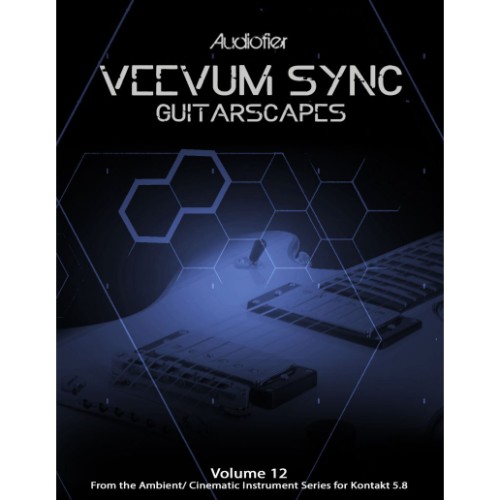
Experimentieren bis zum Maximum
Alle Sounds wurden sorgfältig kuratiert und mit einer Fülle von Equipment, Effekten und Plugins versehen, um einzigartige Klänge zu erzielen, die sich nicht nur in Cinematic, Ambient und elektronischer Musik, sondern auch in inspirierenden und emotionalen Kompositionen als äußerst nützlich erweisen werden. Es handelt sich nicht um die üblichen mehrfach gesampelten Gitarreninstrumente, sondern um neue Instrumente, die aus Gitarrenaufnahmen entstanden sind.

Weitere Details in englischer Sprache:
Unique Sound Generation
VEEVUM’s sound sources (100 per instrument) can be selected using the Cells Beehive (Honeycomb), or can be randomised. They can also be filtered according to several categories which are specific for each instrument. The whole patch can be randomised as well, including effects, portamento and unison features.
Arpeggiator and Step Effects
VEEVUM hosts an arpeggiator which in conjunction with the RANDOM playing mode will generate sequences of notes, triggering different sounds every time. Also VEEVUM sports a Step Volume and a Step Filter effects.
Ornaments
VEEVUM features an Ornamento engine which generates additional notes according to user predefined intervals. Useful to spice up arpeggiations, or to enrich static sustaining pads. The added notes can be quantised to scale with the Scale Manager, to avoid out of key intervals.
Playing Modes
When the sound sources are chosen (up to 20 at once in VEEVUM SYNC MOD-TRON), they can be played in several ways: RANDOM will select a different sound source per played note, STACK will play all sound sources at once (FULL STACK) or will distribute all chosen sound sources in the keyboard (SPREAD STACK). FULL STACK also can crossfade each sound source with individual volume Lfo’s to create evolving textures (STACK CURVE MODE).
Convolver and Random Effects
VEEVUM includes the ever present Convolver with unique Impulse Responses which dramatically change the sounds characteristics. A special Convolver will be active on specific notes when the Random FX feature is activated.
VEEVUM also includes Portamento, up to 6 voices unison, Pitch LFO’s and Volume AHDSR (per sound or per patch), Delay, Reverb, Phaser, Rotator effects and more…
Features
-
100 Sound Sources (Loops +Sustained sounds)
-
Sounds categories filtering
-
Randomizable Cells
-
Boost Eq
-
Master High Pass Filter
-
Saturation Control
-
Mechanical and Tape Noises
-
Lo-FI effect
-
Slices Sequencer
-
7 Playing Modes (Random, Random+ Persistent, Fixed Random, Stack, Spread, Curves, Velocity Layers)
-
Ornaments
-
Key/Scale manager & Voice Manager
-
Volume & Filter Step Sequencers
-
Arpeggiator
-
Sound Sources Mixer
-
Convolution Effect
-
Modulation fx, Reverb & Delay
-
Random FX
-
Voices Management
Requires at least NI Kontakt 5.8.1, Veevum does not work with the Kontakt Player.
.png)
Wichtig: Mit der kostenlosen Kontakt Player Version können Sie diese Library nicht betreiben! Sie benötigen für dieses "Open Kontakt" Format eine Kontakt Vollversion, welche z.B. in Komplete oder Komplete Ultimate Produkten enthalten ist.
Die erforderliche Kontakt Versionsnummer für dieses Produkt entnehmen Sie bitte der Produktbeschreibung oder der Herstellerseite.
Systemanforderung:
Mac:
- macOS 10.14 oder höher
- 64 bit
- Intel Core i5 oder Apple M1 (nativ)
- RAM: 4GB (6GB empfohlen)
Windows:
- Windows 10 oder höher
- 64 bit
- Intel Core i5 oder ähnliche CPU
- RAM: 4GB (6GB empfohlen)
Unterstützte Schnittstellen:
- Mac (64-bit): Stand-alone, VST, VST3, AU, AAX
- Windows (64-bit): Stand-alone, VST, VST3, AAX
Legacy Versions:
Wenn Sie eine ältere Version von Kontakt benötigen, lesen Sie bitte diese Infoseite.
Erforderliche Registrierung:
Für die Nutzung von Audiofier Produkten müssen Sie sich beim Hersteller unter www.audiofier.co.uk registrieren, um Ihre Lizenz zu aktivieren. Für die Nutzung von Kontakt Player Libraries ist auch eine Registrierung bei www.native-instruments.com erforderlich.
Zu Ihrem eigenen Schutz erhalten Sie diese Library als individuelle, personalisierte Daten mit einem digitalen Wasserzeichen - DWM!





