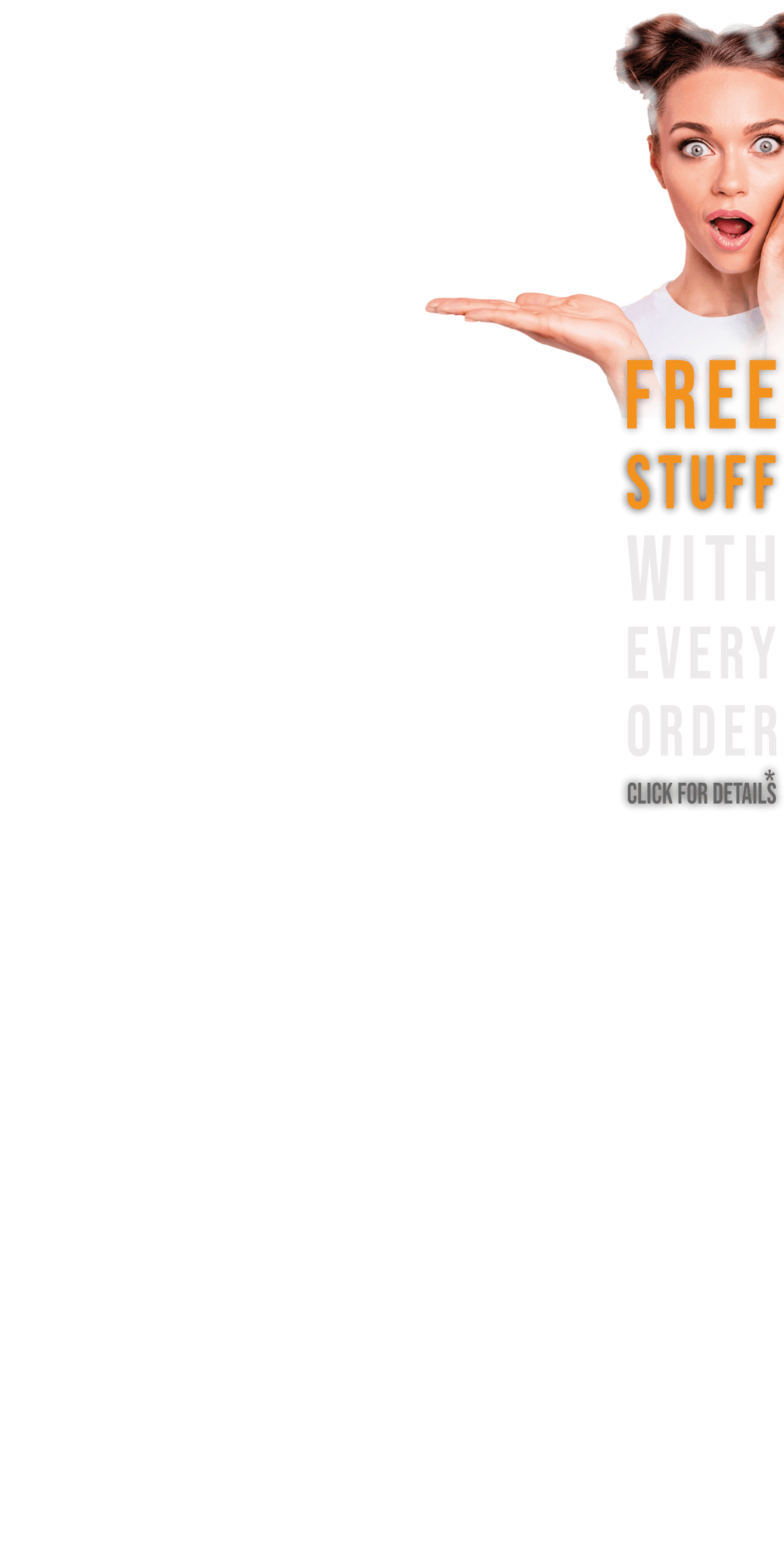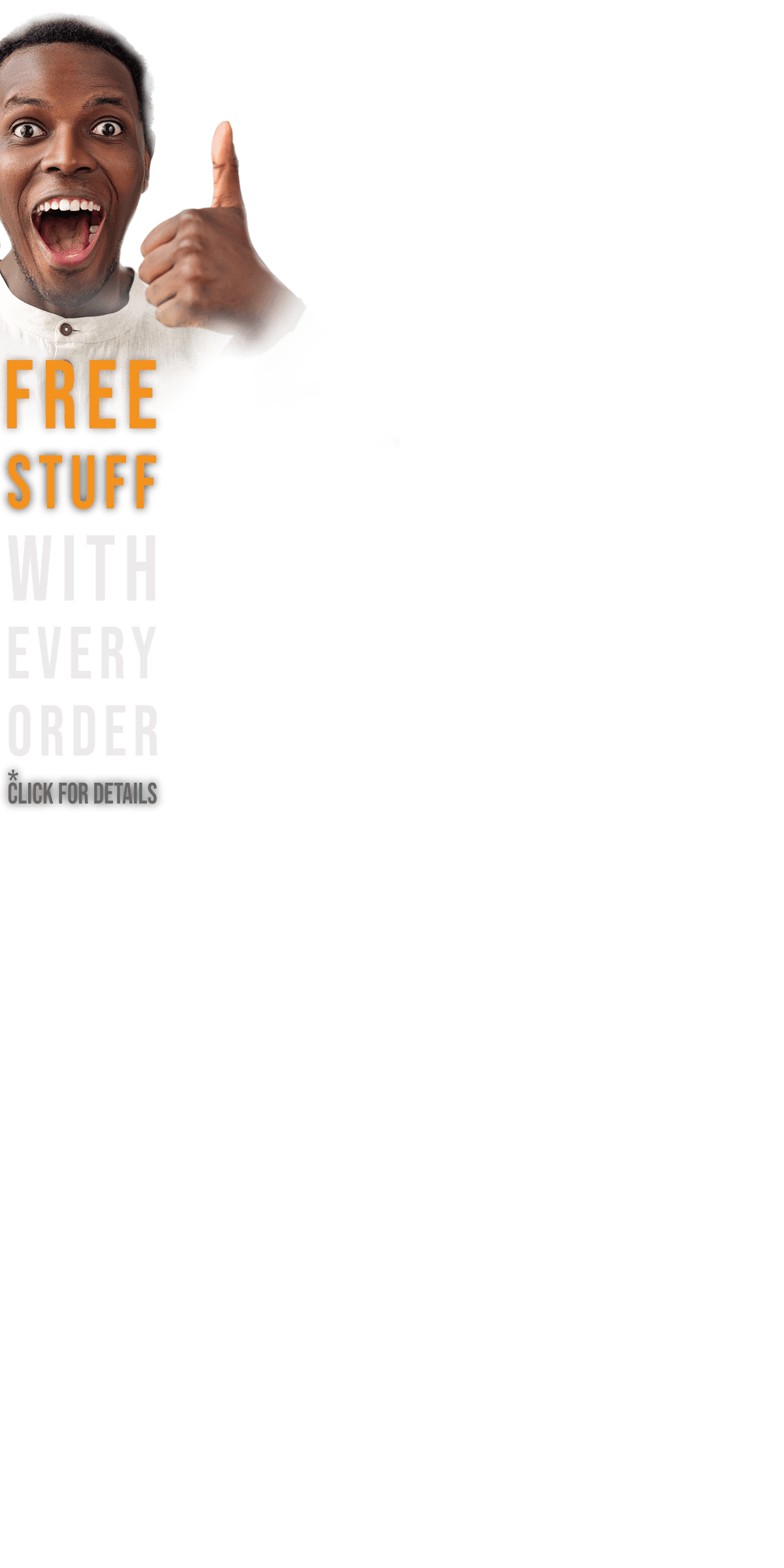Made up of 4 bands of fixed & active equalization
The AE400 is made up of 4 bands of fixed and active equalization. Each band is completely overlapping with all other bands and has its own Q (bandwidth), fixed gain, and active gain controls. A key filter for each band allows the active gain response to be as selective or broad as needed, based on the Q (bandwidth) control. Each band can use the input signal or selected side chain signal to trigger the active EQ response.
The active EQ bands can be controlled via the response plot itself, or from the text readouts above and below the response plot. The AE400’s active EQ response is determined by each band’s threshold, attack and release settings. Additionally, a ratio control determines input signal level sensitivity to further articulate how the active EQ will reach maximum active equalization – a feature unique to the AE400.
Peak signal text readouts for each active EQ band’s key signal allow quick setup of each band’s active EQ threshold, and are located underneath band dynamics plots. Input and Output controls, individual band bypass, band control linking, and band key signal monitoring round out the features of the AE400.
Features
- Four fully overlapping fixed and active EQ bands
- Independent control over all active EQ parameters per band
- Unique active EQ ratio response control
- Side chain support
- Double precision processing
- Ultra low latency
- Mono and stereo versions
Mac:
- macOS 10.10-12
- Support for Intel and Apple silicon processors
- 64 bit
- AAX Native, AU, and VST3 plugin-format (no VST)
Windows:
- Windows 10
- AAX Native, AU, and VST3 plugin-format (no VST)
Required Registration:
McDSP products require you to register with the manufacturer at www.mcdsp.com and with www.ilok.com to activate your license.
This product requires an activation!
For the activation you can either choose between using an iLok dongle (iLok 2 or iLok 3) or the iLok Cloud authorization process.
The iLokDongle can be used to run the protected software on different computers. Your licenses can be easily manged using the iLok License Manager. A internet connection on any computer and a free user-accout at www.ilok.com are required to authorize the product. To protect your investment against theft or loss we recommend the iLok Zero Downtime protection with TLC.
*This USB protection device is not included with your order, it is a separate item you have to buy additionally.
iLok Cloud requires an iLok account, which can be setup for free at www.ilok.com. Please install the latest version of iLok License Manger so you can manage your authorizations and active an iLok Cloud session. An active internet connection is required for all iLok Cloud sessions.
Please check with the software manufacturer which iLok version is required at least if you want to use a hardware iLok!