

Full control over spatial audio
360pan suite is a plug-in suite for Windows and macOS designed to deliver ambisonics mixes for immersive audio: audio from all directions, intended for headphone reproduction, that stays where it is even when you turn your head.
You can do all your panning, distancing and even mixing from within the video window of your DAW (Reaper or Pro Tools HD). There is no need to have any plug-in interfaces open while working.
What is 360pan suite for ?
There are a lot of names for the type video that the 360pan suite can deliver spatial audio for:
- 360° video
- VR video
- Virtual Reality video
- Panoramic video
- Spherical video
- many more..
These type videos require a soundtrack that can turn when the head of the viewer with VR goggles on, or his phone, is turned.
Included plug-ins:
360pan
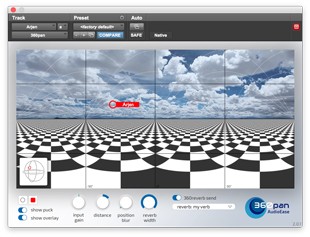
360pan enables you to pan mono, stereo or four channel input files into ambisonics, using pucks that move on top of the video window
(Pro Tools HD & Reaper 5).
Gain, distance and reverb width, along with the puck itself will show up in the video window when a panner is inserted and ‘show puck’ and ‘show overlay’ are switched on. The three sliders appear when you click the three slider icon that shows when you hover the mouse over a puck in the video window.
360monitor
Look around and listen to your immersive mix while you are making it, instant preview.
360monitor scoops video frames out of the video window and sends them into a browser style drag-n-pan screen while decoding the ambisonics mix to binaural for headphones, (or 5.0) for speaker playback, so you can look around and listen to your immersive mix while you are making it.
360reverb
 360reverb is the first truly omnidirectional convolution reverb. A single instance can can provide pan-following reverb with individually adjustable reverb width for an unlimited amount of sound sources. The dry/wet balance and the spread controls only function on the main (traditional plug-in) input of the reverb. 360reverb accepts ambisonics input and delivers ambisonics output.
360reverb is the first truly omnidirectional convolution reverb. A single instance can can provide pan-following reverb with individually adjustable reverb width for an unlimited amount of sound sources. The dry/wet balance and the spread controls only function on the main (traditional plug-in) input of the reverb. 360reverb accepts ambisonics input and delivers ambisonics output.
360radar
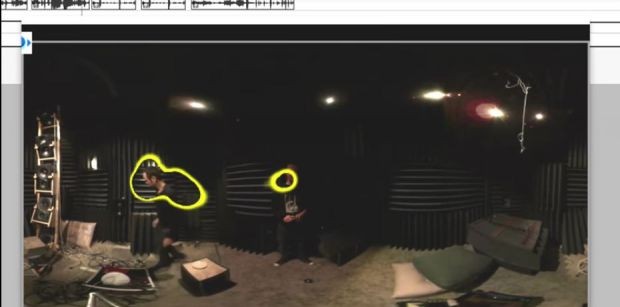
360radar shows you when there is audio in your ambisonics mix or recording, but more importantly it shows where it is, all right in the video window.
360tuner
 The 360turner together with 360radar allows you to rotate or tilt an ambisonics recording so that misalignment and calibration errors of the microphone can be easily corrected.
The 360turner together with 360radar allows you to rotate or tilt an ambisonics recording so that misalignment and calibration errors of the microphone can be easily corrected.
All plug-ins are available in first, second and third order variants (4, 9 or 16 channels).
For more information about ambisonics & workflow, please watch the tutorial videos.
Mac:
- macOS 10.8.5 or higher
- Pro Tools 12.8.2 HD or higher (incl. Pro Tools Ulitmate)
- Reaper 5 or higher
- Nuendo 7 or higher
- Cubase 9 or higher
- an iLok.com account (no ilok usb key required)
Windows:
- Windows 8 or higher
- Pro Tools 12.8.2 HD or higher (incl. Pro Tools Ulitmate)
- Reaper 5 or higher
- Nuendo 7 or higher
- Cubase 9 or higher
- an iLok.com account (no ilok usb key required)
Please note:
360pan suite 3 requires the ambisonics tracks introduced in Pro Tools HD 12.8.2. This sets the requirement to Pro Tools HD 12.8.2 or higher (incl. Pro Tools Ulitmate). If you use an older Pro-Tools-12-HD- / Pro-Tools-11-HD-version please use 360pan suite version 2.
Required Registration:
Audio Ease products require you to register with the manufacturer at www.audioease.com and with www.ilok.com to activate your license.
This product requires an activation!
You can either "soft" activate on your computer without addditional hardware or transfer the license to an iLok USB dongle which has to be purchased separately. The iLok dongle can be used to run the protected software on different computers. Your licenses can be easily manged using the iLok Licence Manager. To protect your investment against theft or loss we recommend the iLok Zero Downtime protection with TLC.
An internet connection on any computer and a free user-accout at www.ilok.com is required to authorize the product.
Please check with the software manufacturer which iLok version is required at least if you want to use a hardware iLok!






