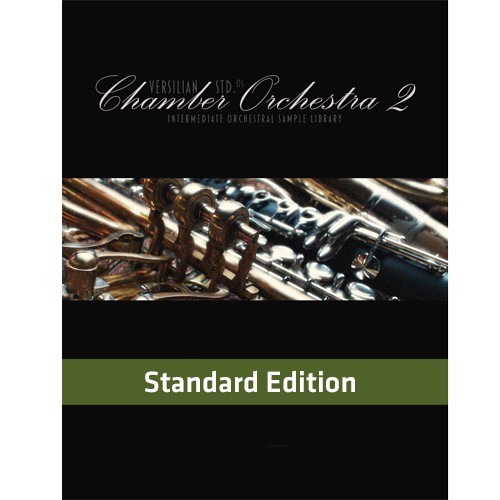

Essential Orchestra
VSCO 2 Standard Edition provides the realism you need to get started writing beautiful orchestral music - or add a few intimate and clean instruments to your existing sample library collection. Regardless of if you're writing concert music or scoring the next game, the 35 essential orchestral instruments and sections in the Standard Edition is the foundation you need to get the job done.
- 128 NKI for FULL Kontakt 5.5+ (will NOT work in Kontakt PLAYER)
- 9,254 individual samples.
- 35 unique instruments.
- Say goodbye to the "machine gun" articulations with four takes (Round Robins) on short articulations and as many as eight on percussion.
- Smooth, phase-locked modwheel crossfading on all sustaining instruments means perfect crescendos and diminuendos.
- Time Machine implementation on many instruments ("TM" in patch name) lets you adjust the tightness of staccati and pizzicati without sacrificing sound quality.

Please notice: This library can not be used with the free Kontakt Player! To use this "Open Kontakt" format, you need a full version of Kontakt, which is included in products such as Komplete or Komplete Ultimate.
The minimum required Kontakt version number for this product is stated in the product description or can be found on the developer's website.
System Requirements:
Mac:
- macOS 10.14 or higher
- 64 bit
- Intel Core i5 or Apple M1 (native)
- RAM: 4GB (6GB recommended)
Windows:
- Windows 10 or higher
- 64 bit
- Intel Core i5 or similar CPU
- RAM: 4GB (6GB recommended)
Supported Interfaces:
- Mac (64-bit only): Stand-alone, VST, VST3, AU, AAX
- Windows (64-bit): Stand-alone, VST, VST3, AAX
Legacy Versions:
If you require legacy installers of Kontakt Player please refer to this Knowledge Base Article.
Required Registration:
Versilian Studios products require you to register with the manufacturer at www.versilstudios.com to activate your license. To use Kontakt Player Libraries you also need to register with www.native-instruments.com.
For your own protection this library is provided as individual personalized files including a Digital Water Mark - DWM!



