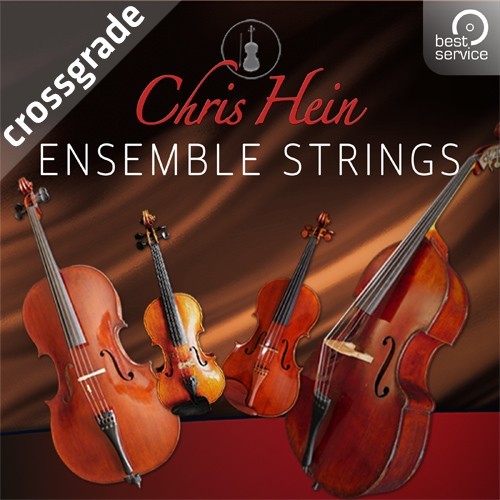
***Crossgrade for all registered users of at least one Chris Hein Solo Strings Instrument
If you are looking for the best possible background for your Chris Hein Solo Instruments, Chris Hein Ensemble Strings is the right choice. The Library consists of Full and Small Violin, Viola, Cello & Contrabass Ensembles which were not recorded in a group, instead, the carefully selected and matched instruments were recorded and edited separately. Consequently, each instrument is perfectly in tune, offering excellence in timing and still (or thereby) seamlessly fits the ensemble’s sonic character. You won’t find a wrong note that ruins the whole ensemble.
Ensemble Strings Features Overview:
- 10 Instruments, 2 Ensemble sizes „Full“ & „Small“
- 30 GB Content, 53.000 Samples, 32 Articulations
- Up To 8 Dynamic Layers, 4 Dynamic Modes, Dynamic Expression Sustains
- Special „designed“ articulations, Note-Head Designer, Hot-Keys
- Intelligent Legato & Portamento, Glide-Mode To play realistic runs
- 10 built in DSP-Effects, 2 independent Convolution Reverbs, 63 high class impulse responses
- Ensemble Maker, Micro-Tuner, Adjustable Fader Settings in the UI
- Intelligent LFO-Vibrato including EQ, Customizable Auto-Vibrato
- Key-Vibrato
Library-producer Chris Hein has more than 30 years of experience in sampling. This knowledge has been brought into this library, resulting in a maximum of flexibility, configurability and practical use.
Kontakt Player 5.7 or newer required.

This product requires the free Native Instruments Kontakt Player, the latest version can be downloaded through Native Access, Native Instrument’s download manager!
The minimum required Kontakt version for this product is stated in the product description or can be found on the manufacturers website.
System Requirements:
Mac:
- macOS 10.14 or higher
- 64 bit
- Intel Core i5 or Apple M1 (native)
- RAM: 4GB (6GB recommended)
Windows:
- Windows 10 or higher
- 64 bit
- Intel Core i5 or similar CPU
- RAM: 4GB (6GB recommended)
Supported Interfaces:
- Mac (64-bit only): Stand-alone, VST, VST3, AU, AAX
- Windows (64-bit): Stand-alone, VST, VST3, AAX
Legacy Versions:
If you require legacy installers of Kontakt Player please refer to this Knowledge Base Article.
Required Registration:
All Best Service products require you to register with the manufacturer at www.bestservice.com for downloads or activation.
Best Service products that require the Kontakt Player also require a registration at www.native-instruments.com.
This product requires an activation!
This product requires Native Access for installation, registration and activation. Start the Native Access-Software and log in using your Native Instruments credetials to start the setup.
To sucesfully activate your product Native Access requires a working internet connection.
An Offline Activation on a different computer is Not Available with this product.






