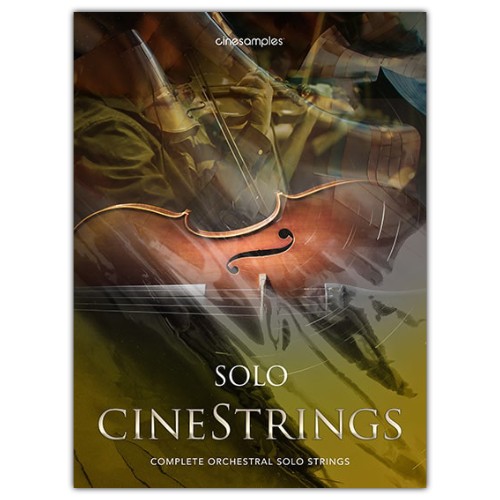Library of Orchestral String Soloists
CineStrings SOLO was recorded at the world famous MGM Scoring Stage at Sony Pictures Studios in Los Angeles. Recorded and mixed by veteran legend Dennis Sands, the CineStrings SOLO Library enhances our essential CORE collection with masterful performances and recordings of some of the greatest LA scoring musicians. This collection will function as an exceptional cinematic voice of its own in your sound palette. An expressly composer-friendly solo string library, CineStrings SOLO is intuitive, versatile and complements its predecessors beautifully in both usability and sound.
As with all CineSymphony libraries, the CineStrings SOLO library does not require you to purchase any additional sample playback software, and is licensed to work with the Native Instrument’s free Kontakt Player. All you need is a sequencer like Logic, Cubase, Digital Performer, LIVE, Pro Tools, Cakewalk, or even Apple GarageBand and you’ll be up and running. You can also use CineStrings SOLO with your favorite notation software such as Sibelius or Finale.
Intuitive Graphic Interface

What's in CineStrings SOLO?
Cinestrings SOLO has a very intuitive and easy to use graphic interface with quickly selectable presets that can help you write, program and mix. You can tailor these settings to your specific practices. The Mapping page can quickly set you up for velocity, key-switching or MIDI continuous controller (CC) articulation switching. Our Mixer page allows you to quickly access our Full mix or the three other microphone positions. The Settings page allows for advanced control over each of these patches for sound design, programming and other useful features.
CineStrings SOLO features deeply sampled solo patches for:
- Violin 1
- Violin 2
- Viola
- Cello
- Bass
Articulations include:
- Standard and Espressivo sustains with smooth dynamics
- Standard and Espressivo seamless legatos
- Spiccato @ 5-6xRR @ p through f
- Staccato @ 2-4xRR @ p through f
- Marcato @ 2-3xRR
Extra Articulations include:
- Violin 1, Violin 2, Viola - Short Spiccato @ 5xRR
- Violin 2, Viola, Bass - Bartok Pizzicato @ 3xRR
- Violin 1, Violin 2, Viola - Tremolos @ p to f
The Patches
-
ARTICULATIONS PATCHES - The basic Articulations Patches by default include Spiccato, Staccato, Marcato, Legato (Standard and Espressivo), and Sustains. Some instruments also include Short Spiccato.
-
TRUE LEGATO PATCHES - What is True Legato? We sampled all of the intervalic leaps throughout the ranges, upwards and downwards, for each instrument. When you play a True Legato patch, it instantly analyzes the intervals you play, then plays the appropriate transitional leap between the notes. The result is a smooth and realistic legato performance.
-
EXTRA PATCHES - Some instruments include additional articulations such as Tremolo and Bartok Pizzicato (the string is snapped back onto the fingerboard), and Vibrato Crossfade. The Vibrato Crossfade (CC2) patches also function similarly to the True Legato patches, with the additional functionality of being able crossfade between the standard (STD) sustain and the espressivo (ESP) (more vibrato) sustain styles at any point using MIDI parameter CC#2. This added flexibility allows you to mix and match a STD legato transition with an ESP sustain, or an ESP legato transition with a STD sustain, all in realtime while playing.
-
SPLIT PATCHES - We have included every articulation as separate patches. They are derived from the master articulation patches and allow you to save memory space, for example, if you only need a Spiccato and a Sustain patch. While this may increase your track count, many composers choose to have several patches loaded and switch via track instead of keyswitch or velocity.
Unique Features
ADAPTIVE LEGATO
 CineStrings SOLO's True Legato patches feature a brand new adaptive legato engine, built from the ground up. This new engine features extra interface controls, allowing you to tailor the legato response to your own playing style. The legato script in CineStrings SOLO is designed to respond musically to your performance. The engine detects your playing speed and intelligently adjusts the interval speed to match. This means you can play slow, expressive lines and fast runs in a single performance, without touching the speed dial. Additionally, the intensity parameter responds to velocity.
CineStrings SOLO's True Legato patches feature a brand new adaptive legato engine, built from the ground up. This new engine features extra interface controls, allowing you to tailor the legato response to your own playing style. The legato script in CineStrings SOLO is designed to respond musically to your performance. The engine detects your playing speed and intelligently adjusts the interval speed to match. This means you can play slow, expressive lines and fast runs in a single performance, without touching the speed dial. Additionally, the intensity parameter responds to velocity.
What is "True Legato"? True Legato means that we sampled all of the intervalic leaps throughout the ranges, both upwards and downwards, for each instrument. When you play a True Legato patch, it instantly analyses the intervals you play, then plays the appropriate transitional leap between the notes. The result is a smooth and realistic legato performance.
ENSEMBLE PATCHES
CineStrings SOLO also includes very versatile 'Chamber Ensemble' patches (Articulations and Legato). These patches map the instruments across a single keyboard, the ranges of which can be adjusted on the SETTINGS tab of the user interface.
MAPPING
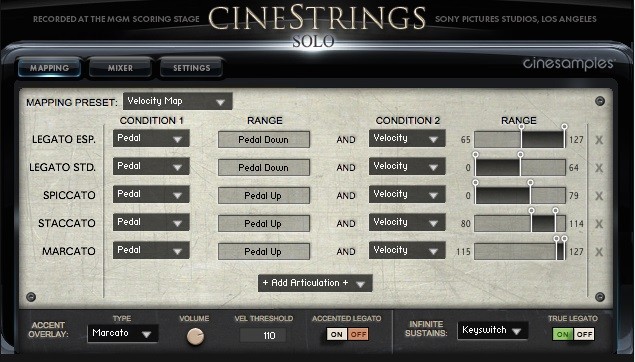
CineStrings Solo includes a brand new mapping area that allows for greater flexibility in customizing composer workflows.
The new mapping system allows for articulations to be blended together, using polyphonic keyswitching or overlapping velocity/CC ranges. This allows for even more flexibility for tailoring CineStrings SOLO to your individual needs. For example, you could combine a Marcato articulation with a Spiccato for a harsh attack. You may add articulations using the + Add Articulation + button and subtract articulations using the X on the right. The Accent Overlay control layers an additional articulation (Marcato, Staccato, Spiccato) over the attack of sustains. Turning on ACCENTED LEGATO adds this layer to the legato transitions.
LEGATO
After much experimentation, we've determined that a smoothly connected bow-change style of legato yields the best results when implemented into our system of creating realistic legato instruments. We auditioned many transitions and this is the best sounding. While there are other approaches to legato, the results of those did not meet our standards. Our goal is to create something easy to use and playable right out of the box. We found a balance between flexibility and realism, which may not encompass every type of transition. The bow change legato is the most realistic sounding for our method of recording.
Works with Kontakt (full or free Player version) 5.3.1 or higher.

This product requires the free Native Instruments Kontakt Player, the latest version can be downloaded through Native Access, Native Instrument’s download manager!
The minimum required Kontakt version for this product is stated in the product description or can be found on the manufacturers website.
System Requirements:
Mac:
- macOS 10.14 or higher
- 64 bit
- Intel Core i5 or Apple M1 (native)
- RAM: 4GB (6GB recommended)
Windows:
- Windows 10 or higher
- 64 bit
- Intel Core i5 or similar CPU
- RAM: 4GB (6GB recommended)
Supported Interfaces:
- Mac (64-bit only): Stand-alone, VST, VST3, AU, AAX
- Windows (64-bit): Stand-alone, VST, VST3, AAX
Legacy Versions:
If you require legacy installers of Kontakt Player please refer to this Knowledge Base Article.
Required Registration:
cinesamples products require you to register with the manufacturer at www.cinesamples.com to activate your license. To use Kontakt Player Libraries you also need to register with www.native-instruments.com.
This product requires an activation!
An internet connection is required to authorize / activate the product.