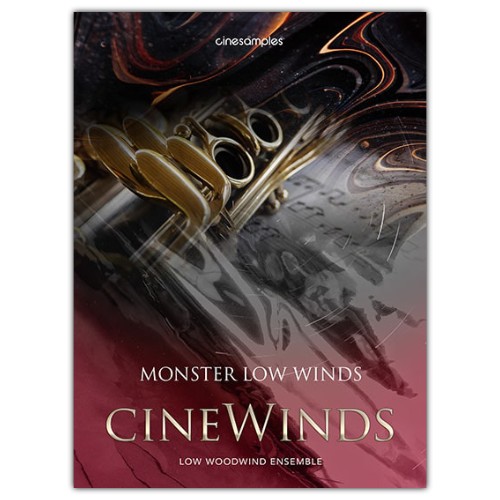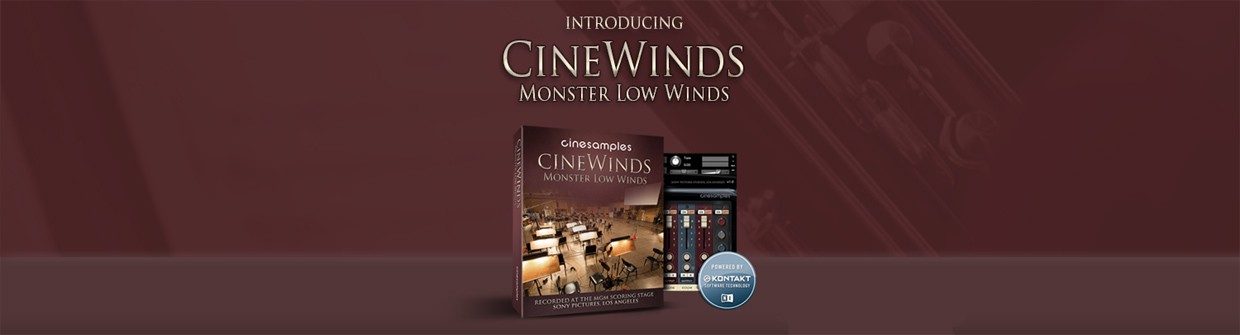
Super beefy low Woodwind Ensemble
CineWinds Monster Low Winds is a super beefy low woodwind ensemble of bassoons, contrabassoons, bass clarinets and contrabass clarinets recorded at the Sony MGM scoring stage in Los Angeles California.
As with every CineSymphony product, Monster Low Winds features the standard Decca Tree - Wide - Surround microphone arrays typical of feature film scoring. In addition, we set up a few close micrphone pairs. Tim's Mix provides the best combination of all microphone arrays. The CLOSE mix provides the best combination of the close pairs. It's difficult to achieve a traditionally close sound with 10 players spread across the center of the MGM scoring stage. It's a close perspective, but you still hear a bit of the room. The ROOM mix has lots of beef and is made of the Decca Tree - Wide combination. The SURROUND mix is the surround pair.
The MIXER tab allows for 7 mix presets and an 8th that is user-programmable. Additionally, there is a basic EQ and reverb available.

The Settings Tab
-
Legato Speed Knob - The Legato Speed knob controls the length of the legato transition. Lower values result in shorter transitions that lend themselves to faster legato playing, while larger values use more of the recorded legato transition result in a longer fluid more connected legato transition.
-
Dynamic Range Slider - The Dynamic Range slider controls the amount of dynamic range that is associated with the mod wheel. With the slider all the way up the dynamics will go from nothing to fortel with the slider all the way down, there is little dynamic change with the mod wheel – only a change in timbre.
-
Tape Saturation - The Tape Saturation control adds Kontakt’s tape emulation to the ensemble. This adds a bit of color and glues everything together. Higher values will start to distort the signal, which can be used as an effect.

The Patches
-
Articulation Patches - The basic Articulation Patches by default include Legato, Sustains, Staccato, and Secco.
-
True Legato Patches - What is True Legato? True Legato means that we sampled all of the intervalic leaps throughout the ranges, both upwards and downwards, for the entire ensemble. When you play a True Legato patch, it instantly analyses the intervals you play, then plays the appropriate transitional leap between the notes. The result is a smooth and realistic legato performance.
Other effects inclue: Rumble, Squeaks, Clusters, Swells, and Rips
 Patch List
Patch List
- 01 Monster Low Winds Articulations
- 02 Monster Low Winds Legato
- 03 Monster Low Winds Sustains
- 04 Monster Low Winds Staccato
- 05 Monster Low Winds Secco
- 06 Monster Low Winds Rumble
- 07 Monster Low Winds Squeaks
- 08 Monster Low Winds Clusters
- 09 Monster Low Winds Swells
- 10 Monster Low Winds Rips
Requires Kontakt Player 5.6.8 and above!

This product requires the free Native Instruments Kontakt Player, the latest version can be downloaded through Native Access, Native Instrument’s download manager!
The minimum required Kontakt version for this product is stated in the product description or can be found on the manufacturers website.
System Requirements:
Mac:
- macOS 10.14 or higher
- 64 bit
- Intel Core i5 or Apple M1 (native)
- RAM: 4GB (6GB recommended)
Windows:
- Windows 10 or higher
- 64 bit
- Intel Core i5 or similar CPU
- RAM: 4GB (6GB recommended)
Supported Interfaces:
- Mac (64-bit only): Stand-alone, VST, VST3, AU, AAX
- Windows (64-bit): Stand-alone, VST, VST3, AAX
Legacy Versions:
If you require legacy installers of Kontakt Player please refer to this Knowledge Base Article.
Required Registration:
cinesamples products require you to register with the manufacturer at www.cinesamples.com to activate your license. To use Kontakt Player Libraries you also need to register with www.native-instruments.com.
This product requires an activation!
This product requires Native Access for installation, registration and activation. Start the Native Access-Software and log in using your Native Instruments credetials to start the setup.
To sucesfully activate your product Native Access requires a working internet connection.
An Offline Activation on a different computer is Not Available with this product.