
Divisimate 2 – Next Generation Orchestration Engine
Divisimate 2 allows you to orchestrate your live performances with virtual instruments seamlessly and in real time. Effortlessly split your chords into individual musical voices, assign them across your instruments, and craft playable orchestrations that bring your music to life. This tool enables you to transform simple chord progressions into dynamic, multi-layered arrangements instantly, making your live performances more expressive and intricate.
-
Play virtual instruments live as an ensemble and record parts in your DAW.
-
Split chords into up to eight voices with three Divisi Modes.
-
Route voices to 32 ports, controlling up to 512 virtual instruments.
-
Transpose and tweak parts to create custom voicings and orchestrations.
-
Craft textures, switch articulations, and modify input with five plugins.
-
Set separate keyboard ranges for melodies, chords, bass, and keyswitches.
-
Add human-like variations to parts with the humanization engine.
-
Play live or use recordings with Divisimate as standalone software or a DAW plugin.
-
Quickly switch orchestrations, merge instrumentations, and create complex patches on the perform page with the Multipad Editor.
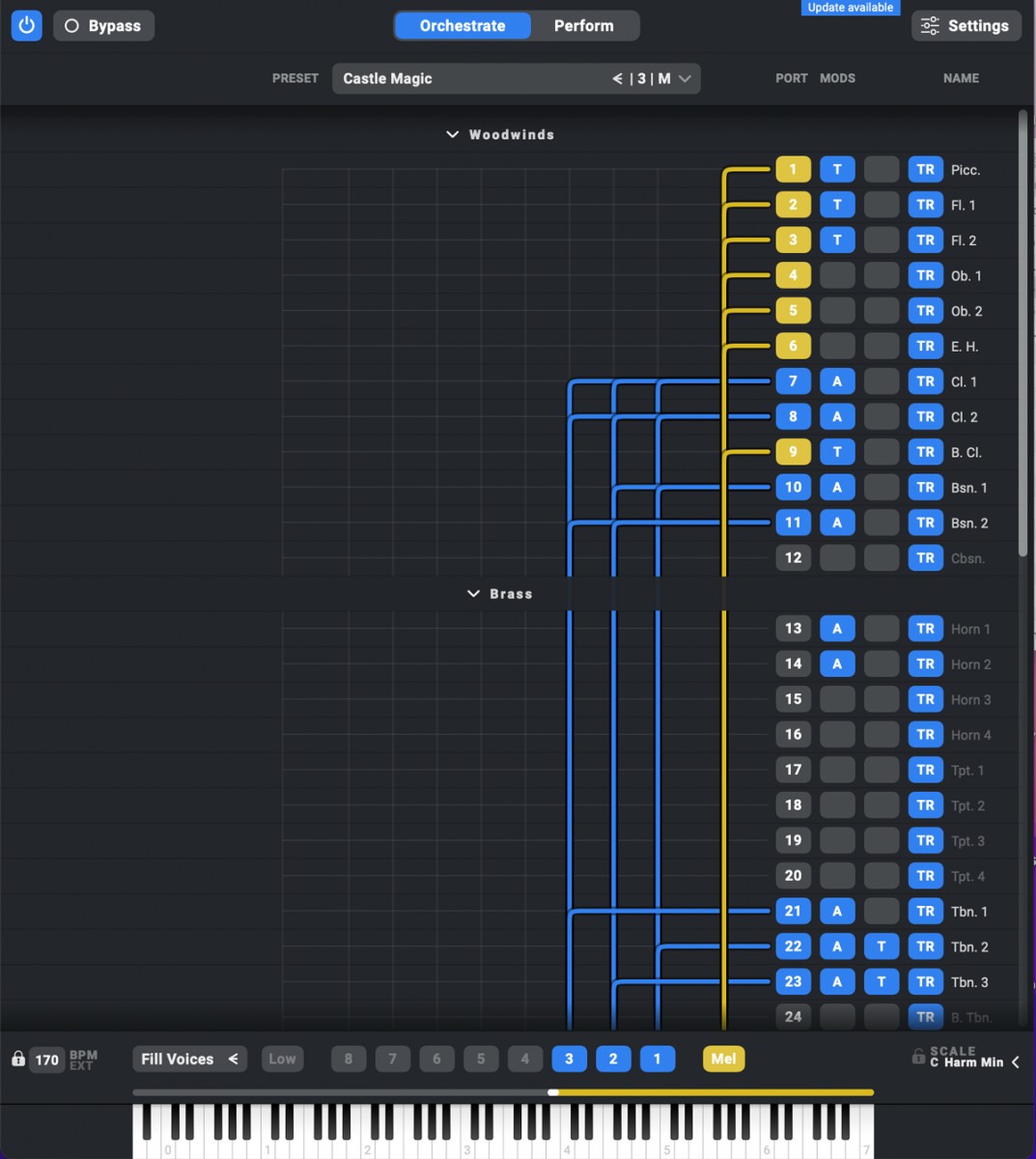
Orchestrate Page
On the orchestrate page you can activate a certain number of voices and additional keyboard ranges. You can then route every voice and range to one of the 32 multitimbral Divisimate Ports and add modifier plugins to customize your orchestration.
Perform Page
Organize your favorite presets on up to 400 pads on the perform page and switch between your favorite orchestrations instantly. Use the multipad editor to combine multiple orchestrations into a single playable patch. You can also select the pads of your choice using MIDI controls or the free Remote Control app for iOS and Android.
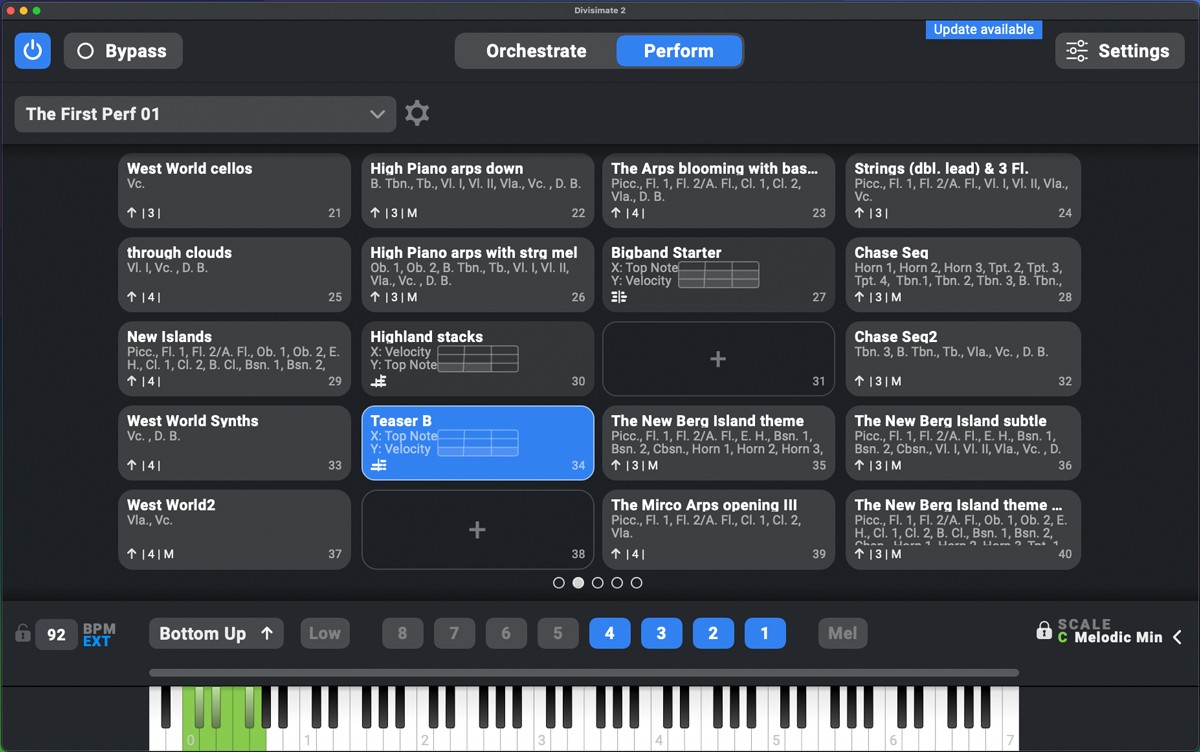
Modifier Plugins
You can apply different plugins to every individual port in Divisimate to customize your orchestration.
-
The Transposer lets you transpose each part and range independently.
-
The Arpeggiator creates patterns, textures, and custom melodies with extensive options.
-
The Trigger sends specific notes and controllers to switch articulations on preset load.
-
The Transformer handles real-time tasks like limiting dynamics, mapping notes, or adjusting keyswitches.
-
The Repeater adds rhythm to long notes by repeating them in a customizable pattern.
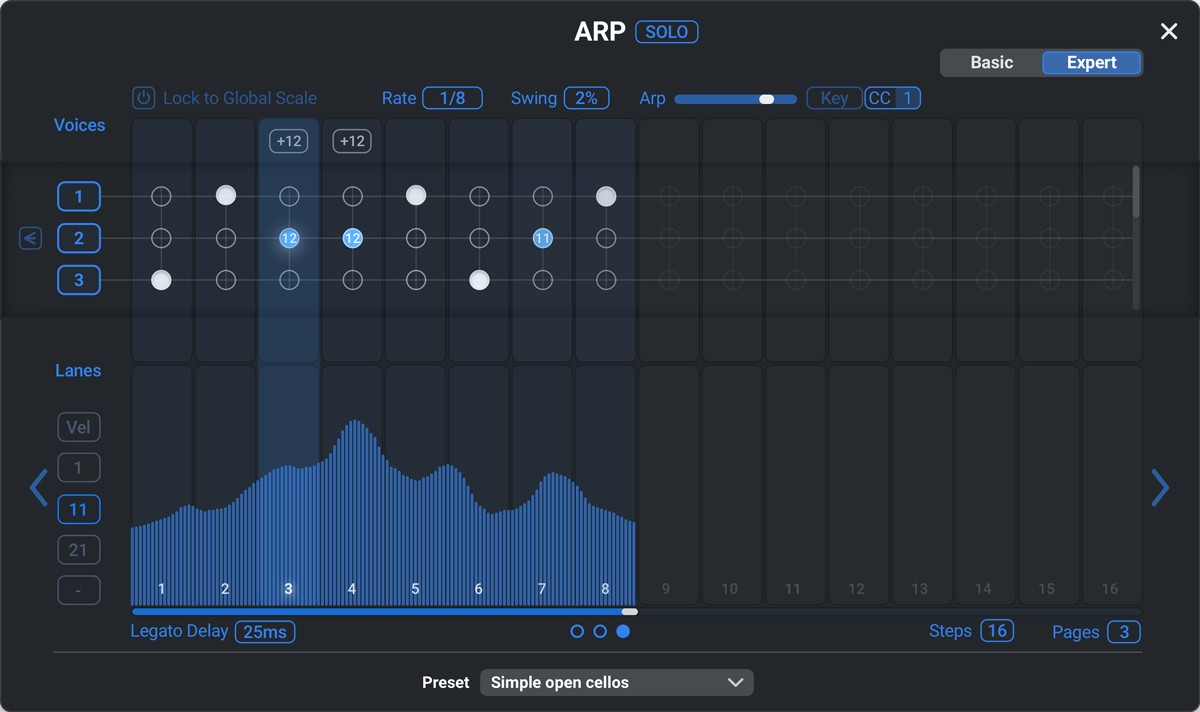
More Features:
-
Transposer Scale Lock - Have your ensemble play complete voicings in key with the Global Scale Lock. Transpose different instruments by different scale degrees to build chords and listen to them stay within the selected scale as you play.
-
Multiple Perform Page Layouts - Save and manage different layouts of your Perform Page as Performances. Each Performance can have a number of individual settings for humanization, preset transition and default preset.
-
Keyswitch Range – Define a key range that will always passed through to routed instruments so you have access to your favorite articulations at all times
-
Multipad Editor – Switch between orchestrations automatically by defining transitions and conditions in a Multipad. Want a larger orchestration when the modwheel goes up? This is how you do that.
-
Transition Modes – Choose from three different transition modes to seamlessly move between orchestrations and even play multiple orchestrations at once.
-
Performance and Preset Export / Import: Quickly share sets of presets between users and import pre-existing orchestrations and layouts. Use the batch import to conform larger numbers of orchestrations to your template.
-
Remote Control App for Android & iOS – Use your tablet or phone to switch between orchestrations while playing with the free remote control app DivisiControl. Connect your mobile device and computer to the same network and link up the app with Divisimate to have direct tactile access to the orchestrations on the perform page.
-
MPE Input Support - Use an MPE Controller with Divisimate to have even more control over every single note. All CC, Aftertouch and Pitch Bend data that belong to a certain note will automatically be sent to the instruments playing those notes.
The Universal Orchestral Template can be used with any set of orchestral instruments and comes with 200 curated orchestrations. More customized templates are available for SWAM instruments by Audio Modeling and the VSL Synchron Prime Edition. Hundreds of orchestrations are waiting to be discovered by you.
Divisimate 2 can be used in combination with most major DAWs (Cubase, Studio One, Pro Tools, Reaper, Ableton Live, Digital Performer, Logic Pro X) and with essentially any kind of virtual instrument.

„Having recently used Divisimate in an orchestrally heavy project, it saved an enormous amount of time that would have been spent splitting parts manually.” Nick Magnus on Divisimate Version 1.1.
Mac:
- macOS 10.11 or higher
- 64 bit
Windows:
- Windows 10 or higher
- 64 bit
Required Registration:
Nextmidi products require you to register with the manufacturer at www.nextmidi.com to activate your license.
This product requires an activation!
An internet connection is required to authorize / activate the product.







